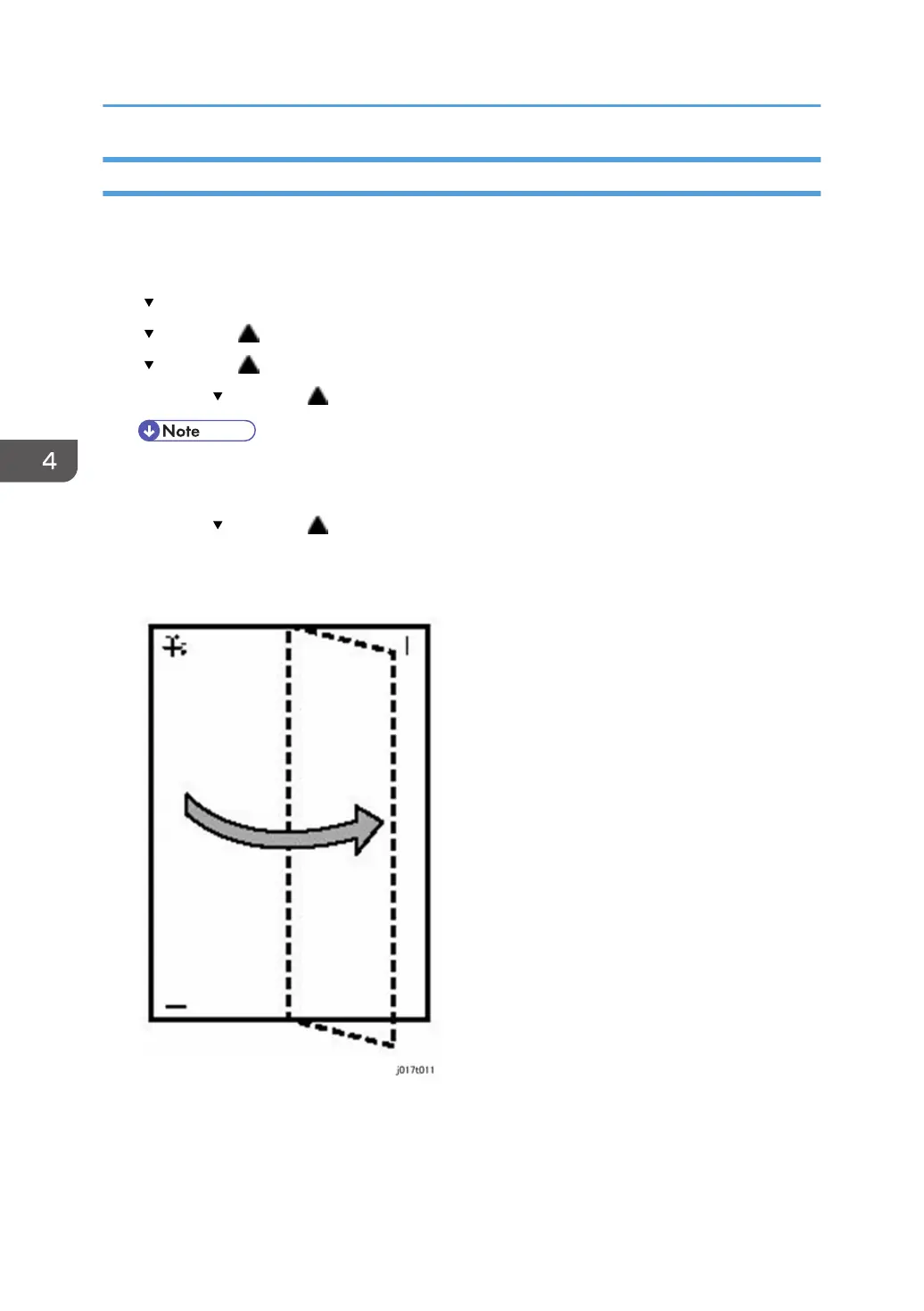Registration
Do this procedure to adjust the print start position. The print start position is the point at the upper left
corner of each sheet where printing begins. This procedure can be done for all the paper feed sources:
Tray 1 (Standard), Multi-Bypass Tray (Option).
1. [ /Menu]> "Counter">
2. [ /Menu] or [ ]> "Maintenance"> [#Enter].
3. [ /Menu] or [ ]> "Registration"> [#Enter]> "Pr. Test Sheet"
4. [#Enter]> [ /Menu] or [ ]>"Tray1", "Tray2", "Tray3", or "Bypass".
• "Tray 2" appear only if the optional paper feed unit is attached.
• "Bypass" appears only if the bypass tray unit is attached.
5. [#Enter]> [ /Menu] or [ ]> "Plain Paper" or "Glossy Paper".
6. [#Enter]. The test pattern for Registration prints.
Do not start any other operation until printing stops.
7. Fold the printed sheet in half lengthwise as shown.
8. Hold the corner of the folded paper in front of a light and look at the cross-pattern overlapping the
single vertical line below.
9. Determine the 1st adjustment for the Read Direction.
4. Replacement and Adjustment
144
