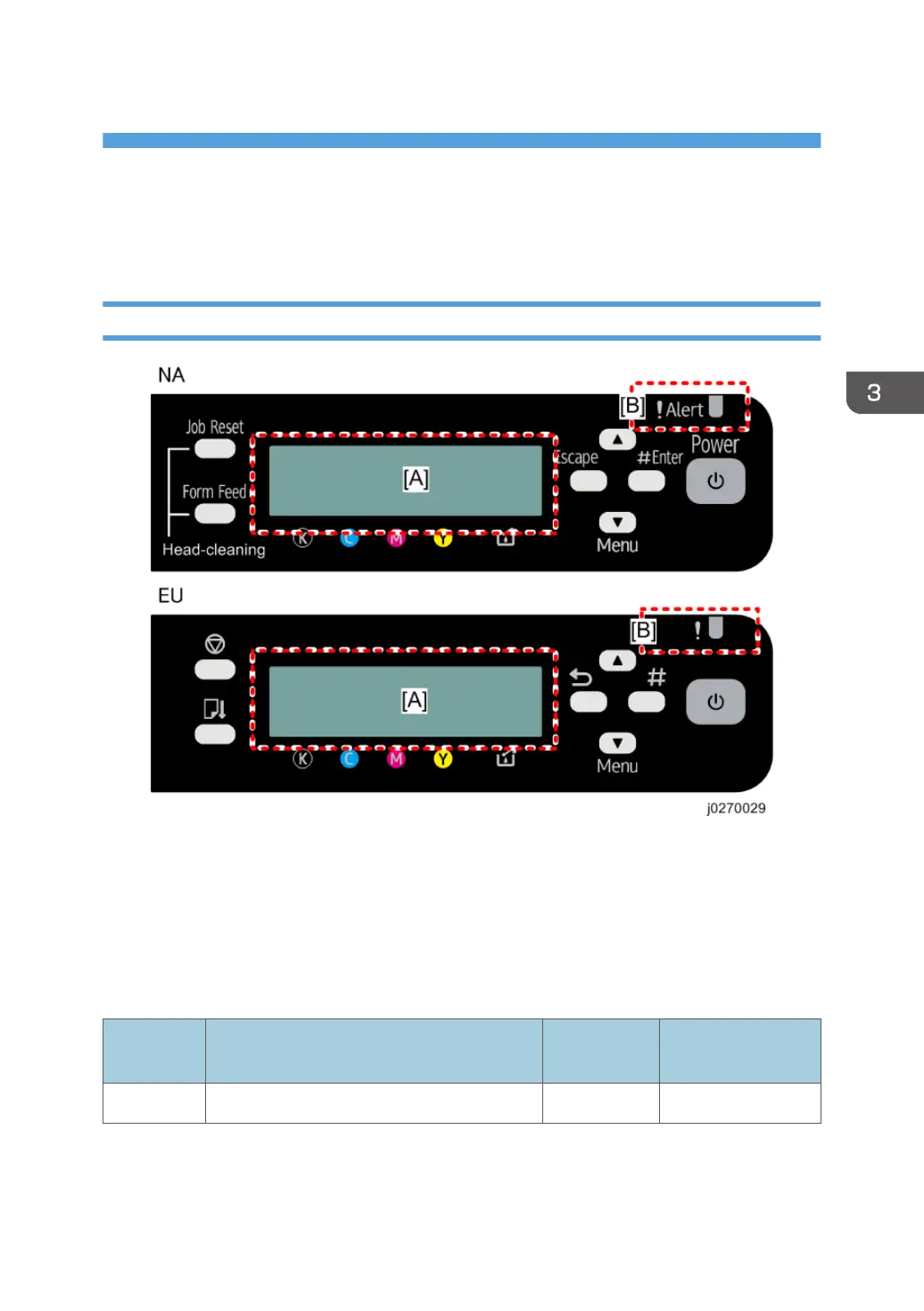3. Appendix: Troubleshooting Guide
Error Codes
Operation Panel Display
Messages follow a priority in keeping the operator informed about the status of the machine.
•
The LCD [A] and Alert LED [B] are used to indicate errors.
•
If two or more status messages are issued at the same time, the message with the highest priority is
displayed first.
• The table below shows the priority of how status messages are displayed on the operation panel.
Error Priority Table
Priority Error Type Alarm LED
(Red)
LCD Display
High SC Lighting No. Display
71
