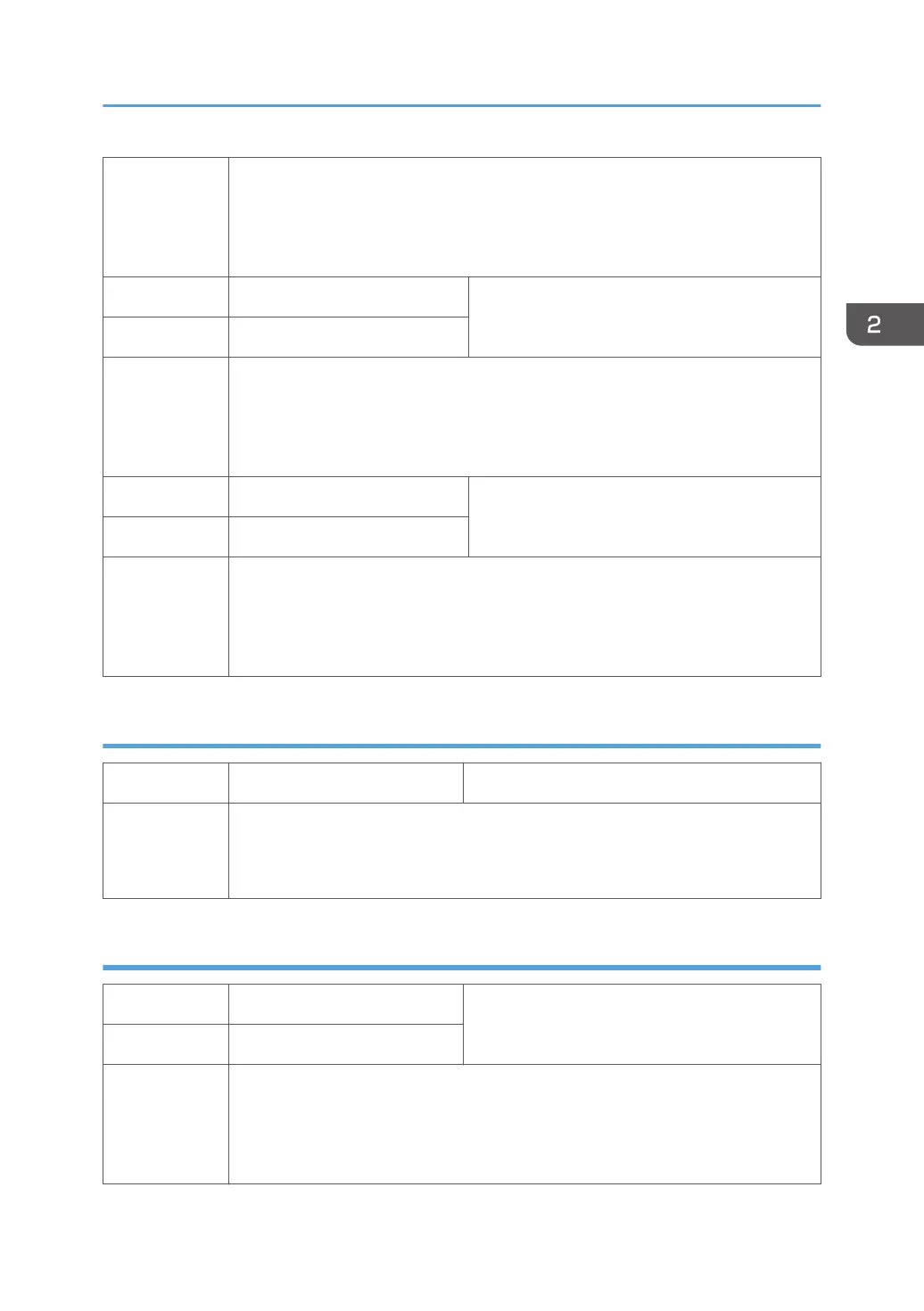Use this SP code to adjust writing in the sub scan registration for glossy paper
loaded in Tray 2. Do this setting when it is necessary to fine adjust the line feed
position.
[-128 to +127/FA/1/0.1mm]
1001-016 REG:FD3:GLOS:F (FA)
Adjust Sub Scan Registration (Glossy Paper:
Tray 3)
1001-017 REG:FD3:GLOS:U
Use this SP code to adjust writing in the sub scan registration for glossy paper
loaded in Tray 3. Do this setting when it is necessary to fine adjust the line feed
position.
[-128 to +127/FA/1/0.1mm]
1001-018 REG:FDM:GLOS:F (FA)
Adjust Sub Scan Registration (Glossy Paper:
Bypass Tray)
1001-019 REG:FDM:GLOS:U
Use this SP code to adjust writing in the sub scan registration for glossy paper
loaded in Bypass Tray. Do this setting when it is necessary to fine adjust the line
feed position.
[-128 to +127/FA/1/0.1mm]
Carriage
1-002-001 ADJ:SIDEBORAD Adjust Sideboard (Carriage Home Position)
Use this SP to set the reference position for installation of the right plate. Do this SP
to correct the alignment of the capping position with the carriage.
[-128 to +127/FA/1/0.1mm]
Main Scan Registration
1-002-002 REG:TR1:NORM:F (FA)
Adjust Main Scan Registration (Normal Paper:
Tray 1)
1-002-003 REG:TR1:NORM:U
Use this SP code to adjust writing in the main scan direction for normal paper
loaded in Tray 1. Do this setting when registration does not match the image start
position on the user image adjustment menu.
[-128 to +127/FA/1/0.1mm]
SP Mode Service Tables
35
