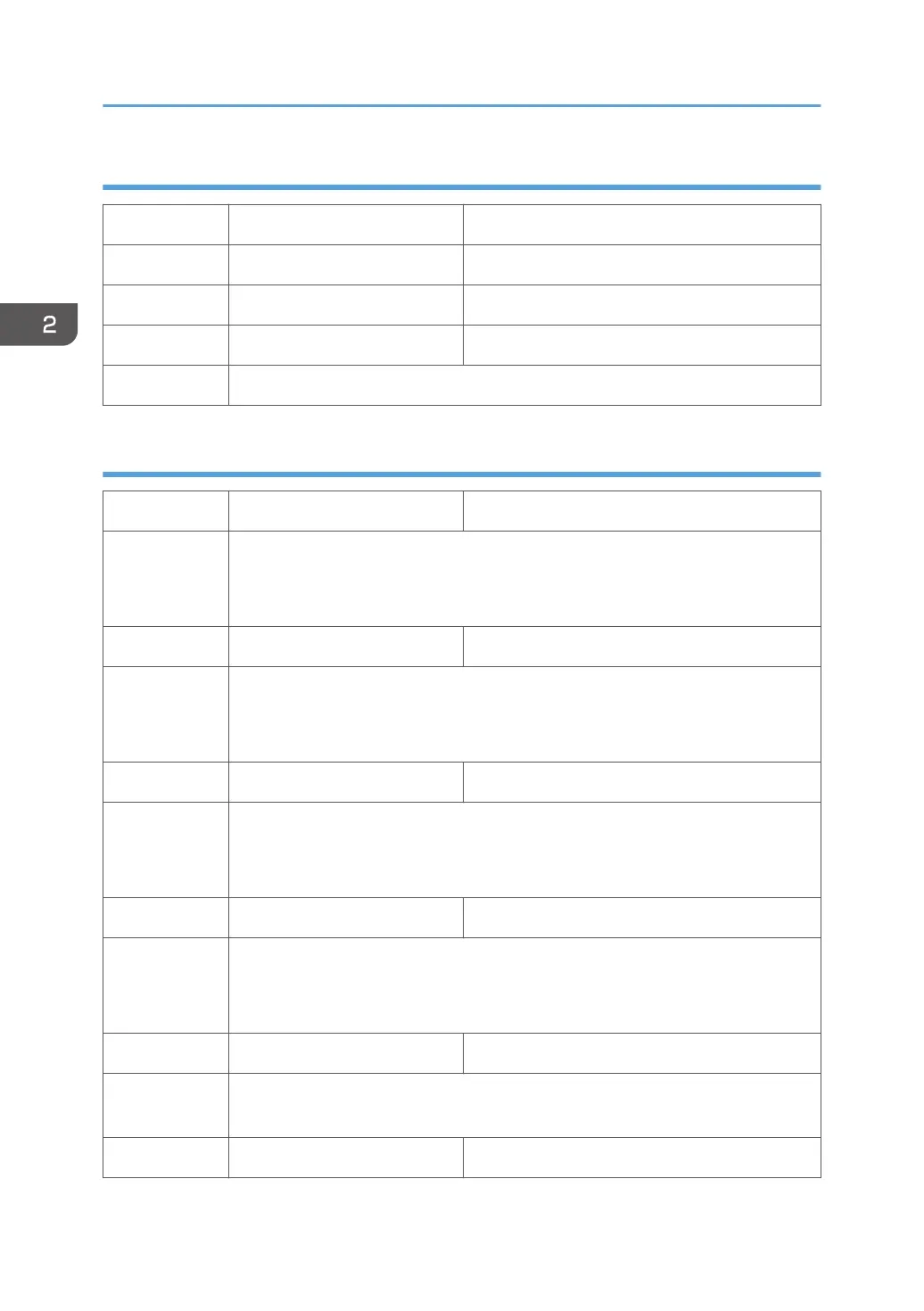Margin for Detecting if the Print Cartridge Has Run out of Ink
3-006-001 C:ENDMARGINE:K K (Black)
3-006-002 C:ENDMARGINE:C C (Cyan)
3-006-003 C:ENDMARGINE:M M (Magenta)
3-006-004 C:ENDMARGINE:Y Y (Yellow)
DNA This Series (J027/J028/J029)
Set Threshold for Near-Full Alert
3-007-001 TH:WASTE:R Software Count : Ink Collector Unit Near Full
Use this SP to set the threshold value to trigger the near-full alert for the ink collector
unit sensor.
[0 to 4294967295/0/1/nl]
3-007-002 TH:WASTE:R:FULL Software Count: Ink Collector Unit Full Alert
Use this SP to set the threshold value of the firmware counter to trigger the full alert
for the right ink collector unit sensor.
[0 to 4294967295/0/1/nl]
3-007-003 TH:WASTE:L Software Count : Ink Collector Unit Near Full
Use this SP to set the threshold value to trigger the near-full alert for the ink collector
unit sensor.
[0 to 4294967295/0/1/nl]
3-007-004 TH:WASTE:L:FULL Software Count: Ink Collector Unit Full Alert
Use this SP to set the threshold value of the firmware counter to trigger the full alert
for the right ink collector unit sensor.
[0 to 4294967295/0/1/nl]
3-007-005 TH:WASTE:RF Right Ink Sump Near-Full Threshold
Use this SP to set the threshold value to trigger the near-full alert for the right ink
sump.
3-007-006 TH:WASTE:RF:FULL Right Ink Sump Threshold
2. Appendix: SP Mode Tables
44
