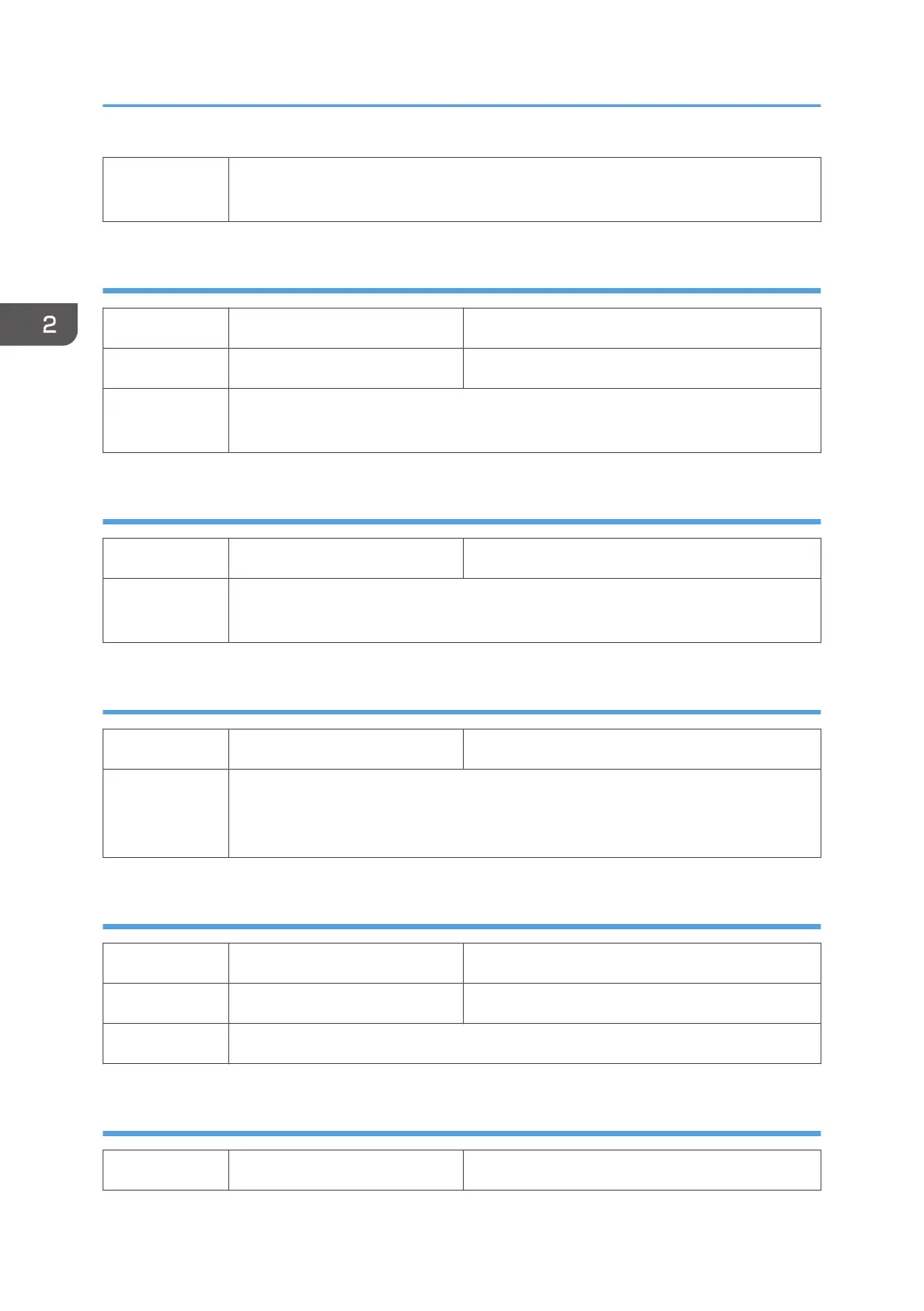Use this SP to display the number of times that the swing plate of the left Ink
Collector unit has made contact with the carriage.
Display Count: Paper Dust Counter for Automatic Cleaning
7-003-009 FEED CNT:H1 Print Head 1 (C / K)
7-003-010 FEED CNT:H2 Print Head 2 (Y / M)
Use this SP to display the current reading of the ink mist counter that determines
when to execute automatic cleaning.
Display Count: Cap Off Time for Automatic Print Head Cleaning
7-003-013 DECAP TIME
Use this SP to display the de-capping time used to determine whether automatic
cleaning is executed after the printer returns from idle mode.
Display Humidity Reading Before Automatic Print Head Cleaning
7-003-014 HUMI:ACL:AL
Use this SP to display the temperature reading before capping operation used to
determine whether automatic print head cleaning is done after the printer returns
from idle mode.
Display Count: Ink Circulation Starting Time
7-004-001 START:SNDLQD:H1 Print Head 1 (C / K)
7-004-002 START:SNDLQD:H2 Print Head 2 (Y / M)
Use this SP to display the starting time of ink circulation sequence.
Display Count: Pump Suspension Starting Time
7-004-005 START:PM STOP:T1 Print Head Tank 1 (Cyan)
2. Appendix: SP Mode Tables
58
