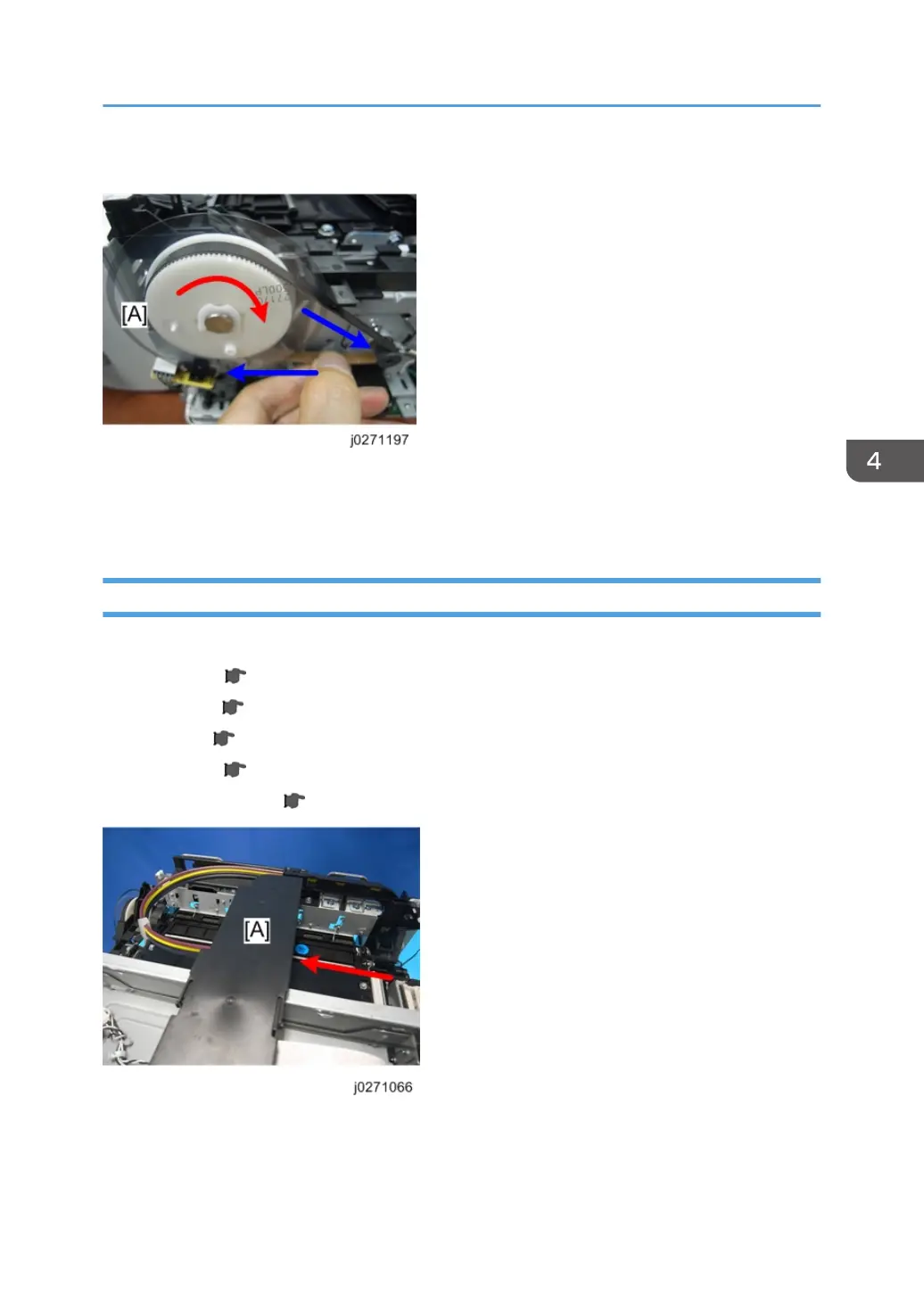Reinstallation
• When reinstalling the vertical encoder wheel [A], turn the wheel slowly while pressing in slightly
until it snaps into the correct position.
• After attaching the timing belt, move the belt by hand to check that the wheel rotates smoothly.
Horizontal Encoder Strip
Preparation
• Duplex unit ( p.48)
• Rear cover ( p.51 "Rear Cover, Top Cover")
• Left cover ( p.56)
• Right cover ( p.54)
• Unlock the carriage ( p.64 "Unlocking, Moving the Carriage")
1. Push the carriage unit [A] to the center.
Encoders
73
