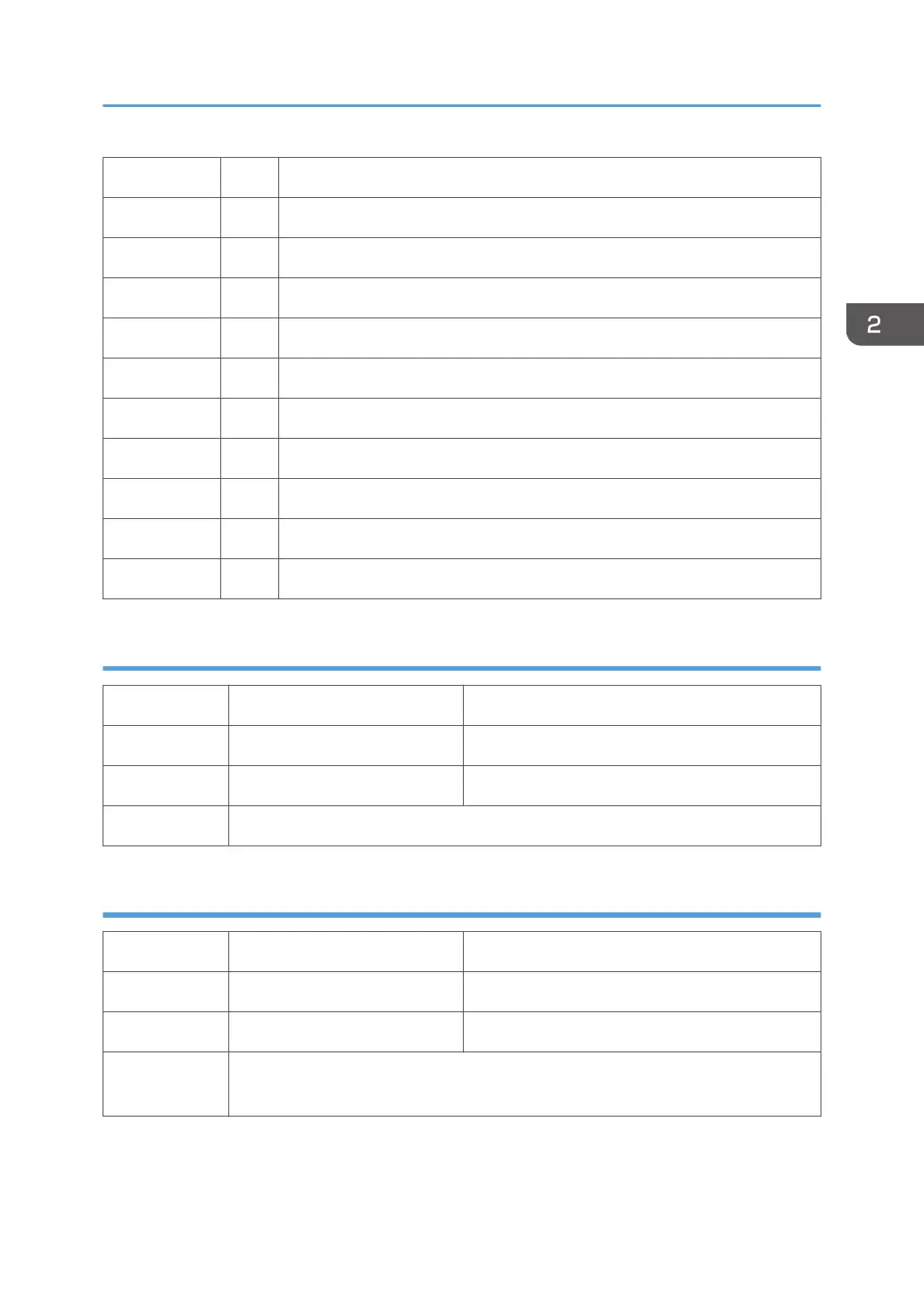6 Maintenance idle operation
7 Auto print head cleaning after idle time elapsed
8 Maintenance air detection
9 ink collector unit filling before maintenance page
10 ink collector unit filling between maintenance pages
11 ink collector unit filling before maintenance capping
12 Maintenance cartridge replacement
13 Cleaning between maintenance pages
14 Cleanings before maintenance capping
15 Maintenance manual cleaning
16 Maintenance manual flushing
Display Maintenance Log: Total Count
7-014-043 LAST MNT CNT1 Log 1: Previous
7-014-044 LAST MNT CNT2 Log 2: Previous-1
7-014-045 LAST MNT CNT3 Log 3: Previous-2
Use this SP to display the total count for all maintenance executions.
Display: Time/Type of the Last Print Head Maintenance
7-014-046 LAST MNT TM:H1 Print Head 1 (C / K) Maintenance Time
7-014-047 LAST MNT TM:H2 Print Head 2 (Y / M) Maintenance Time
7-014-050 LAST MAINTE:H1,2 Print Head 1 , 2 Maintenance Type
Use this SP to display the time and type of the last maintenance performed to each
print head.
SP Mode Service Tables
65
