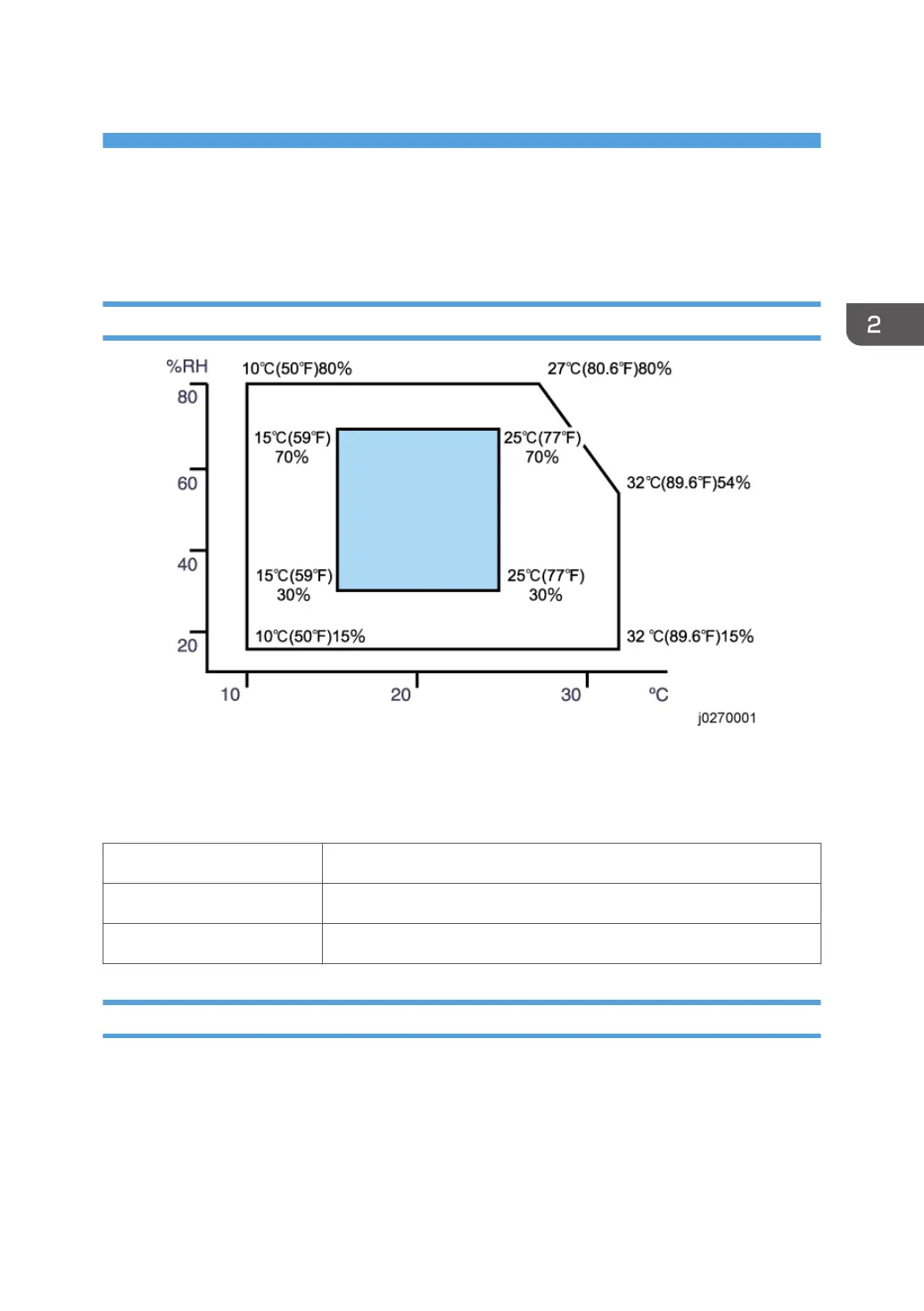2. Installation
Preparation
Environment
• White area: Permissible Range
• Blue area: Recommended Range
Set up the machine in a location that meets these minimum requirements:
Temperature Range: 10°
C to 32°C (50°F to 89.6°F)
Humidity Range: 15% to 80% RH
Ambient Illumination: Less than 2,000 Lux (never expose to direct sunlight).
Choosing a Location
1. Always install the machine:
• On a sturdy, level surface.
• Where it will not become damp.
2. Make sure the machine is never exposed to:
27
