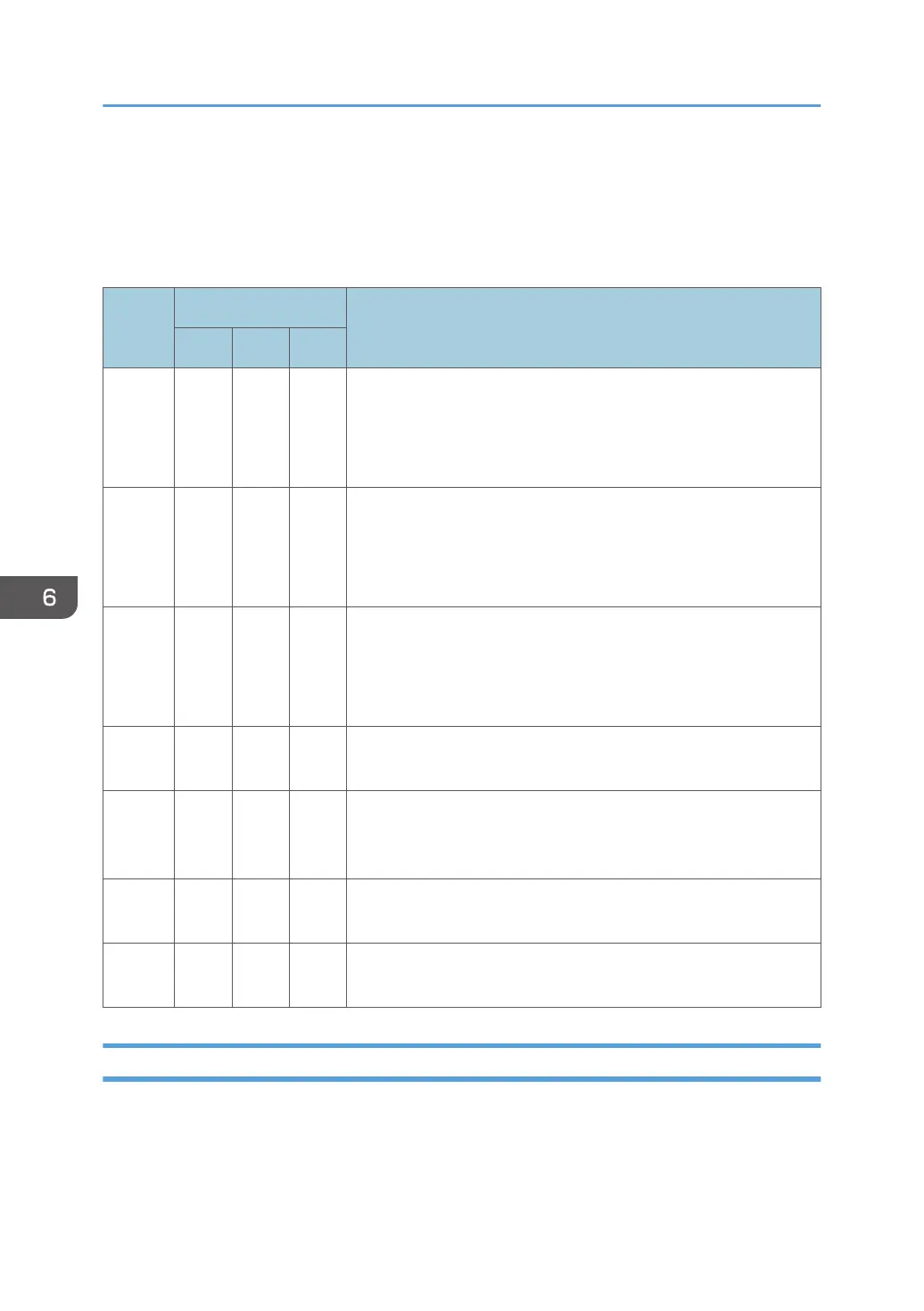C: Tray 1 F: Trailing edge sensor (TE)
ON: Paper jam detected
--- : Paper jam not detected
Branch
Sensor
Jammed paper location
2nd TE T-2
-04 --- --- On
Paper is jammed between the Tray 2 relay sensor and trailing
edge sensor.
If the paper was fed from Tray 2, its trailing edge is remaining in
Tray 2.
-05 On --- On
1. The paper is jammed at the 2nd registration sensor. It is not
located at the trailing edge sensor.
2.
The paper is jammed in between the Tray 2 relay sensor and
trailing edge sensor.
-06 --- On On
The paper is jammed in between the trailing edge sensor and 2nd
registration sensor. It is also jammed at the Tray 2 relay sensor.
If the paper was fed from Tray 2, its trailing edge is located before
the Tray 2 relay sensor (closer to Tray 2).
-09 On ---
---
1. The paper is jammed at the 2nd registration sensor. It is not
located at the trailing edge sensor or Tray 2 relay sensor.
-10 --- On ---
1. The paper is jammed in between the trailing edge sensor and
2nd registration sensor. It is not located at the Tray 2 relay
sensor.
-11 On On ---
1. The paper is located past the Tray 2 relay sensor (closer to
the output tray).
-15 On On On
The paper is jammed in the entire paper path between Tray 2 and
the 2nd registration sensor.
Status Monitor Messages
Bypass Tray Not Detected
The bypass tray unit is not mounted correctly. Mount it correctly.
6. Troubleshooting
234
