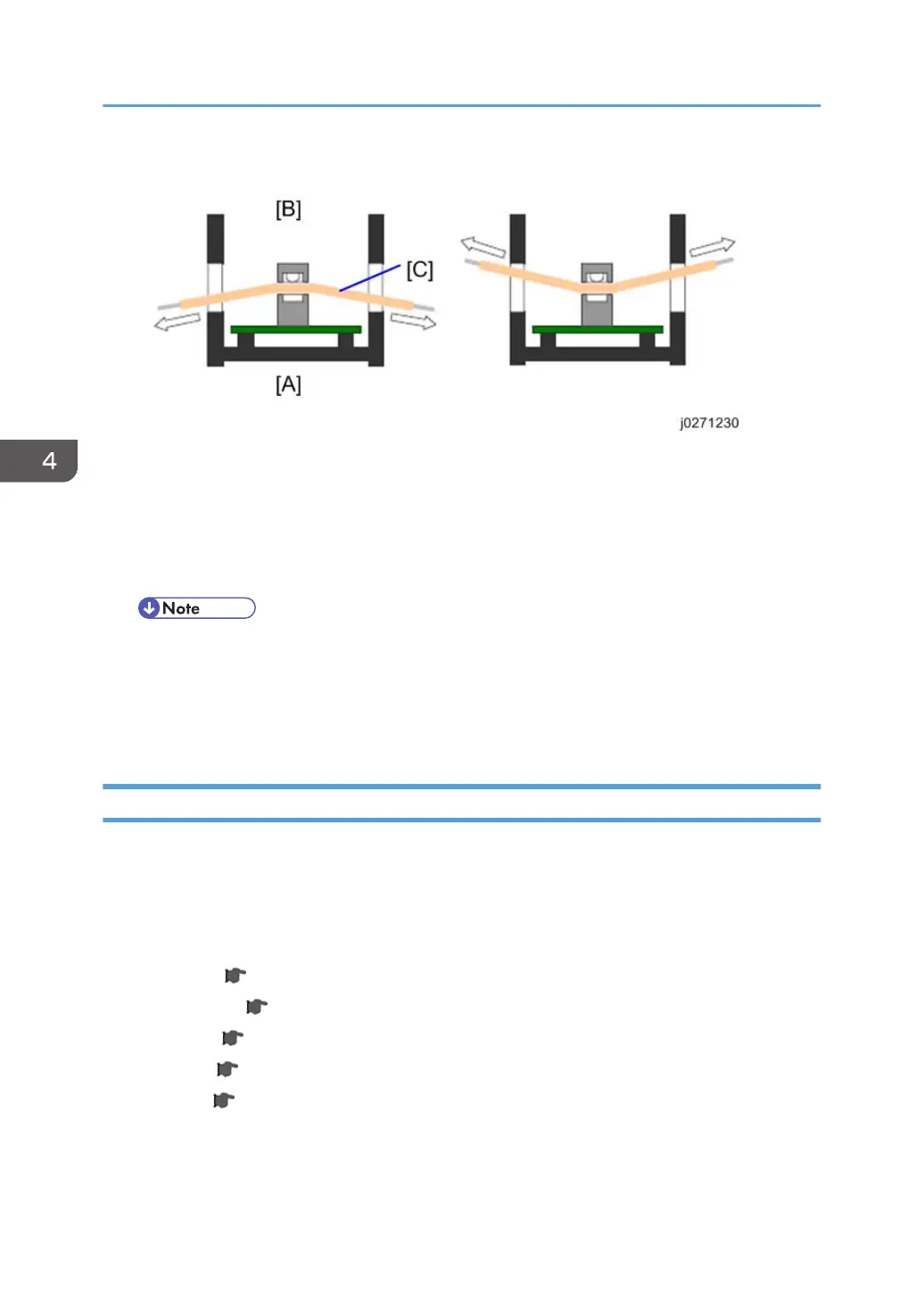5. Insert the strip with the felt into the horizontal encoder sensor in the carriage.
[A] Machine's front
[B] Machine's rear
[C] Cleaning felt
6. Holding the felt against the front or rear part of the sensor's recess, move the strip back and forth to
wipe off the stain.
• Wipe each of the front and rear parts back and forth a few times.
• Shift the stripe with the felt horizontally a few times to completely wipe off the stain.
• The cleaning is over if the felt does not become stained by ink any more.
7. After completing the cleaning, mount the new horizontal encoder strip to the machine.
Vertical Encoder Wheel Cleaning
Clean the vertical encoder wheel if the following problems occur:
• Horizontal banding
• Mis-aligned text, images
Preparation
• Duplex unit ( p.48)
• Canopy cover ( p.57)
• Rear cover ( p.51 "Rear Cover, Top Cover")
• Top cover ( p.51 "Rear Cover, Top Cover")
• Left cover ( p.56)
4. Replacement and Adjustment
154
