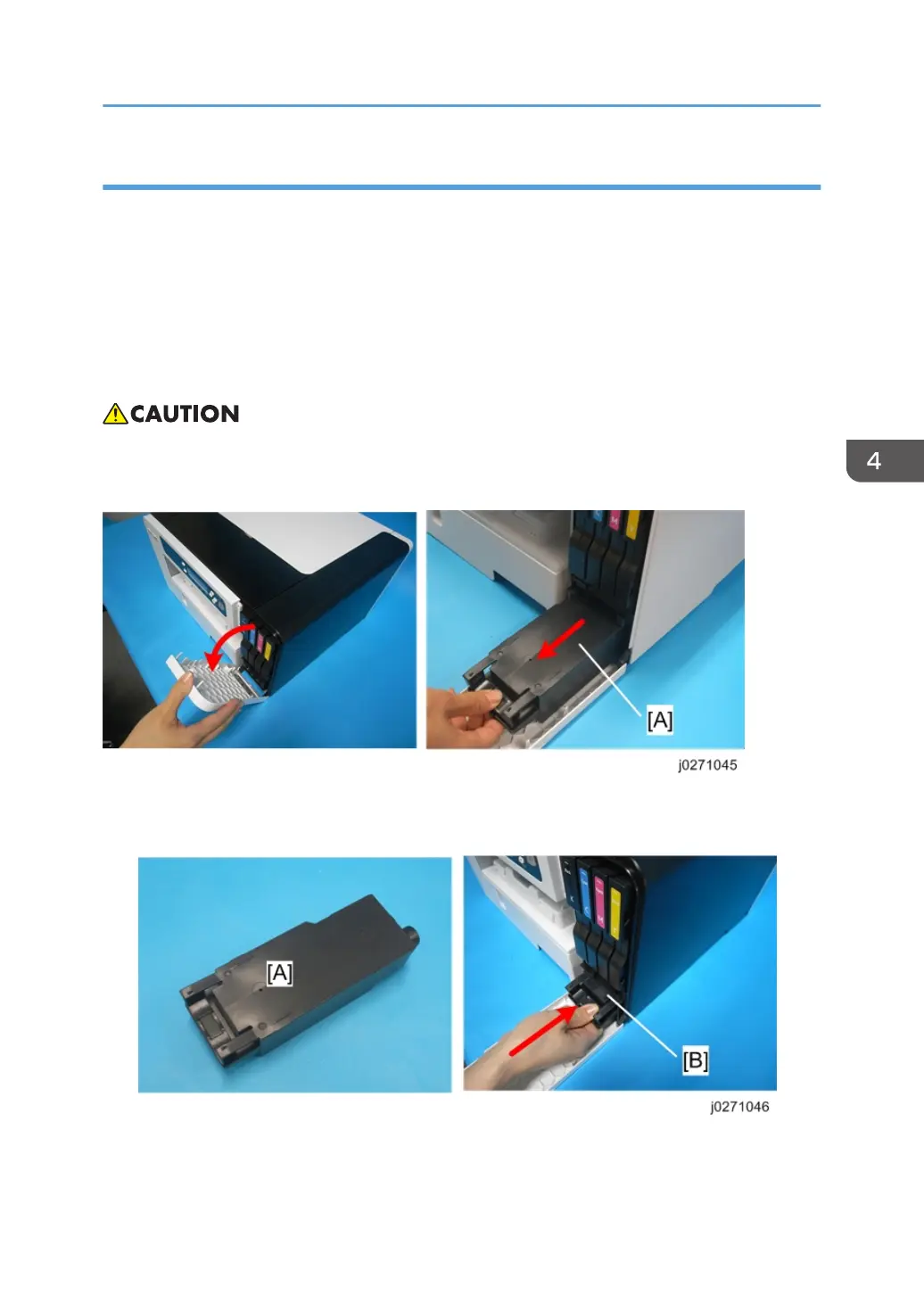Ink Collector Unit
Before you begin:
Never remove the ink collector unit unless it requires replacement. A message will appear and tell you
that the ink collector unit needs to be replaced.
• You will need a self-sealing plastic bag to hold the ink collector unit.
• When you dispose of the used ink collector unit always obey the local laws and regulations
regarding the disposal of such items.
At any time you can determine if the ink collector unit needs to be replaced.
• Never attempt to clean and re-use an ink collector unit.
To remove the ink collector unit:
1. Gently touch the right front cover to release and open it.
2. Pull the ink collector unit [A] out.
3. The ink collector [A] is completely enclosed to prevent leakage.
4.
If you are replacing the ink collector unit, insert the new one.
Common Procedures
49
