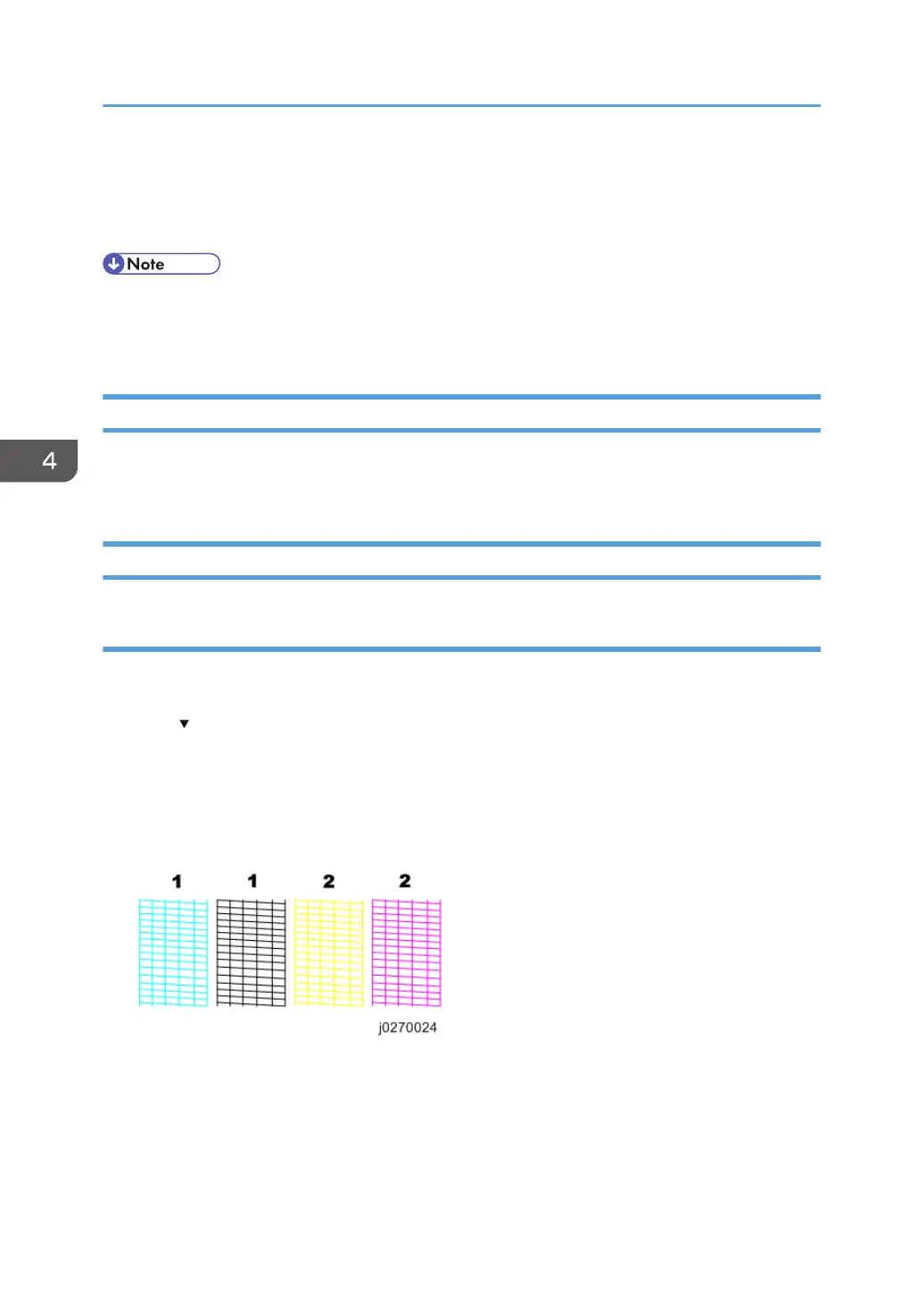Print Head Cleaning and Adjustment
You can see the image adjustment features on the “Maintenance” menu of the machine operation panel.
• The test prints and adjustments described in this section can also be done with the printer driver. For
more details about doing these test prints and adjustments with the printer driver, please refer to the
User Guide.
Preparing for Test Printing
1. Make sure an A3 size or a DLT size paper is loaded in the machine.
2. Make sure the machine is ready to print.
Nozzle Check
Nozzle Check Pattern
Do this procedure to print the Nozzle Check test pattern. Look at the pattern to determine if the printer is
operating properly or not.
1. Push [ /Menu], select "Maintenance", and push [#Enter].
2. Select "Nozzle Check" and press [#Enter]. The Nozzle Check pattern prints.
3. Examine the Nozzle Check pattern for broken lines or white patches. The first sample below is
normal, the second sample shows white patches.
Normal Pattern
Abnormal Pattern
4. Replacement and Adjustment
138
