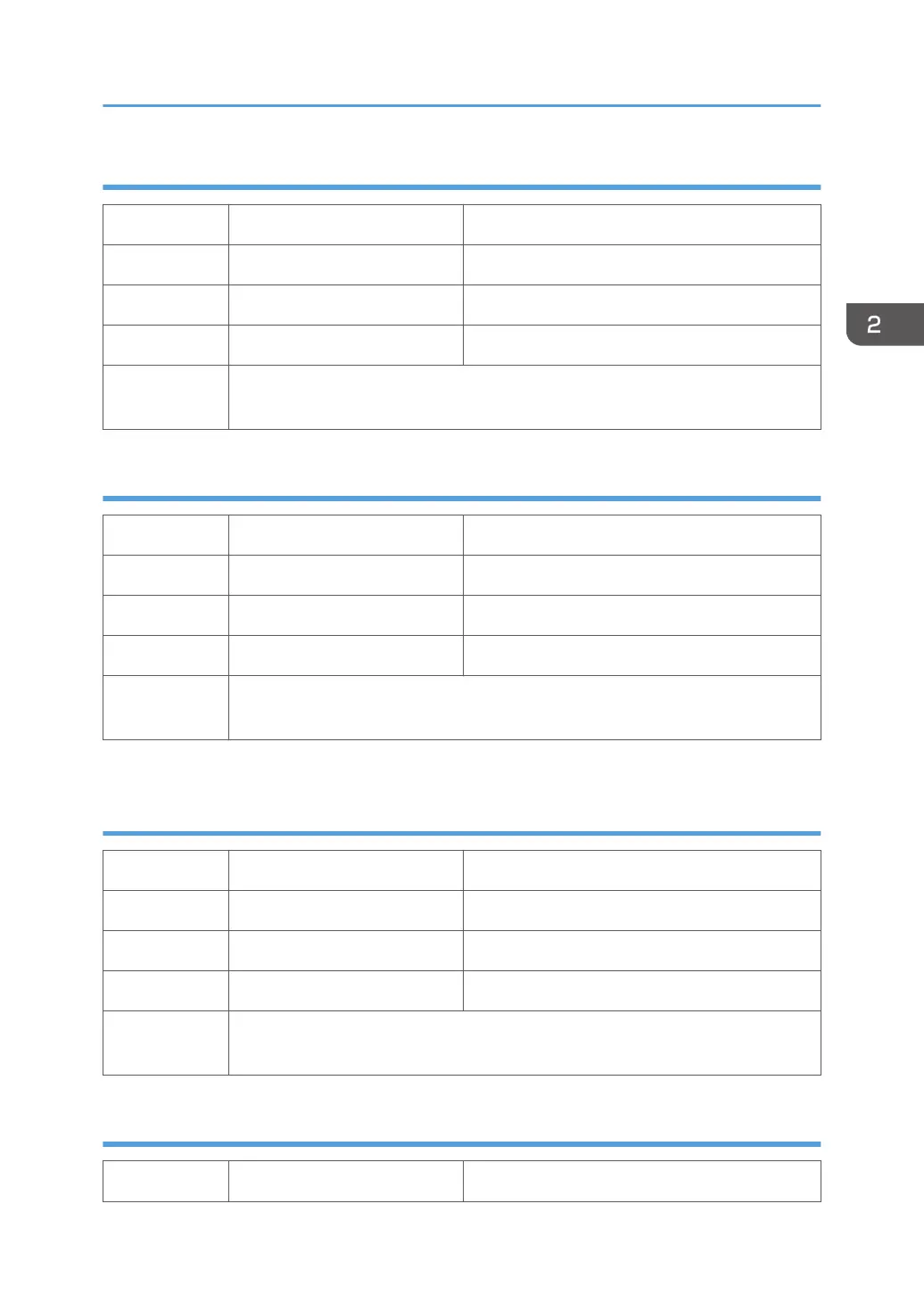Display Position of Tank Full Feeler for Each Print Head Tank After Air Purge
7-015-001 INIT POS:T1 Print Head Tank 1 (Cyan)
7-015-002 INIT POS:T2 Print Head Tank 2 (Black)
7-015-003 INIT POS:T3 Print Head Tank 3 (Yellow)
7-015-004 INIT POS:T4 Print Head Tank 4 (Magenta)
Use this SP to display the detected position of the print head tank full sensor at air
venting/ink filling.
Display Normal Position for Detection of Full Print Head Tank
7-015-007 FULL POS:T1 Print Head Tank 1 (Cyan)
7-015-008 FULL POS:T2 Print Head Tank 2 (Black)
7-015-009 FULL POS:T3 Print Head Tank 3 (Yellow)
7-015-010 FULL POS:T4 Print Head Tank 4 (Magenta)
Use this SP to display the usual position of the print tank full sensor when the ink
collector unit is filled
Display: Encoder Count Difference Between Air-Purge/Ink Re-fillings and Usual Re-
fillings
7-015-013 DIFF POS:T1 Print Head Tank 1 (Cyan)
7-015-014 DIFF POS:T2 Print Head Tank 2 (Black)
7-015-015 DIFF POS:T3 Print Head Tank 3 (Yellow)
7-015-016 DIFF POS:T4 Print Head Tank 4 (Magenta)
Use this SP to display the difference in the encoder counter in the scanning direction
(1200 dpi) between air-purge/ink tank re-fillings and usual re-fillings.
Display Count: Number of Drive Cleanings
7-015-019 DCL CNT:H1 Print Head 1 (C / K)
SP Mode Service Tables
67
