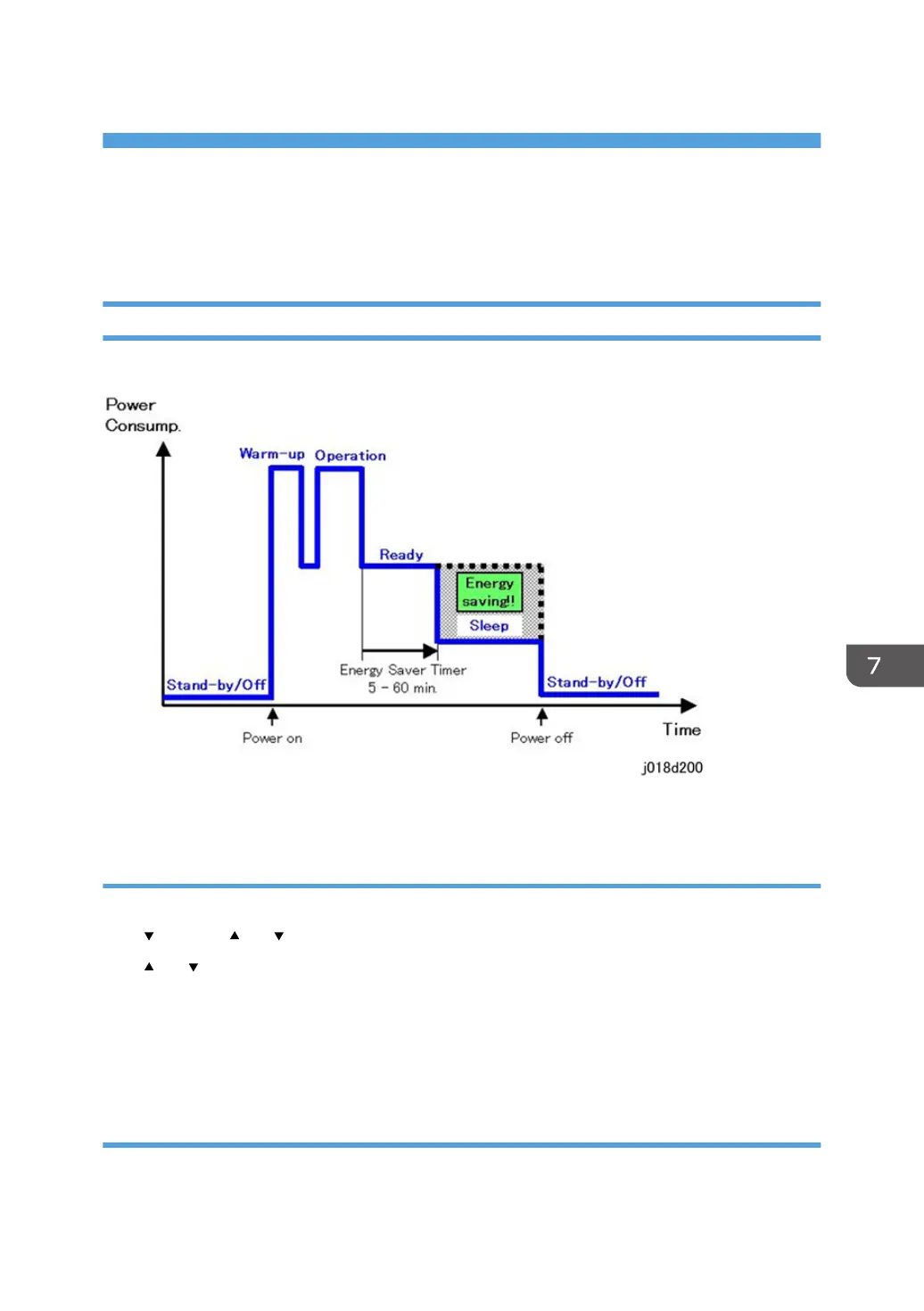7. Energy Saving
Energy Save
Energy Saver Modes
The customer should use the energy saver mode correctly to save energy and protect the environment.
The area shaded grey in this diagram represents the amount of energy that is saved.
Timer Settings
The user can set the energy saver timer:
1.
[
/Menu]> [ ] or [ /Menu] "System"> [#Enter].
2.
[
] or [ /Menu] > "Energy Saver"> [#Enter].
•
The default is 5 min.
•
The setting can be changed within a range of 5 to 60 min.
•
After the selected time has elapsed the machine will enter the Sleep Mode.
Return to Standby Mode
The machine returns to standby mode from energy saver mode after 2 seconds.
239
