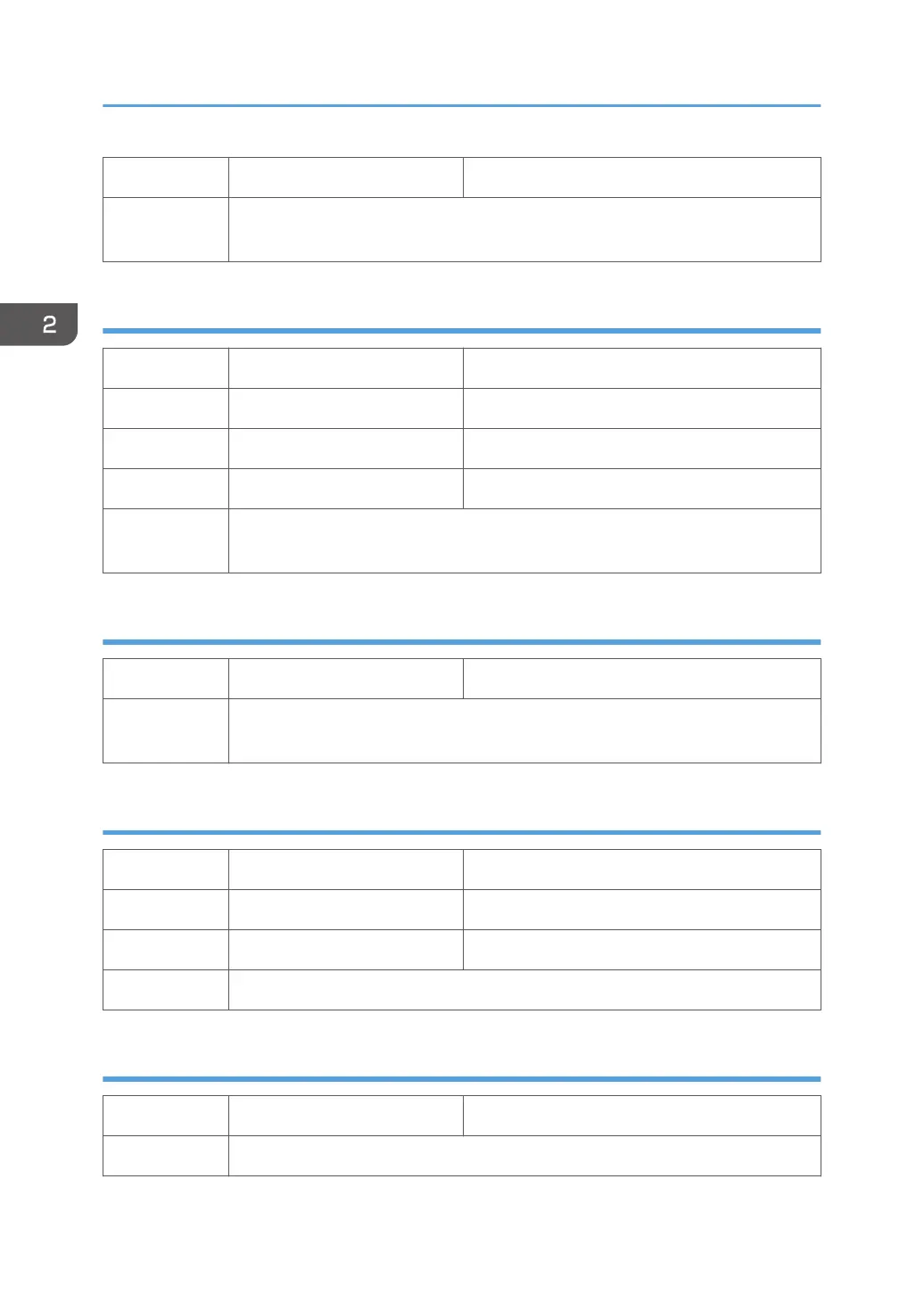7-015-020 DCL CNT:H2 Print Head 2 (Y / M)
Use this SP to display the number of automatic print head cleanings done during
printing
Display Count: Ink Supply Time Up
7-015-023 DCL CNT:T1 Print Head Tank 1 (Cyan)
7-015-024 DCL CNT:T2 Print Head Tank 2 (Black)
7-015-025 DCL CNT:T3 Print Head Tank 3 (Yellow)
7-015-026 DCL CNT:T4 Print Head Tank 4 (Magenta)
Use this SP to display the number of times near-end/end was detected by time up
while ink was being supplied to the ink collector units.
Display Count: Ink Discharge for Maintenance at the Right
7-015-029 PMNT CNT
Use this SP to display the number of ink discharge for maintenance performed when
the carriage moves to the right end.
Emergency Mode
7-016-001 EMERG:START Emergency mode start time.
7-016-002 EMERG:STP:FLG Emergency mode stop flag.
7-016-003 EMERG:CNT Emergency mode stop count.
-
Display Count: Emergency Mode
7-016-004 EMERG:NUM -
Use this SP to display the number of emergency mode executed.
2. Appendix: SP Mode Tables
68
