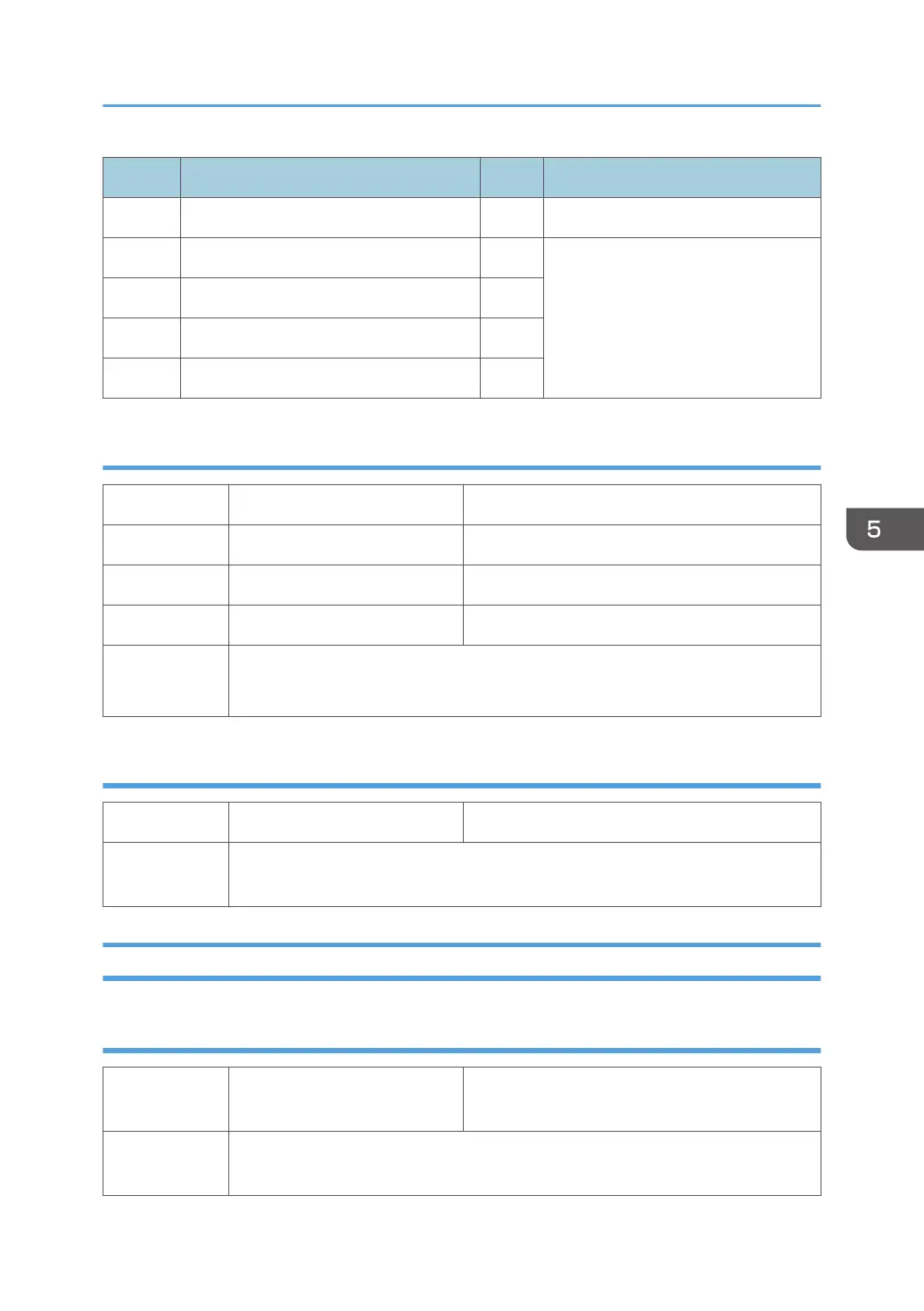No. Meaning No. Meaning
3 C Ink Cartridge Set 11 Y Ink Cartridge Refill
4 C Ink Cartridge New 12 Not Used
5 C Ink Cartridge Refill 13
6 M Ink Cartridge Set 14
7 M Ink Cartridge New 15
Input Check: Ink Cartridge Levels
5-804-016 INPUT CHK RES:Y Yellow Ink Cartridge
5-804-017 INPUT CHK RES:M Magenta Ink Cartridge
5-804-018 INPUT CHK RES:C Cyan Ink Cartridge
5-804-019 INPUT CHK RES:K Black Ink Cartridge
Use this SP to display the amount of ink that remains in each ink cartridge.
Units: %
Print an Engine Maintenance Summary
5-990-002 PRINT SMC
Use this SP to print an engine maintenance summary. You need at least 6 sheets of
paper to do this print. It will take at least 3 minutes before the print will start.
SP7-XXX
Display Count: Machine Total
7-001-001 INIT CNT:A
This counter operates from the initial ink filling
after the machine's arrival.
This total counter starts from "-1", which indicates the flag before the machine's
installation.
SP Mode Service Tables
167
