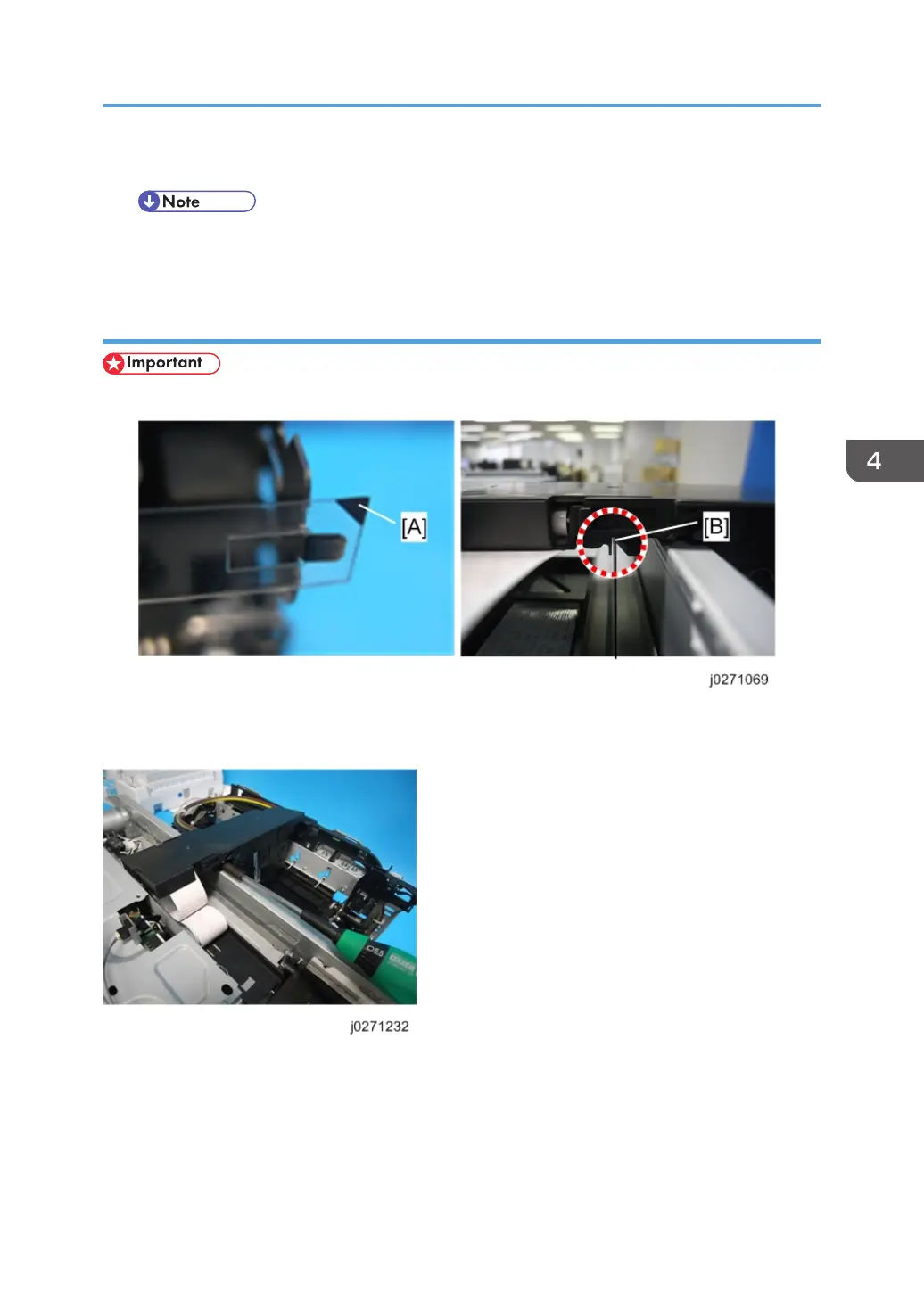4. On the left, disconnect the left end of the strip [A].
• If the sensor for reading the horizontal encoder strip is stained, clean the sensor when you
replace the strip.
Reinstallation
• If you have removed the strip or if you are replacing the strip with a new one:
• Hold the encoder strip with the black triangle [A] facing up.
• Pass the strip through the gap [B] of the sensor inside the carriage.
1. Lifting the carriage, mount the new horizontal encoder strip.
Encoders
75
