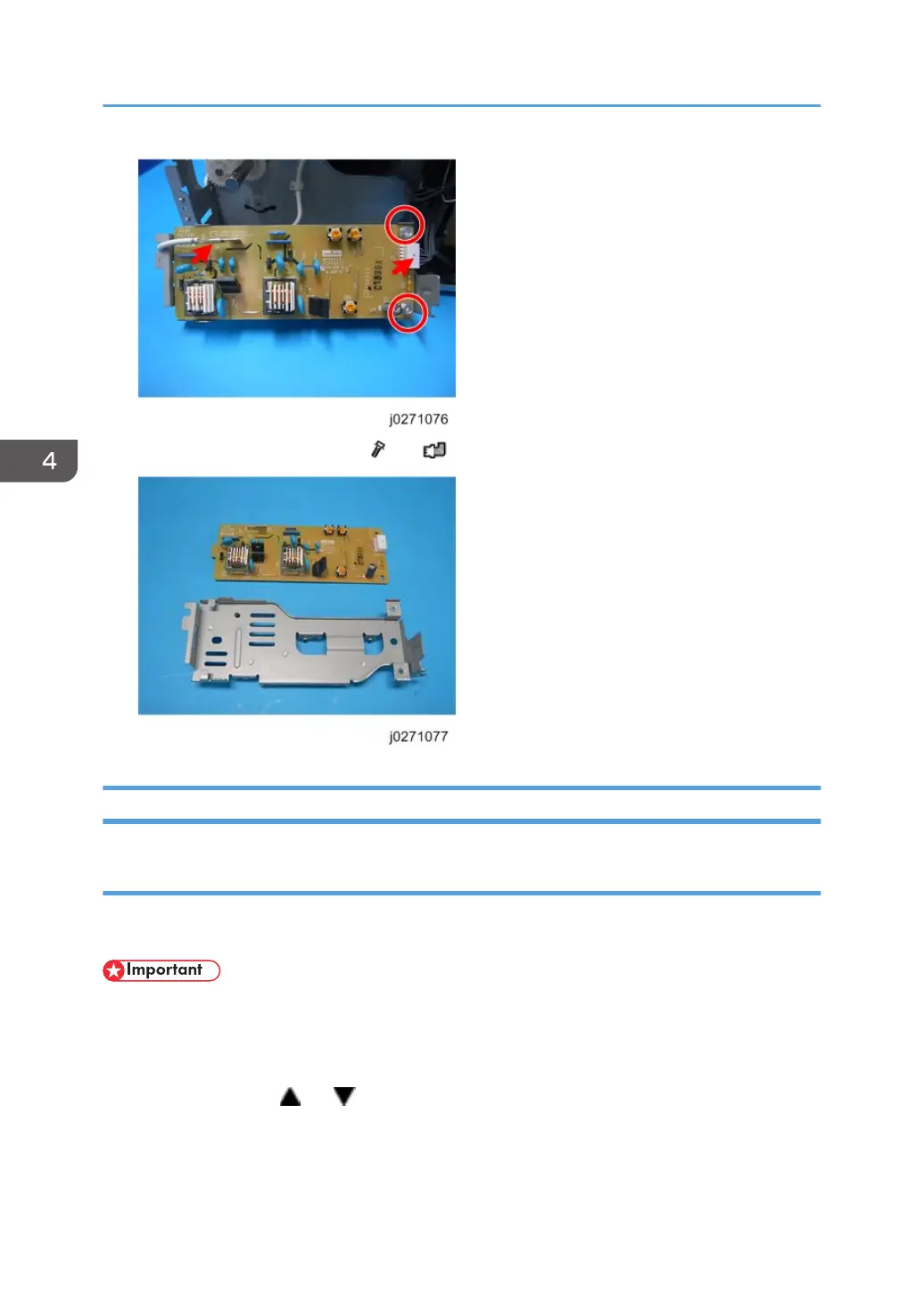2. Remove the HVPS from its cover ( x 2, x 1, bayonet x 1).
Printer Engine CTL Board
Before Replacement
Before replacing the control board you should always print Service Summary and an Engine Summary
Chart.
• You will need these reports to refer to previous settings that may require resetting.
To print the Service Summary
1. Enter the Service Menu.
2. Select "Bit Switch"> [ ] or [ /Menu]> "Service Summary"> [#Enter].
3. "Press # to Start"> [#Enter].
To print the Engine Summary Chart:
4. Replacement and Adjustment
80
