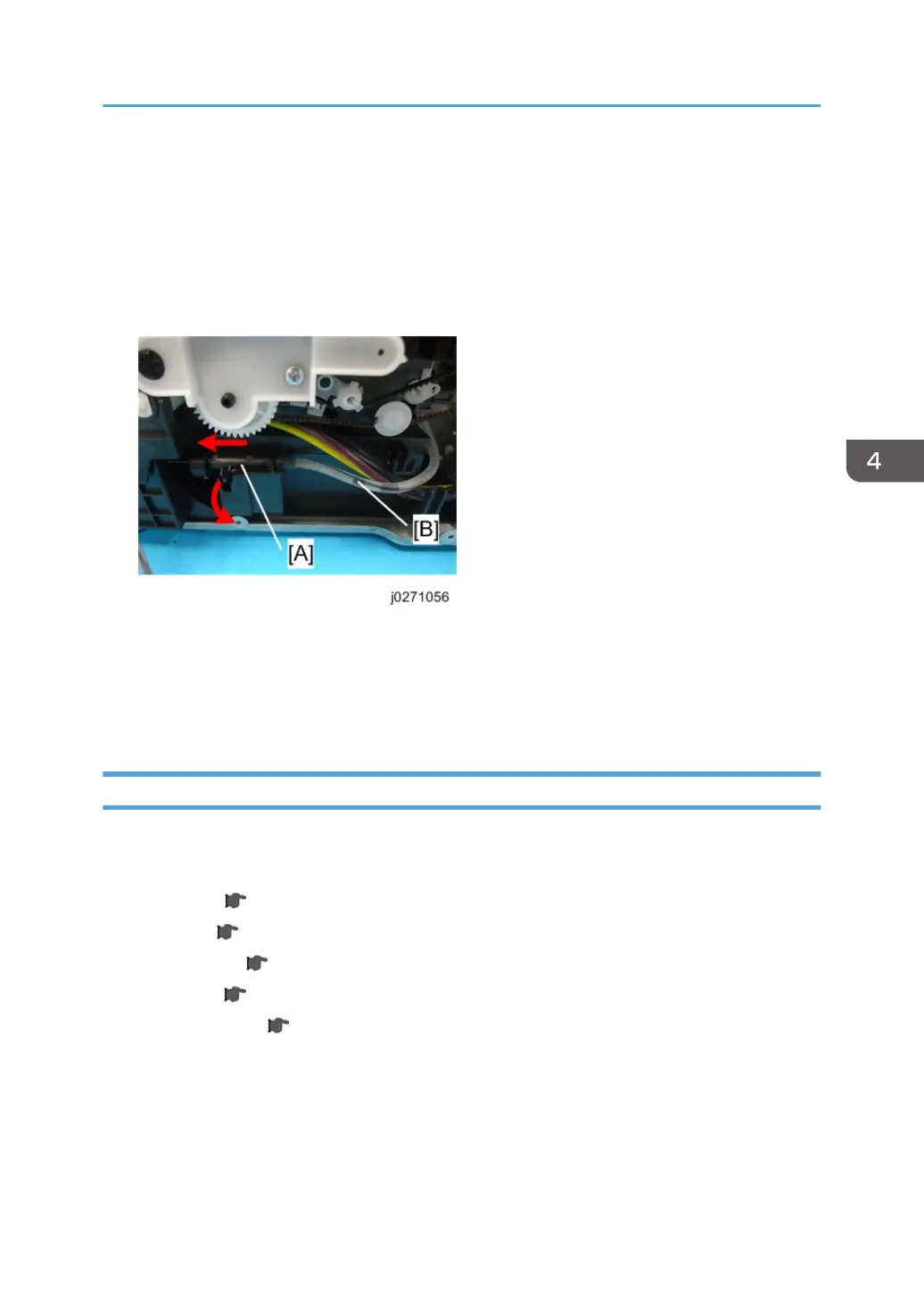1. Re-install the top of the maintenance unit [A] first.
2. Check the tubing [B] between the needle and the bottom of the maintenance unit.
3. Make sure that the line on the tube is straight and not bent. This confirms that the tubing is not
twisted.
4. If the tubing is twisted, remove the maintenance unit and make sure that the tubing is straight before
re-installing the top half of the maintenance unit.
5. Set the needle [A] in its cradle and slowly insert it into the hole on the left.
6. Slowly push the ink collector into the machine and close the right front cover.
7. Check the line on the tubing [B] again to make sure that the tubing is straight and not twisted.
8. Print the Nozzle Check Pattern and perform print head cleaning if necessary.
Right Ink Sump
Normally the right ink sump never requires replacement.
Preparation
•
Duplex unit (
p.48)
•
Top cover (
p.51 "Rear Cover, Top Cover")
•
Canopy cover (
p.57)
•
Right cover (
p.54)
•
Maintenance unit (
p.66)
Maintenance Unit, Right Ink Sump
69
