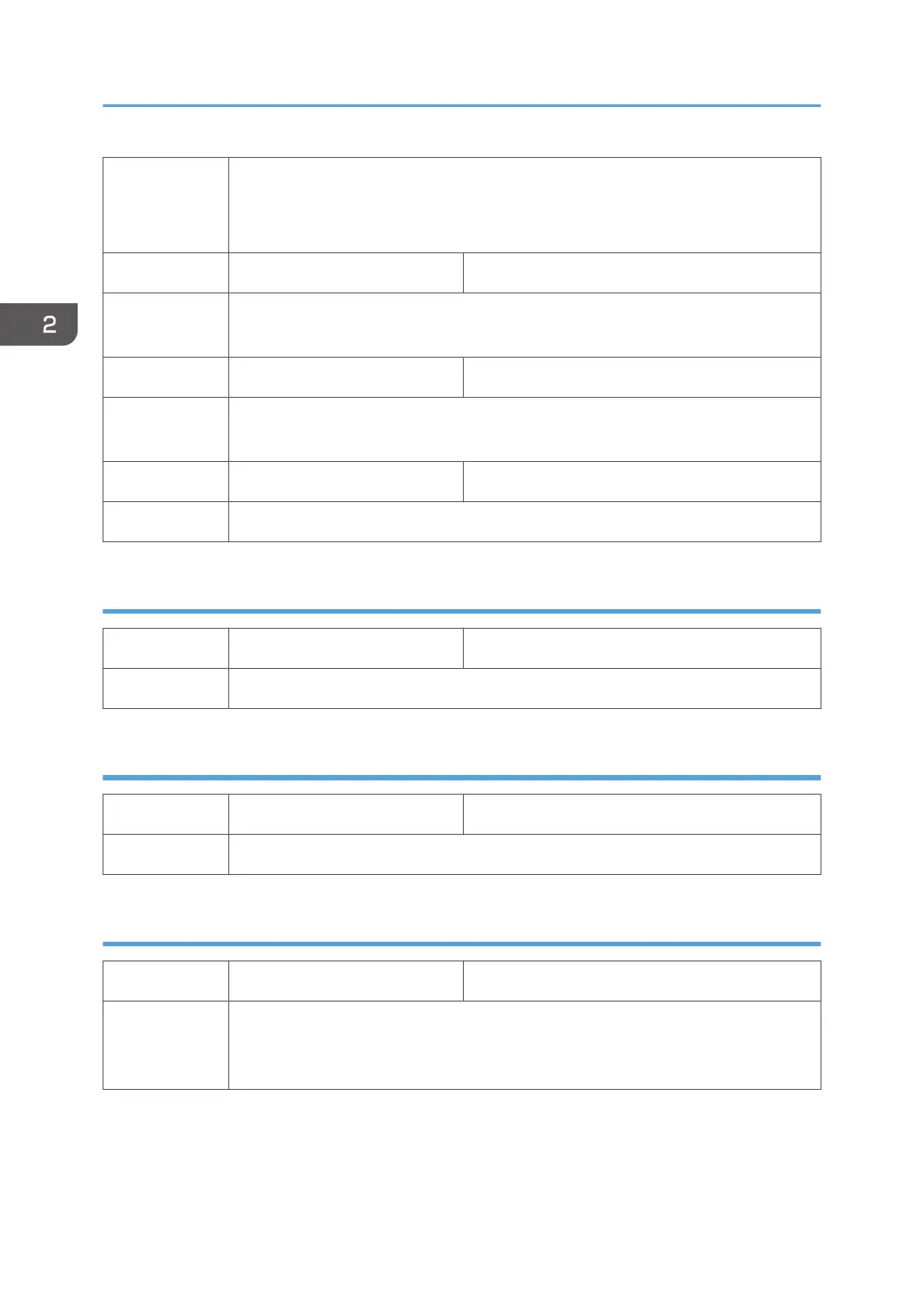Displays the temperature reading of the temperature sensor in the DRV board
circuits.
Units: 0.1oC
5-804-023 INPUT CHK RCWS Right Ink Sump Set Status
This SP code checks the current status of the right ink sump. Displays "1" if set
correctly.
5-804-024 INPUT CHK RCWR Right Ink Sump Capacity
The SP code checks and displays the amount of space remaining in the right ink
sump.
5-804-025 INPUT CHK RCWC Right Ink Sump Count
This SP code checks and displays the software count for the right ink sump.
Area Selection
5-807-001 Area Selection -
Use this SP code to specify the destination.
Set Init Value
5-831-001 Set Init Value -
Use this SP code to set initial value.
USB POWER MODE
5-844-011 USB POWER MODE Power Interlock via USB
Use this SP code to specify whether to enable or disable Power Interlock via USB (a
function to detect if a USB cable is connected and if the power of the host computer
connected via USB is on or off and switching the printer on or off accordingly).
2. Appendix: SP Mode Tables
50
