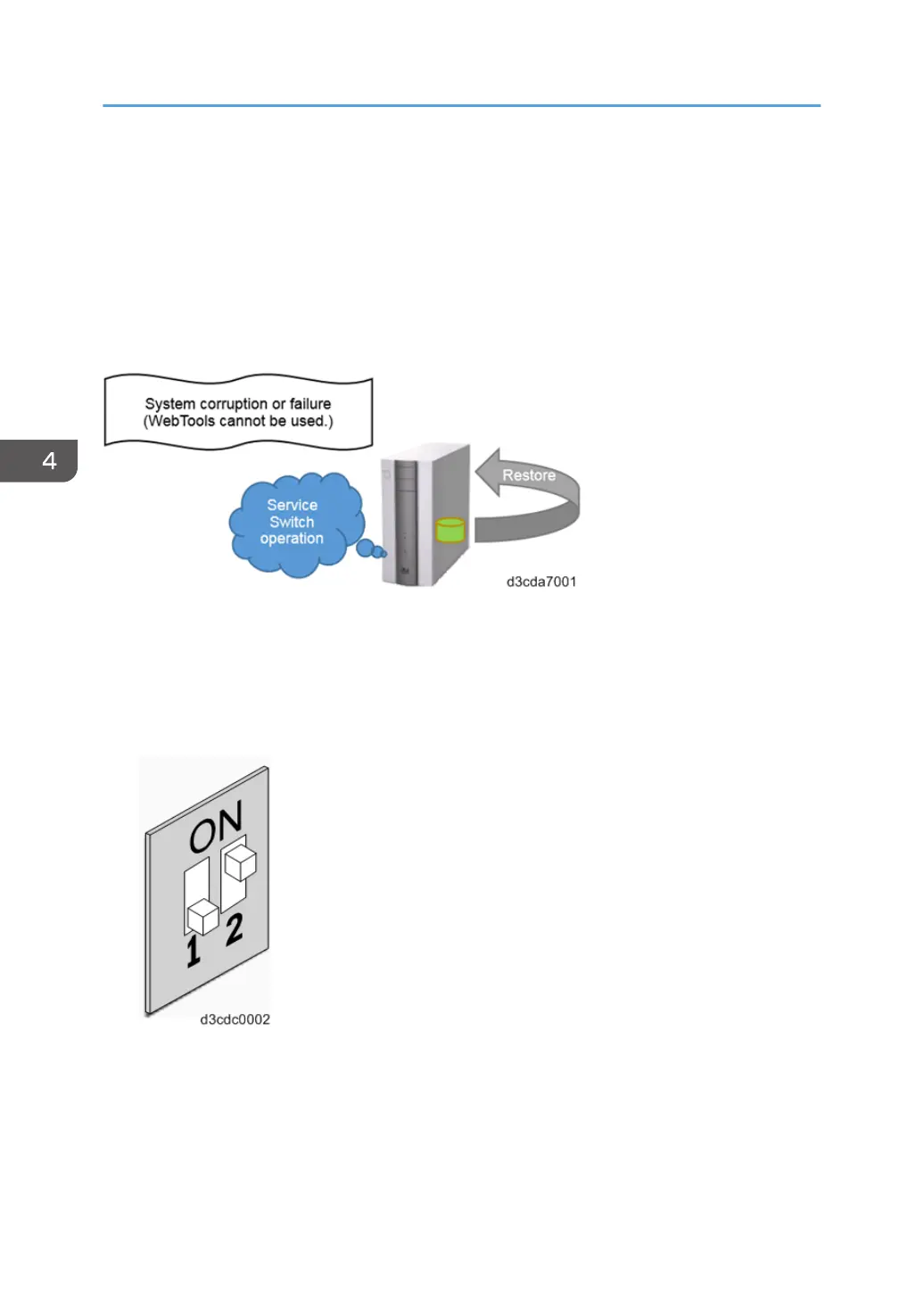Restoring the Factory Default System Image
File from the E-24B HDD Recovery Folder
An image file of the E-24B system is stored in the recovery folder in the E-24B HDD when the system
software is installed to the E-24B. You can retrieve the factory default system by restoring this image file
using the service switch operation. When restored, the main folder, which stores all current data, is
formatted and deleted of the data.
1. Perform the shut down procedure from the copier operation panel [Link to page 60
"Shutting Down the E-24B Only"].
2. When the E-24B power is down (that is when the diagnostic LEDs are off), turn the main
power switch of the E-24B to OFF.
3. Set the E-24B service switches as shown below. (“1” OFF, “2” ON)
4. Turn the main power switch of the E-24B to ON, then press and release the soft power
push button on the front of the E-24B.
5. Wait until the diagnostic LEDs on the rear panel of the E-24B flash "EE" then "00" and
repeats to indicate ready status.
4. System Maintenance
102
