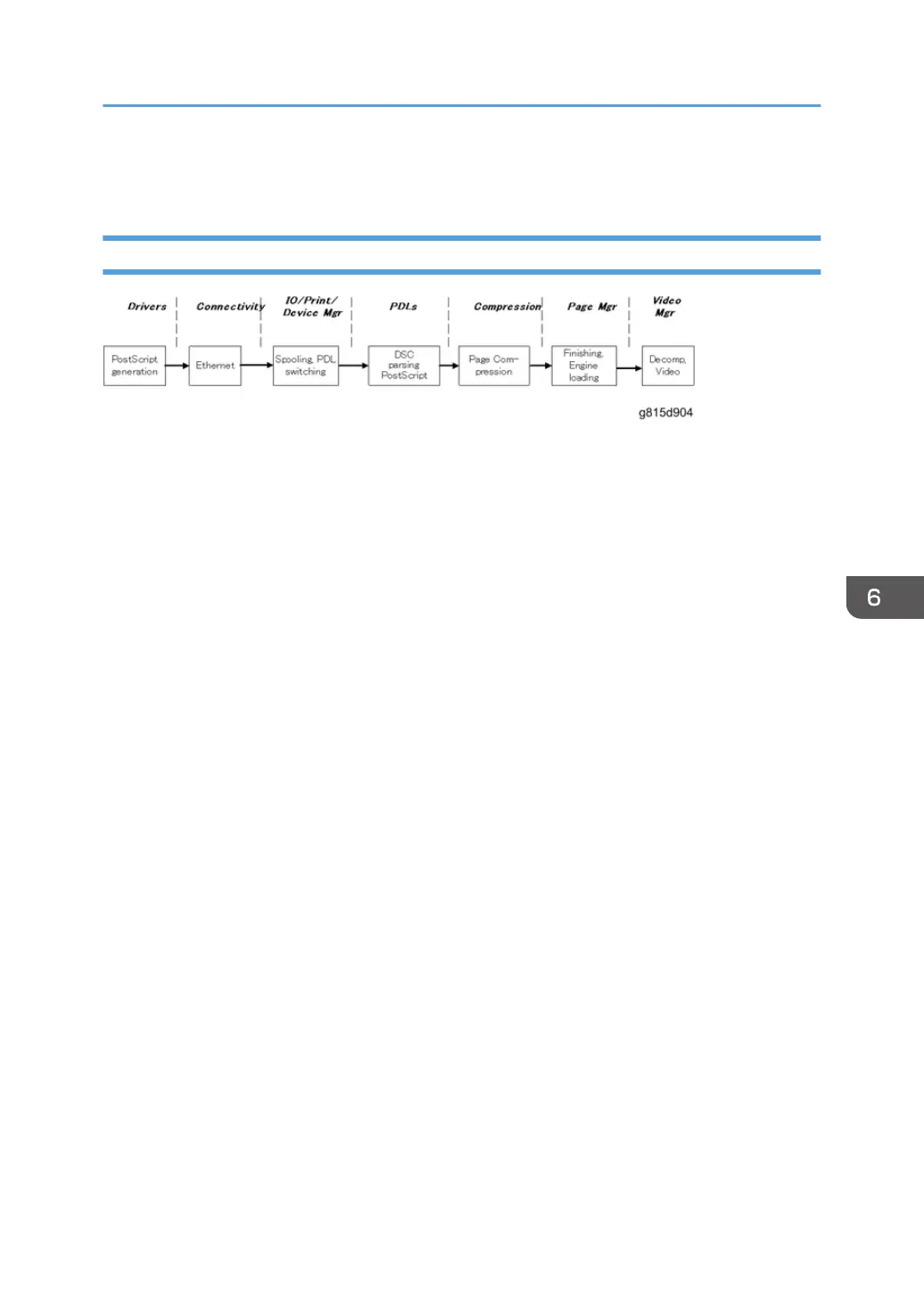Print Data Processing
Flow Chart
The key roles of each part of the print system are outlined below.
•
The drivers are responsible for generating the page description on the host system and for
transmitting data to the printer.
• The I/O manager mediates the connection with the network interface and establishes a device or
print manager connection.
• The print manager is responsible for spooling the job (if appropriate) and for feeding jobs to the
correct PDL interpreter.
• The PDL interpreters are responsible for turning page descriptions into rendered pages and for
parsing job management comments.
• The compression subsystem manages compressed pages in memory.
• The page manager coordinates pages for sending to the engine for the most efficient printing,
finishing, and accessory handling.
• The video subsystem is responsible for decompressing pages and feeding the engine with
appropriate engine signals. The video subsystem also handles certain print quality processing
functions.
Print Data Processing
201
