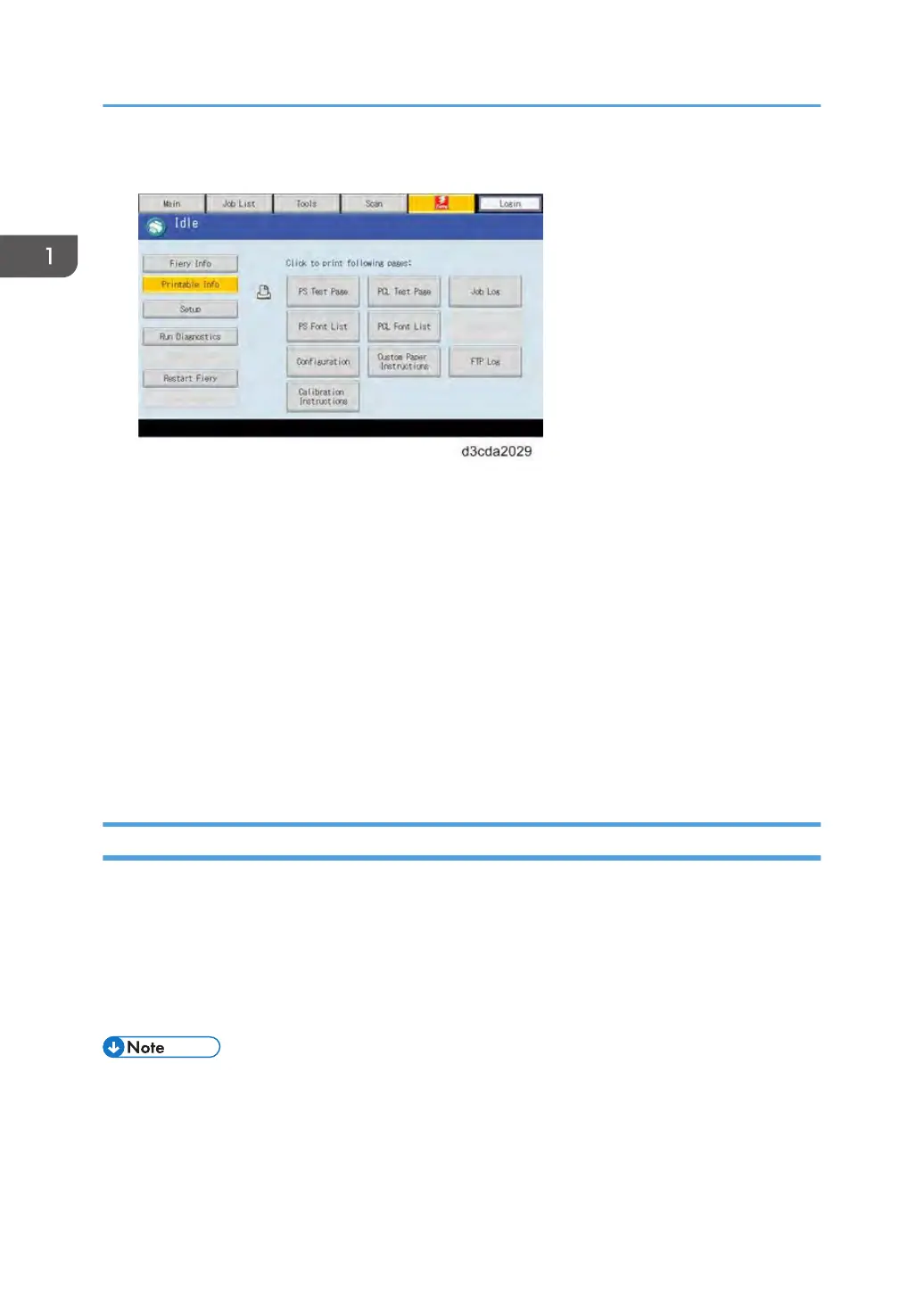6. Touch the "Printable Info" button.
7. Print the following pages:
•
Configuration Page
• PS Test Page
• PCL Test Page
8. Examine the quality of the test pages.
• All patches should be visible, but it is acceptable if they are very faint in the 5% and 2%
ranges.
• Each patch set should show uniform gradation from patch to patch as the shade lightens from
100% to 0%.
• Poor image quality may indicate that the copier needs service. For more information, see the
documentation provided with the copier.
Verifying Connection to the Network
The E-24B provides twisted pair connectivity to an Ethernet network.
Cable requirements:
•
10BaseT (Ethernet): Unshielded Twisted Pair (UTP), Category 3 or higher
• 100BaseTX (Fast Ethernet): UTP, Category 5 or higher (4-pair/8-wire, short length)
• 1000BaseT (Gigabit Ethernet): UTP, Category 5e or higher (4-pair/8-wire, short-length)
• If the print engine is 230V, use a shielded network cable.
•
Before connecting the cable, ground yourself by touching a metal object.
1. Turn OFF the E-24B power before connecting the E-24B to any network device.
1. Installation
22
