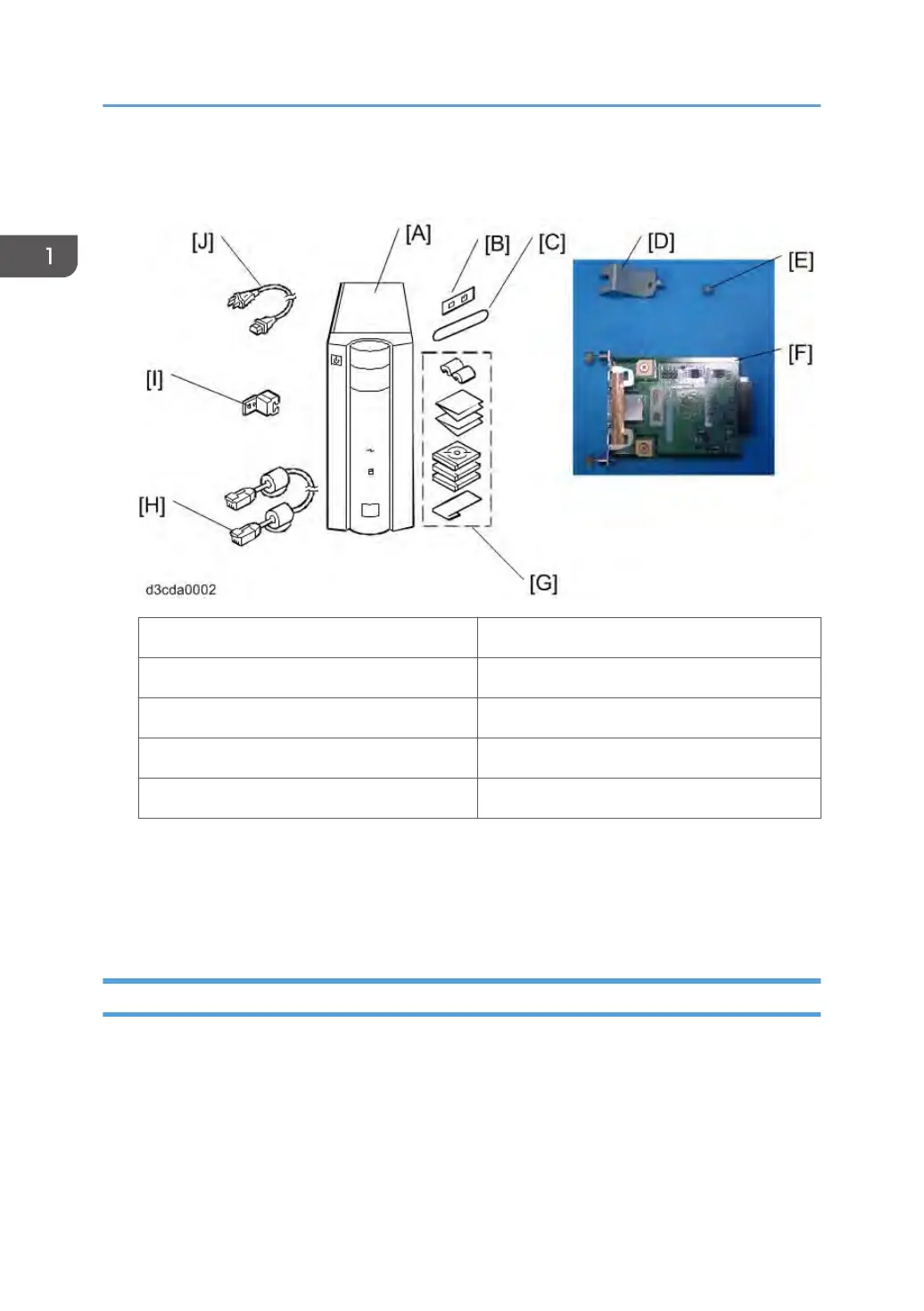2. Remove the contents from the top container. Inspect the contents for visible damage. The
top container should include the following items:
[A]: E-24B [F]: Gigabit Ethernet PCB
[B]: Fierydriven Logo [G]: Media Pack
[C]: Fiery Keytop Decal [H]: Interface Cable
[D]: Protection Plate (For Copier) [I]: Protection Plate (For E-24B)
[E]: Tapping Screw (3x6) [J]: AC Power Cord
3. Give the Media Pack [F] to the site administrator.
4. Take the remaining components out of the top container.
5. Remove the top container and any packing materials.
6. Carefully lift the E-24B out of the box.
Front and Rear Panels
After unpacking the E-24B, familiarize yourself with the front and rear panels before you connect the
E-24B to the Copier.
1. Installation
12
