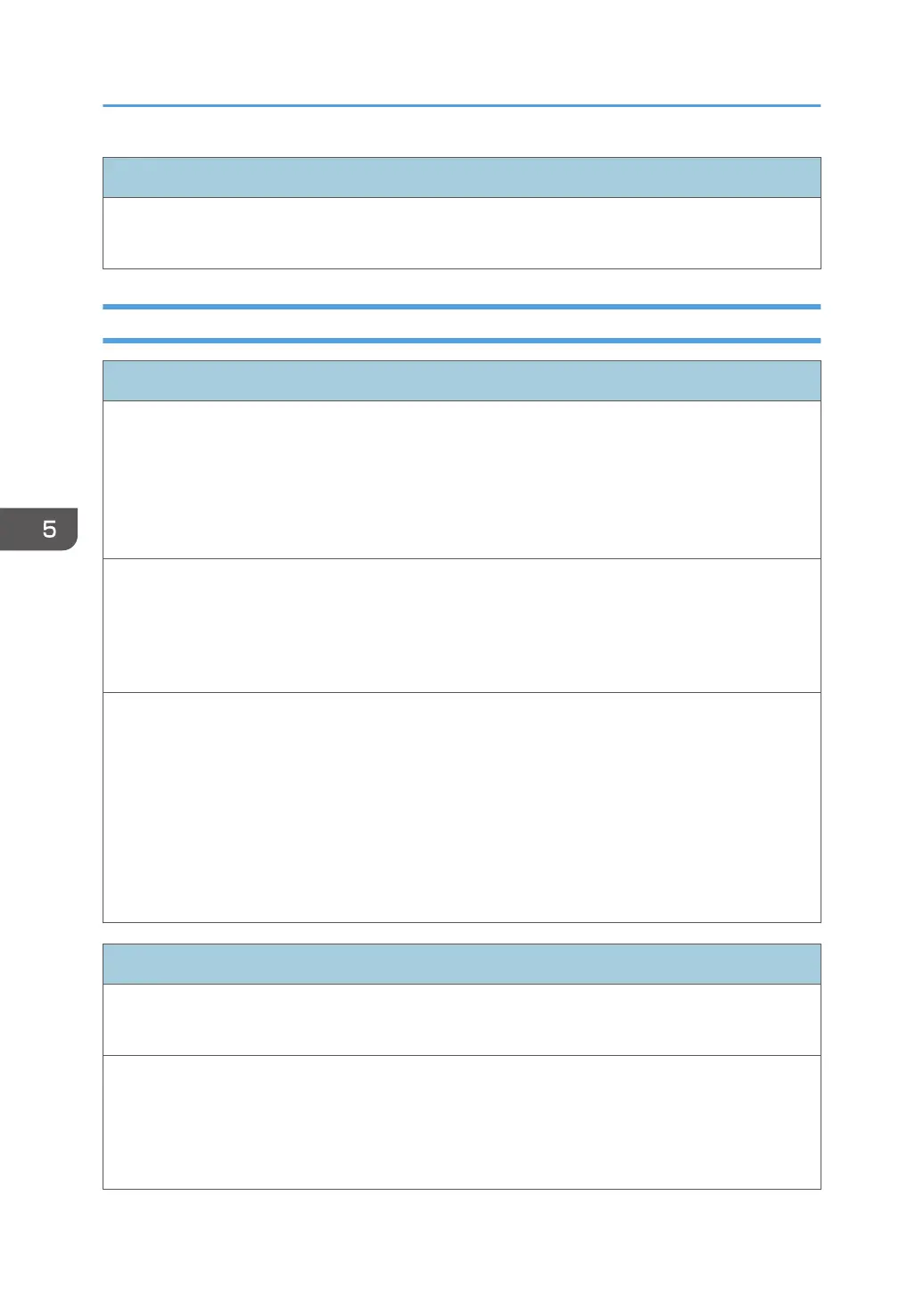System Problem-3
Suggested action:
Replace the chassis fan.
System Software Installation (Network Port Method)
System Software Installation (Network Port Method)-1
Symptom:
One of the following:
•
Installer screen hangs up when waiting for E-24B to be ready, FTP/TFTP Setup, or Transferring
boot file for longer than 15 minutes.
• Installation fails repeatedly.
Possible cause:
•
There is a conflict between the installer or the security settings on the PC.
• Incorrect or defective RJ-45 cable
• The installer is not compatible with the PC.
Suggested action:
1. Check again that you have disabled all software programs and network and security settings on
the PC. Then retry the installation. Before you retry the installation, turn OFF the E-24B power
using its dedicated AC power switch and wait 10 seconds.
2. Make sure you use a cross-over RJ-45 cable. As an alternative, you can use two straight-through
RJ-45 cables and a network hub. Connect only the PC and the E-24B to the hub. If the cable
appears damaged, replace it.
3. If the problem persists, retry the installation using a different PC.
System Software Installation (Network Port Method)-2
Symptom:
Installation stalls for 5 minutes (or longer) while downloading.
Possible cause:
•
The service switches are set to normal mode
• Incorrect or defective RJ-45 cable
• Motherboard defective
5. Troubleshooting
164
