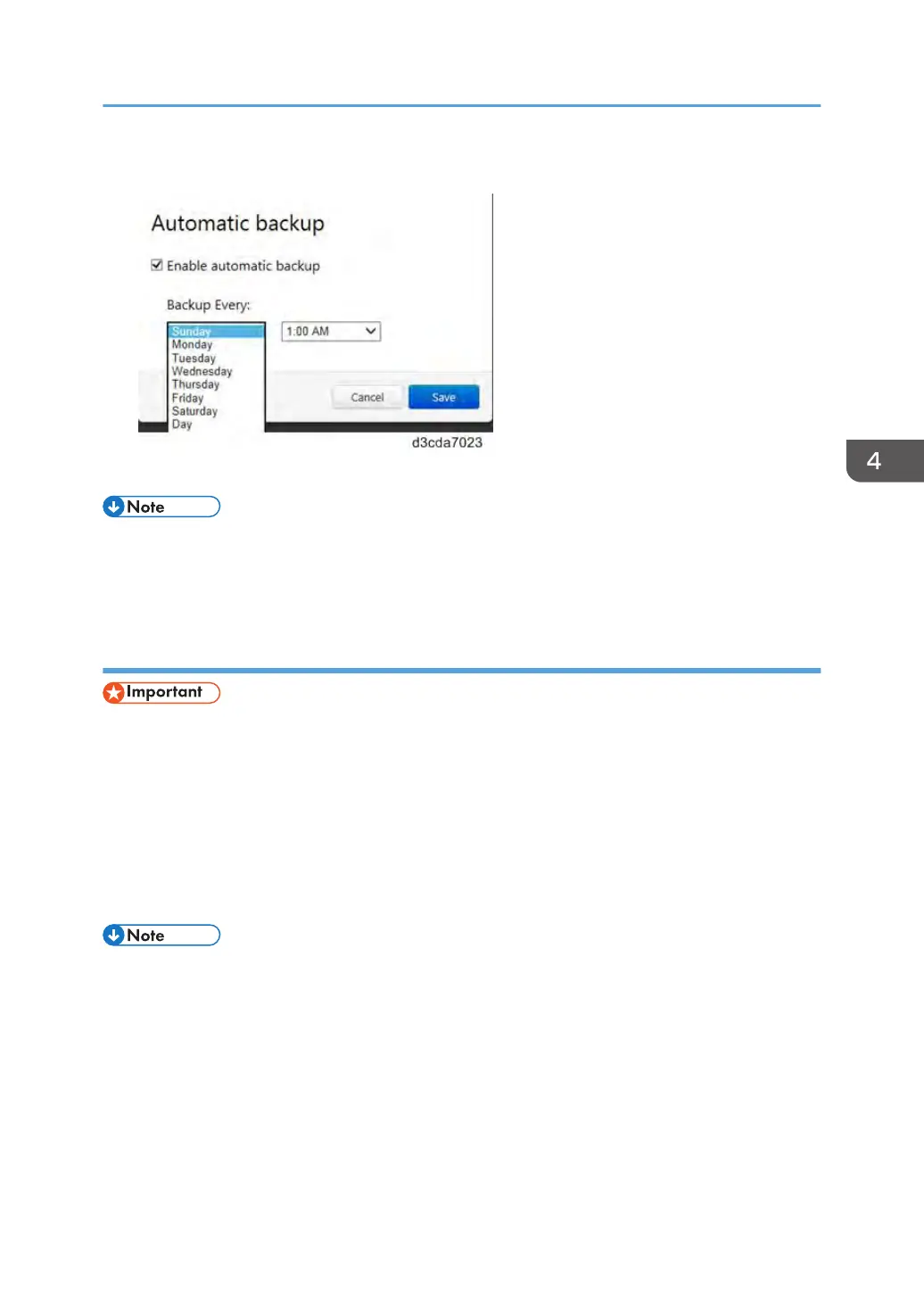5. Select Enable automatic backup.
6. Select the desired day and time for the backup and click Save.
• Make sure to schedule the backups when the E-24B will not be in use, for example, midnights and
weekends. If the system updates is enabled and scheduled, make sure to schedule the system
backups at least two hours before the system updates.
Backing Up the E-24B System with Fiery System Restore (WebTools)
• It is recommended to save the system backup on an external USB device. This ensures that the
backup image is available even if the E-24B HDD fails.
•
If you create a system backup with the "create bootable images" option selected, the Fiery System
Restore automatically reads the USB devices as a bootable (*1) drive. The USB device will be
formatted (FAT32) and any existing data on the device will be deleted.
*1: Bootable means that the E-24B can boot or start up from the USB drive. This is essential for
recovery in case of a system corruption or failure or if the HDD has been replaced and is currently
empty.
• When creating a backup on the internal HDD, only one backup is retained, as every new backup
overwrites the previous backup. Also, automatic scheduled backup overwrites manually created
backup.
1. If you wish to create the backup on a USB device, connect the USB device to the port on
the E-24B.
For faster backup, it is recommended to use USB 3.0.
2. Enter the IP address of the E-24B into a web browser.
3. Confirm the E-24B is in Idle.
Backup/Restore
137
