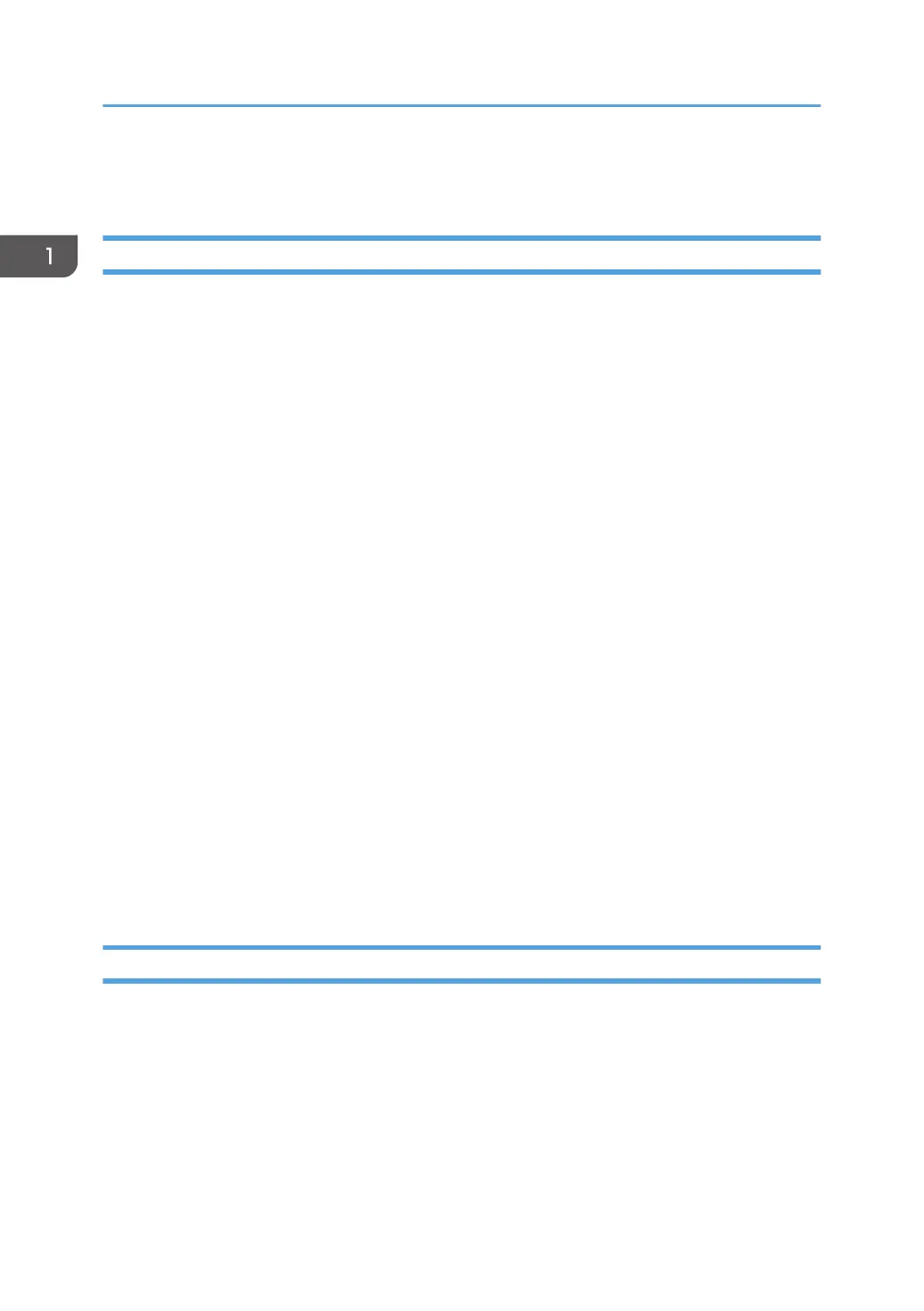Installing Optional Features
Optional Features for E-24B
The following options can be purchased and installed on the E-24B:
•
Fiery Graphic Arts Basic Plus Package (B)
• Productivity Package (B)
• Spot-On (B)
• Auto Trapping (B)
• Hot Folders & Virtual Printers (B)
• Fiery Impose (A+B)
• Fiery Compose (A+B)
• Fiery Impose-Compose (A+B)
(This is a package set of Fiery Impose and Compose.)
• EFI Color Profiler Suite (with ES-2000) (C)
• EFI Color Profiler Suite (Software only) (C)
• EFI Spectrometer ES-2000
Required Action:
A: Needs additional software installation.
[Link to page 26 "Installing Software for EFI Impose/Compose"]
B: Needs activation with a license code.
[Link to page 27 "Activate Optional Features"]
C: Needs software installation and activation in a unique way.
Please refer to the manual included in the software package
Installing Software for EFI Impose/Compose
To use the features of EFI Impose/Compose, install and activate the software in the following order.
1. Install Command WorkStation (from the User Software DVD of E-24B). (Utility manual)
2. Activate Impose/Compose. [Link to page 27 "Activate Optional Features"]
3. Install Adobe Acrobat and Enfocus PitStop (from the CD included in the option package).
(Utility manual)
1. Installation
26
