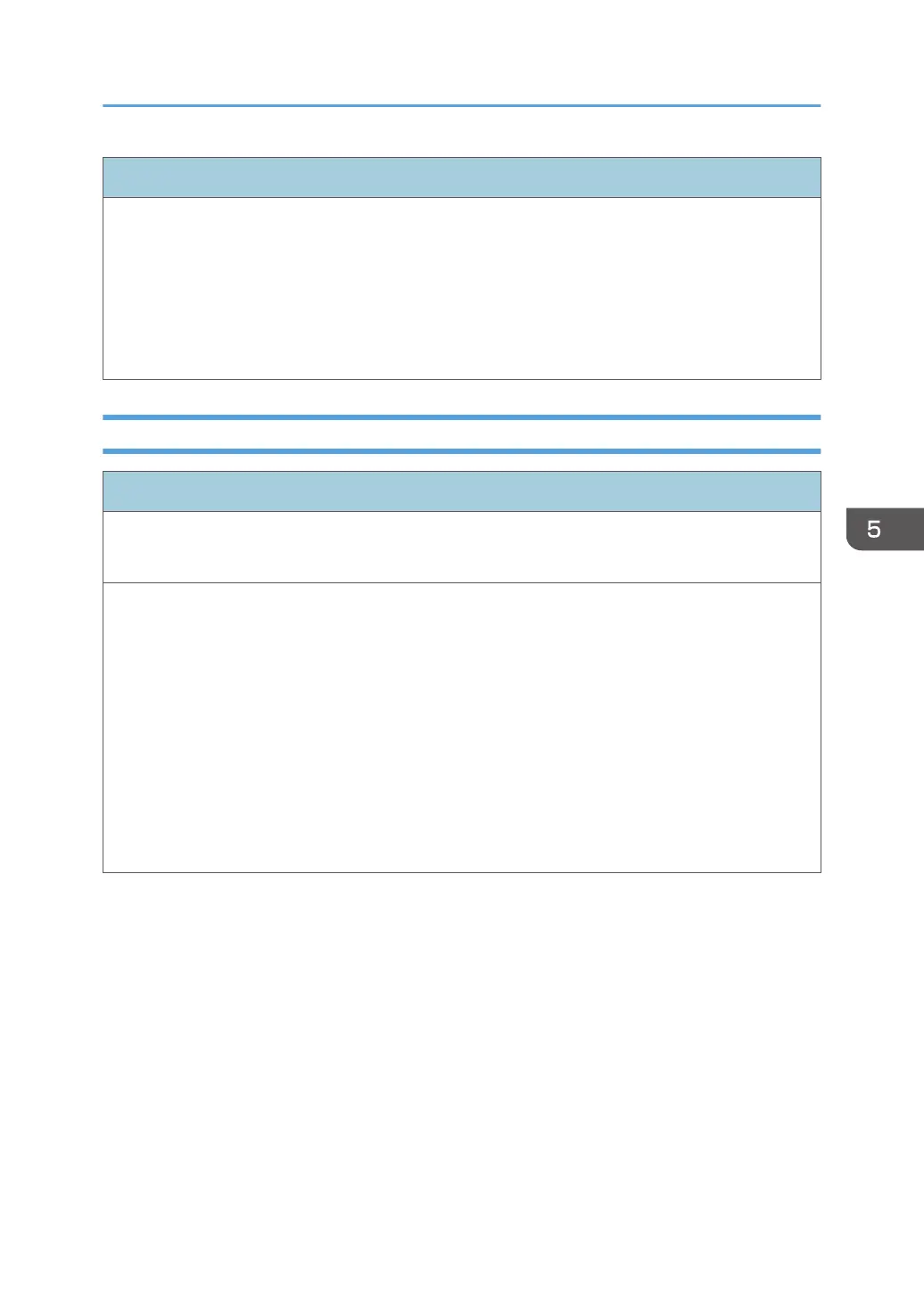System Software Installation (Network Port Method)-2
Suggested action:
1.
Make sure the E-24B service switches are set to service mode (toward "ON").
2. Make sure you use a cross-over RJ-45 cable. As an alternative, you can use two straight-through
RJ-45 cables and a network hub. Connect only the PC and the E-24B to the hub. If the cable
appears damaged, replace it.
3. Replace the motherboard.
System Software Installation (USB Method)
System Software Installation (USB Method)-1
Symptom:
E-24B remains ON for 30 minutes (or longer) after beginning installation.
Possible cause:
One of the following:
•
Service switches are set to the wrong mode
• E-24B must be reset
• Faulty USB flash drive
• Faulty hard disk drive cable or hard disk drive
• Corrupted CMOS
• Faulty motherboard
• Faulty CPU
Errors and Suggested Actions
165
