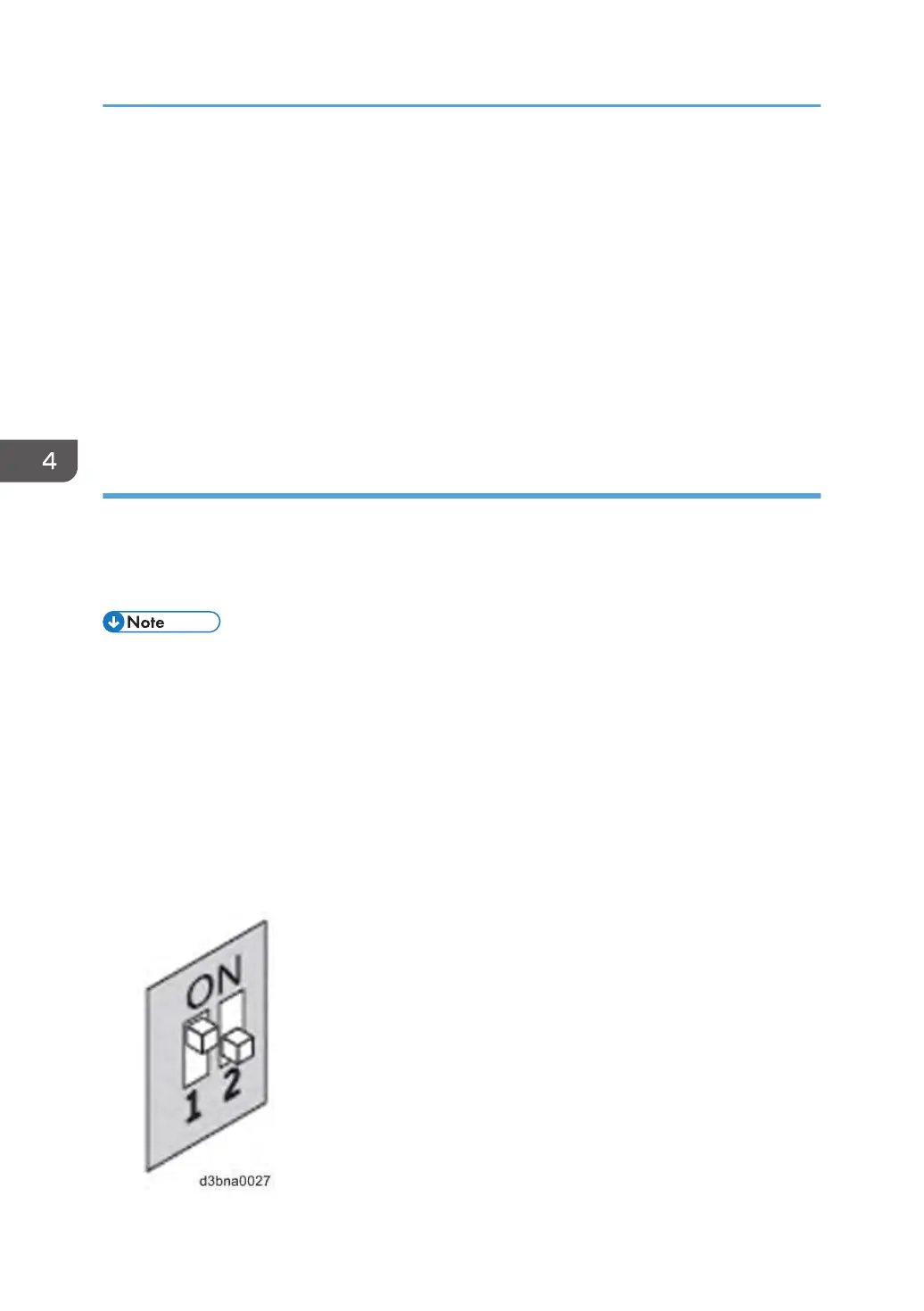5. Follow the on-screen prompts to complete the restoration.
For restoration using USB 3.0, it will take 10-20 minutes to complete the restoration. When the
restoration is complete, the E-24B will automatically reboot and enter Idle.
6. Optional: After restoring the E-24B, run System Updates to ensure the latest E-24B
software version is installed.
7. Optional: If a backup of the configuration settings is available, restore the configuration
settings as described in this document. [Link to page 134 "Restoring Backup Files"]
This can be useful if the configuration backup is more current than the system image backup (for
example, when restored to the factory default) or if the configuration backup includes the job log
and VDP/FreeForm Resources.
Restoring the E-24B System Directly with a USB Device and Service Switch
If a backup was created with Fiery System Restore in the following method, the backup contained in the
USB device can be restored directly with the USB device and the service switch on the E-24B. This will
be useful when having to recover from a system corruption or failure, or if the HDD had been replaced
and is currently empty.
• If more than one customized backup files are included in the USB device, the newer one will be
restored.
•
The following procedure is applicable only if the backup was created on a USB device with the
“create bootable image” option selected.
1. Perform the shut down procedure from the copier operation panel [Link to page 60
"Shutting Down the E-24B Only"].
2. When the E-24B power is down (that is when the diagnostic LEDs are off), turn the main
power switch of the E-24B to OFF.
3. Set the E-24B service switches as shown below. (“1” ON, “2” OFF)
4. System Maintenance
140
