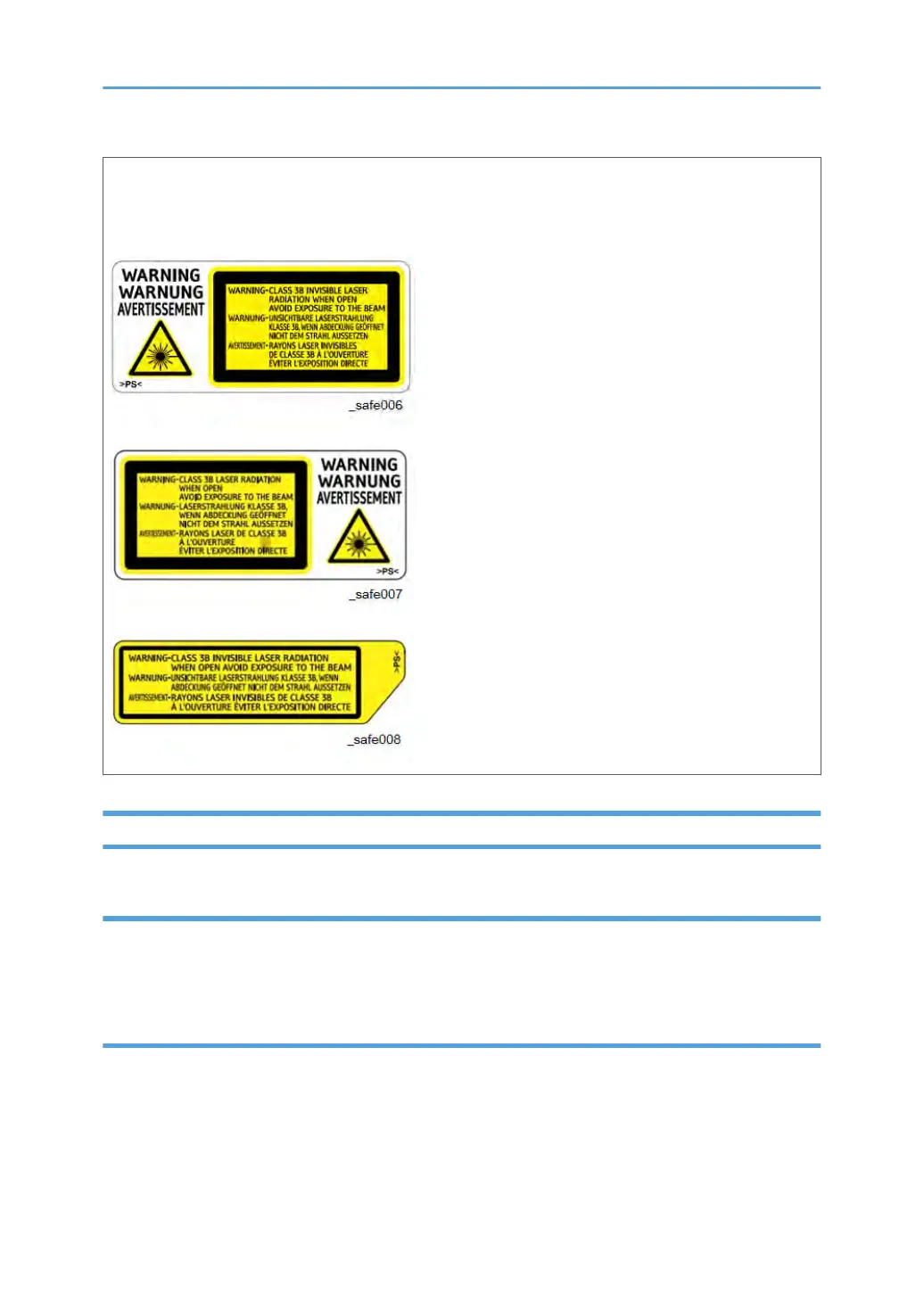WARNING:
Turn off the main switch before attempting any of the procedures in the Laser Unit section. Laser beams
can seriously damage your eyes.
Safety Instructions for the Color Controller
Fuse
The color controller uses a double pole fuse. If this fuse blows, be sure to replace it with an identical
fuse.
Batteries
1. Always replace a battery with the same type of battery prescribed for use with the color controller
unit. Replacing a battery with any type other than the one prescribed for use could cause an
explosion.
2. Never discard used batteries by mixing them with other batteries or other refuse.
