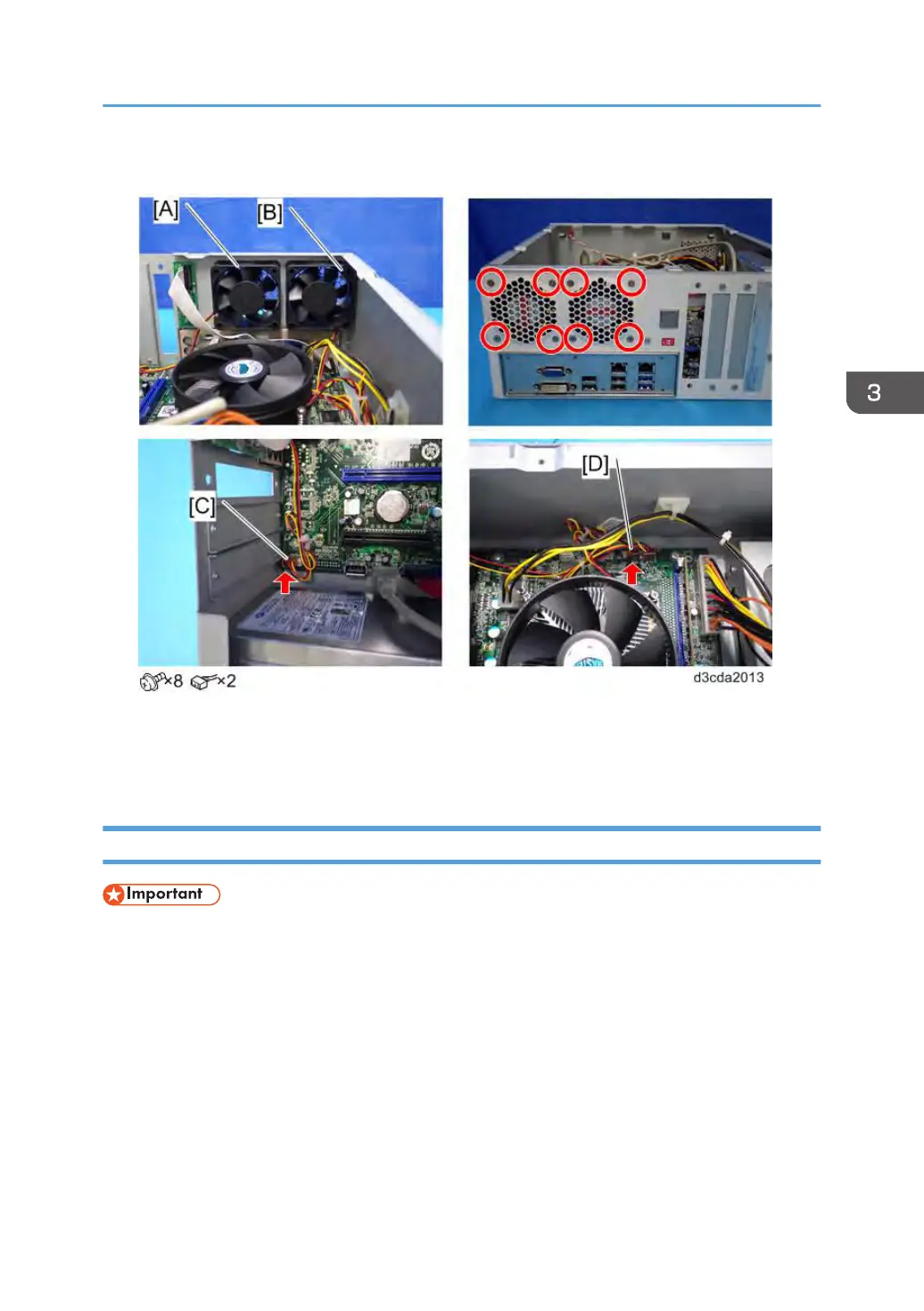3. Remove the fans [A] and [B].
For reassembling:
•
Connect [C] to the "REAR FAN" connector on the motherboard.
• Connect [D] to the "SYS_FAN" connector on the motherboard.
Motherboard
• The motherboard that you use as a spare part does not include the key chip. The Keychip contains
the license information of the E-24B controller and the activated optional features, which is very
expensive. When you replace the motherboard, do not forget to move the key chip from the old
board to the new board.
You need to re-configure the system date, time, and time zone. [Link to page 72 "Adjusting the System
Date and Time"]
1. Remove the video board [Link to page 77 "Video Board"]
Unit Removal
81
