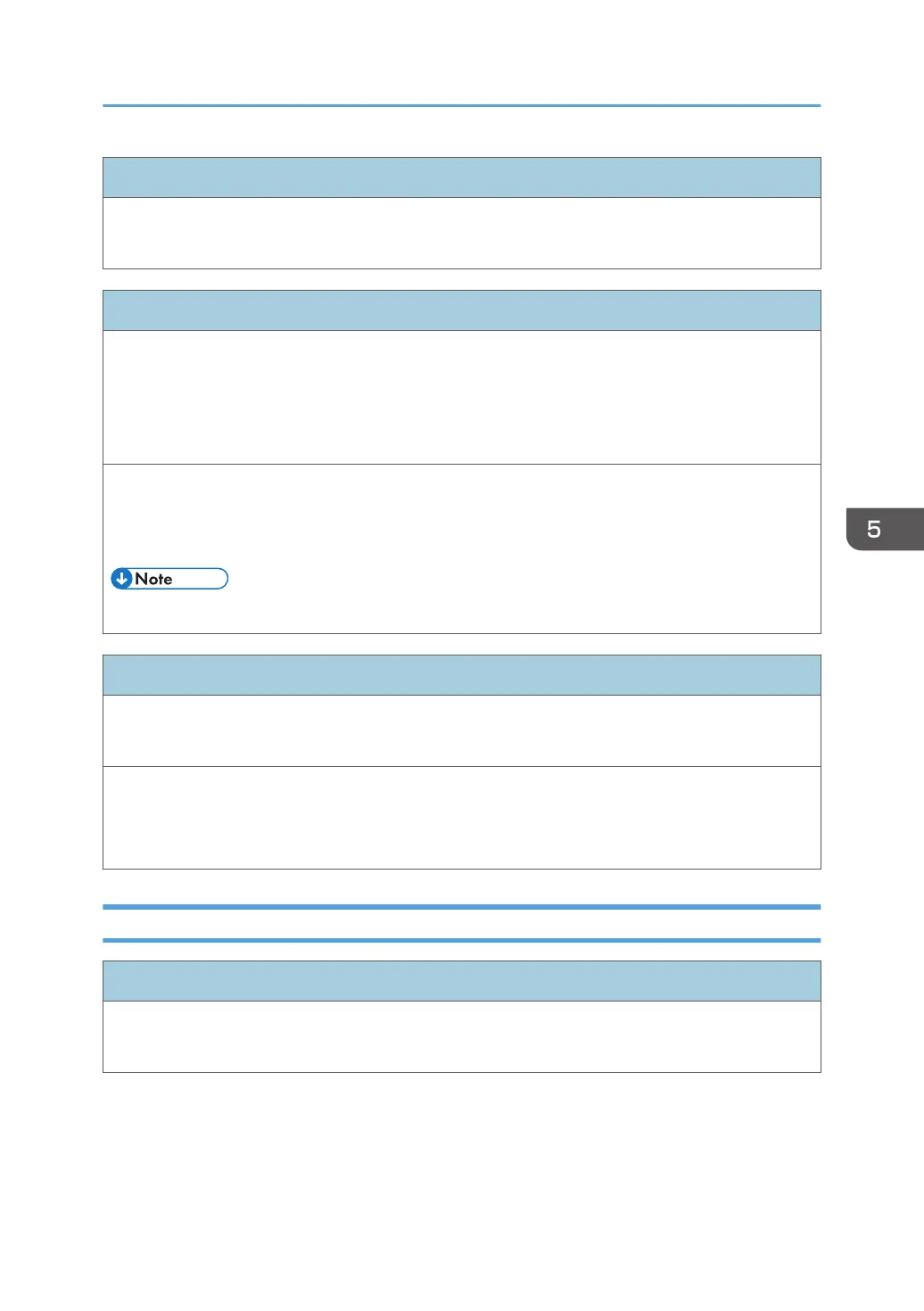LED code: 90
Suggested action:
Replace the motherboard [Link to page 81].
LED code: FF (during the startup, E-24B hangs displaying FF)
Possible cause:
Possibly one of the following:
•
Faulty motherboard
• Faulty or missing CPU
Suggested action:
1.
Replace the motherboard [Link to page 81].
2. Replace the CPU [Link to page 87].
• FF shown after the E-24B becomes Idle or shortly at the startup does not indicate an error status.
LED code: Any other code that the system hangs on before reaching the idle state
Possible cause:
Faulty motherboard
Suggested action:
1.
Make sure that you reseated the internal cable connections and verified system components.
2. Replace the motherboard [Link to page 81].
Start-Up Problems
Start-Up Problem-1
Symptom:
E-24B starts up and then shuts down.
Errors and Suggested Actions
159
