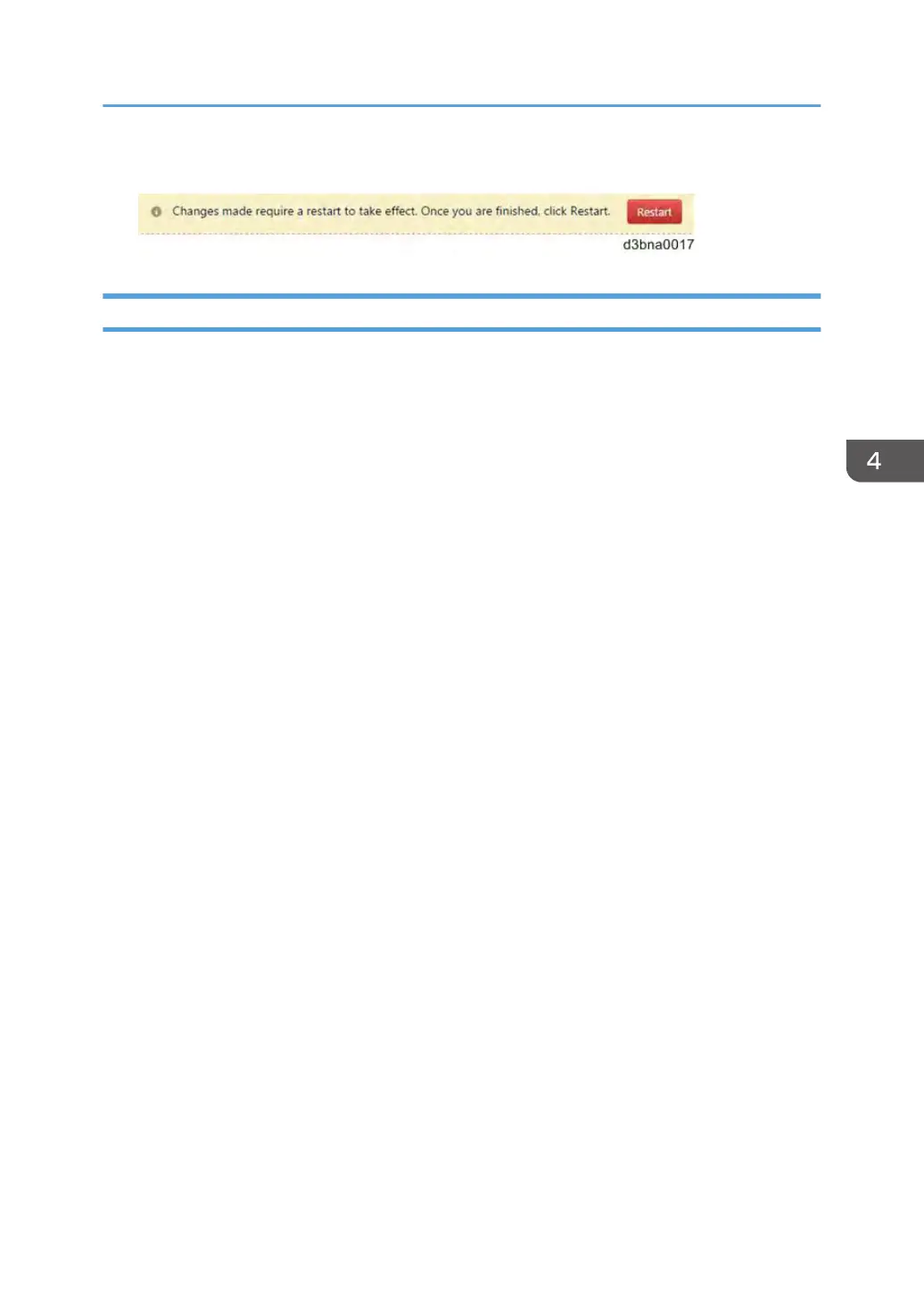8. Click Restart on the upper bar to make the changes take effect.
Manual Update Procedure
Patches are provided via the firmware download site.
The patch installation procedure may vary depending on the patch; the download destination queue or
system rebooting procedure may be different.
Some patches may require prerequisite patches.
Therefore, when you install a patch, make sure to carefully read the attached release note and follow
the instructions.
Patch Installation Procedure
123
