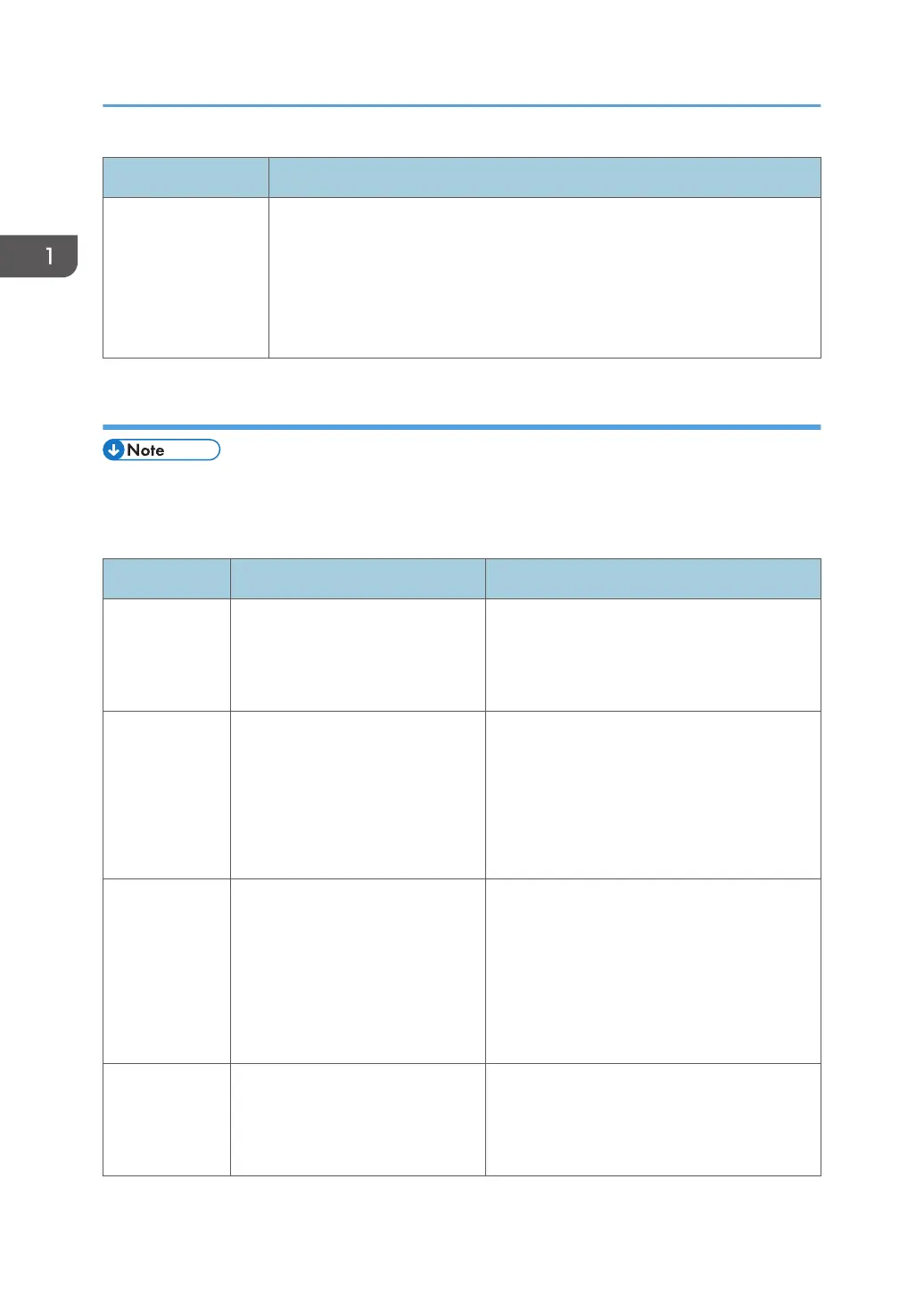Symptom Action Taken
No Internet
connection is
detected, but the
client PC is
connected to the
Internet
If the time setting on the system clock is extremely off, your PC may not
connect with the EFI licensing server.
If the date and time are incorrect, reset your PC’s clock.
Error Messages for Activation
• The error code and required action on the below table are subject to change (added/removed/
revised). Latest information is provided in help.efi.com.
Error messages and recommended actions: From the license activation software:
Message ID Error message Action
OFA0020
The LAC is not in the correct
format. Try entering the LAC
again. Refer to the LAC card if you
have one.
The LAC is not in the correct format. Try
entering the LAC again. Refer to the LAC card
if you have one.
OFA0010
The license file you selected is
invalid, select a different one and
try again.
During manual activation, you obtained a
license file from the EFI licensing website.
Check that you selected the correct license file
to upload.
If the error still occurs, you can restore Fiery
options and try to activate again.
OFA0090
Internal error. Please call EFI
technical support.
There is a problem with the license file. Try
repeating the activation process from the
beginning. If the error occurs again, restore
the options and try to activate again. If the
error still occurs, contact technical support
and provide the error code shown in the
message.
OFA0060
Error <number>
Proxy configuration is incorrect or
proxy server is down.
There is no Internet connection. Check that the
proxy settings are correct and try again. If the
problem persists, contact your network
administrator.
1. Installation
54
