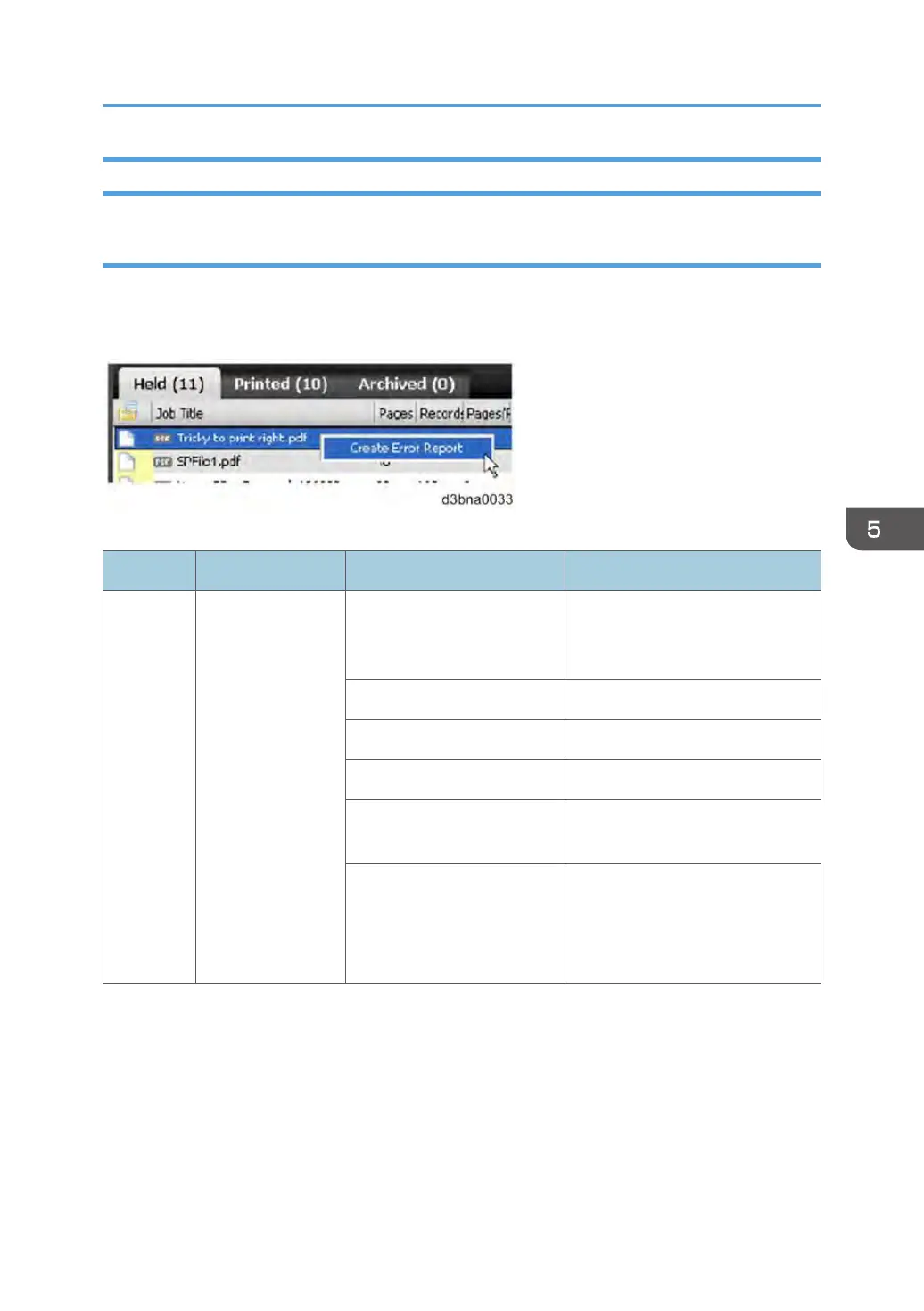Creating a Job Error Report (E-24B)
Overview
When you create a job error report, Command WorkStation creates a zip file of the current job files,
logs and information about the E-24B. You can generate an error report even if the print job is not in an
error state.
Items that will be generated
Explanation Items To be included Notes
Basic
The file size is kept
down to a
reasonable size.
Fiery Archived Job (folder)
Even if a RIPped job is selected,
the raster data will not be
included.
Configuration Sheet (PDF)
Fiery job log (CSV)
E-mail log and FTP logs
'Steps.txt' Text File
With the information typed in the
text box.
Engineering logs
Encrypted, for EFI use only.
The maximum size: 128MB.
When the data gets over 128MB,
the older data is deleted.
Collecting Troubleshooting Information
187
