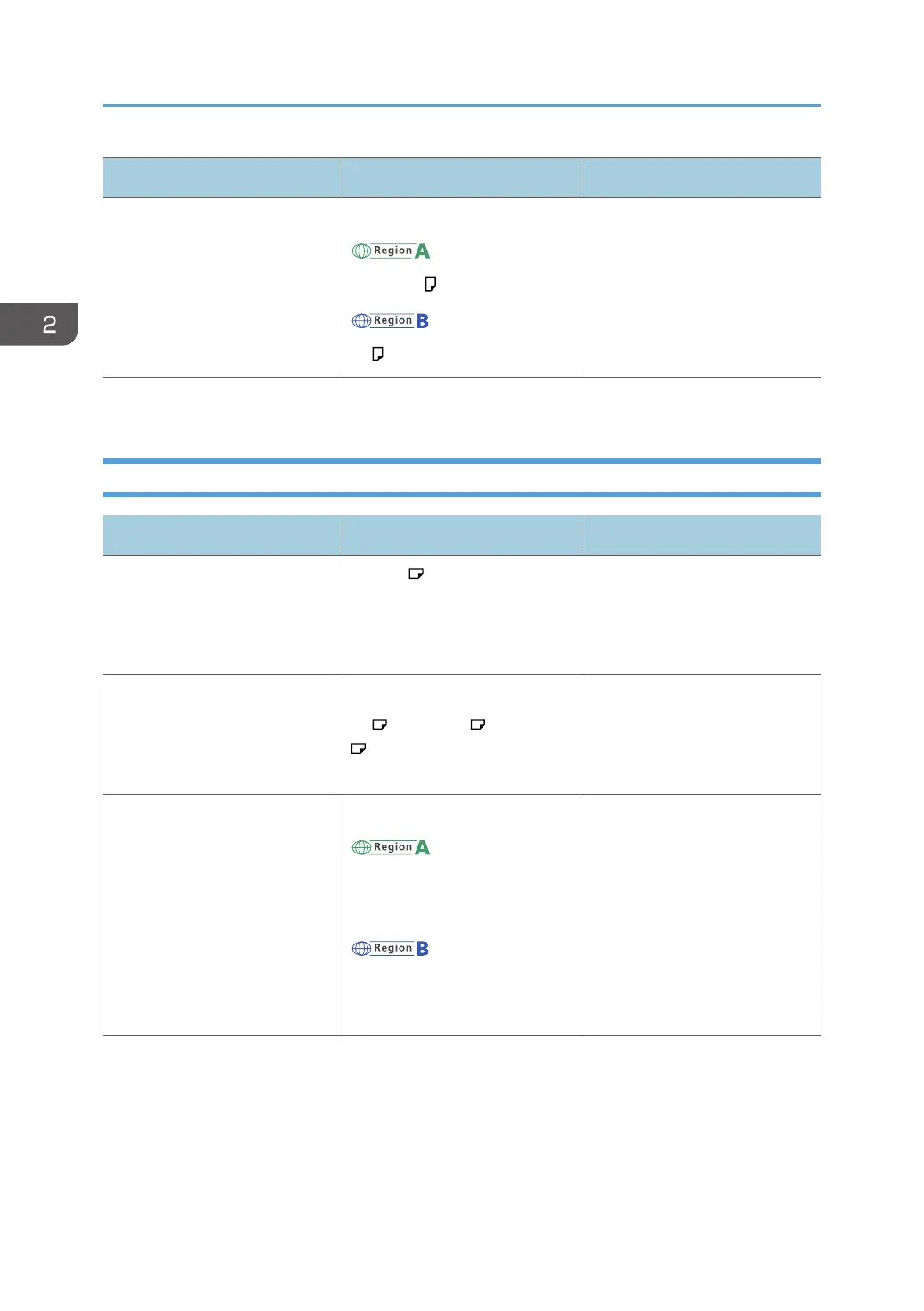Paper type and weight Paper size Paper capacity
52.3–300.0g/m
2
(14 lb.
Bond–165 lb. Index)
Paper Weight 1–Paper Weight
7
*1
8
1
/
2
× 11
A4
1,000 sheets × 2
*1
To load paper any of the sizes specified above, contact your service representative.
Tray 1 (A3/11 × 17 tray unit)
Paper type and weight Paper size Paper capacity
52.3–300.0g/m
2
(14 lb.
Bond–165 lb. Index)
Paper Weight 1–Paper Weight
7
11 × 17 1,000 sheets
52.3–300.0g/m
2
(14 lb.
Bond–165 lb. Index)
Paper Weight 1–Paper Weight
7
*1
A3 , A4, B4 JIS , 8
1
/
2
× 14
, 8
1
/
2
× 11
1,000 sheets
52.3–300.0g/m
2
(14 lb.
Bond–165 lb. Index)
Paper Weight 1–Paper Weight
7
Custom size
*2
:
Vertical: 210.0–305.0 mm
Horizontal: 210.0–439.0 mm
Vertical: 8.27–12.00 inches
Horizontal: 8.27–17.28 inches
1,000 sheets
*1
To load paper any of the sizes specified above, contact your service representative.
*2
For details about how to load custom size paper, contact your service representative.
2. Paper Specifications and Adding Paper
102
