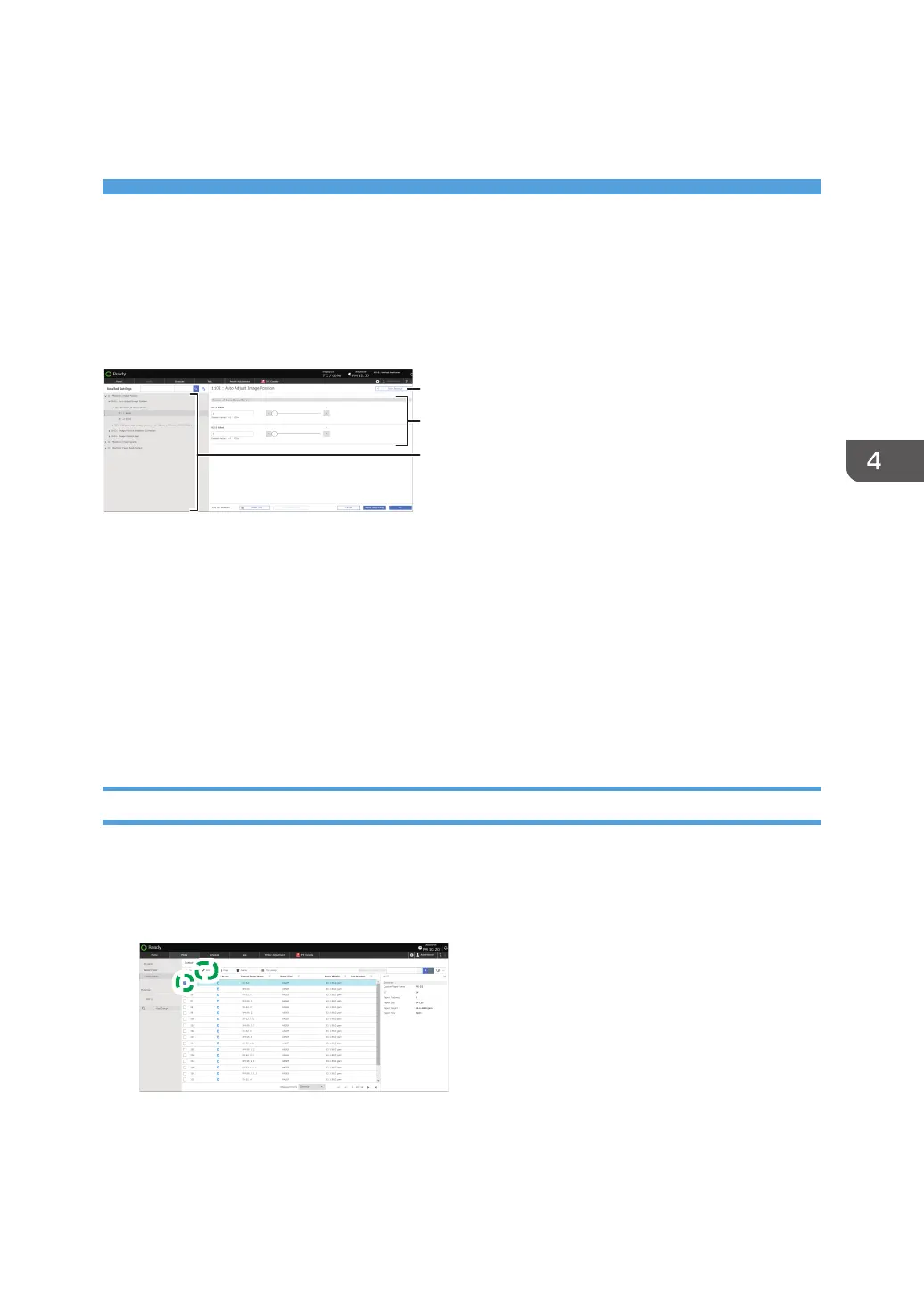4. Adjustment Setting Items for a
Custom Paper
Detailed Settings Screen for a Custom Paper
This section describes how to operate on the "Detailed Settings" screen.
1. [Basic Settings]
Displays the setting screen of [General information].
2. Setting Screen
Specify or modify the adjustment item.
3. Displays the list of groups
Select the group to display the adjustment setting that belongs to the group, and select the adjustment setting
to display its current setting. When you select the adjustment setting whose value can be specified or modified,
the setting screen appears to the right.
Procedure for Specifying the Detailed Settings of a Custom Paper
1. Press the [Media] hub.
Press [Master Paper] or Group, and specify the settings in each list.
2. Select the check box of the paper to specify the settings, and press [Edit].
3. Select the check box of the paper size to adjust, and then press [OK].
4. Press [Detailed settings].
157
