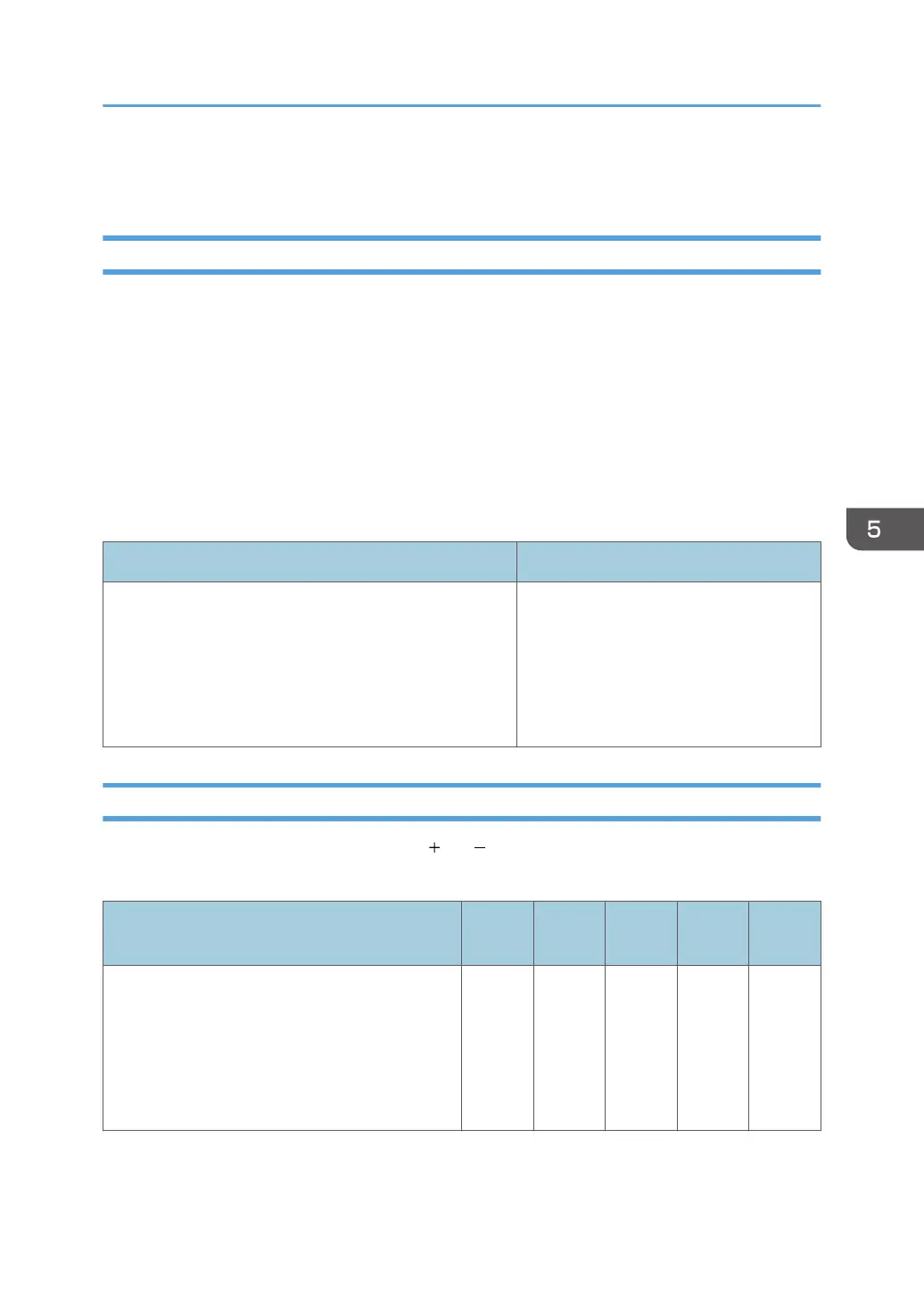02: Machine: Image Quality
0201: Execute Image Quality Adjustment
The adjustments take the following amount of time according to its type:
• Adjust Image Density: Approximately 1.5 minutes
• Density Difference: With Feed: Approximately 5 minutes
• Color Registration: Approximately 30 seconds
• Adjust Image Density (Including special color): Approximately 3 minutes
• Density Difference:With Feed (Include special color): Approximately 5 minutes
Execute the following adjustment manually: image density /reduce density diff. in across direction /
reduce density diff. in feeding direction / reduce color dispersion.
Setting Items Remarks
01: Adjust Image Density
02: Density Difference: With Feed
03: Color Registration
04: Adjust Image Density (Including special color)
05: Density Difference:With Feed (Include special color)
Press [Execute] to execute the function.
0202: Maximum Image Density
Adjust max. image density for each color. Use [ ] or [ ] to increase or decrease adhesion amount.
After the setting change, the image density is adjusted automatically before print start.
Setting Items
Default
Value
Max.
Value
Min.
Value
Step Unit
01: Black
02: Cyan
03: Magenta
04: Yellow
05: Special
*1
0 5 -5 1 None
*1
5th station upgrade kit is required.
02: Machine: Image Quality
201
