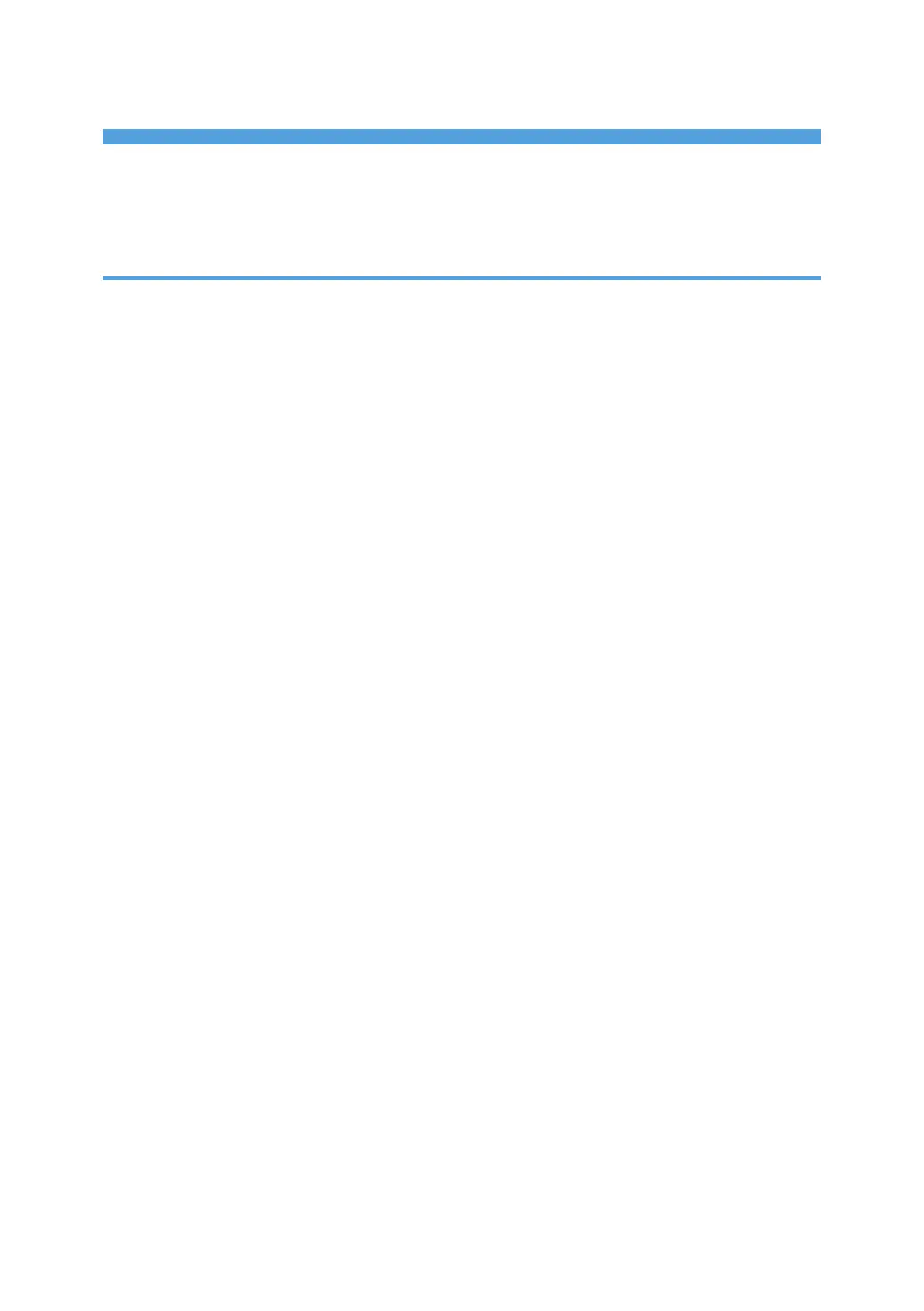TABLE OF CONTENTS
How to Read the Manuals.................................................................................................................................1
Symbols Used in the Manuals.......................................................................................................................1
Notes...............................................................................................................................................................1
1. Getting Started
Abbreviated Names of Options......................................................................................................................11
System Configuration.......................................................................................................................................13
Turning On and Off the Power........................................................................................................................14
Turning On the Main Power........................................................................................................................14
Turning Off the Main Power........................................................................................................................15
Energy Saving Mode...................................................................................................................................15
Anti-humidity Heater Switch........................................................................................................................17
Guide to Names and Functions of Components............................................................................................19
Front and Left View...................................................................................................................................... 19
Front and Right View....................................................................................................................................21
Rear and Right View.................................................................................................................................... 22
Guide to Functions of the Attention Light....................................................................................................23
Machine Options............................................................................................................................................. 25
Guide to Functions of the Machine’s External Options............................................................................ 25
Guide to Functions of the Machine's Internal Options/Option Controller............................................. 29
Special Notes When Using External Options................................................................................................30
Precautions for Using the Finisher...............................................................................................................30
Removing Prints from Finisher /Booklet Finisher during Printing or When in Standby State................. 30
When Using the Z-fold Function.................................................................................................................32
When Ejecting Thin Paper to Finisher/Booklet Finisher............................................................................33
When Ejecting Carbonless Paper Weighing 63 g/m
2
or Less to Finisher/Booklet Finisher................ 34
When Ejecting Banner Sheets to Finisher/Booklet Finisher......................................................................35
When Ejecting a Large Number of Booklets to the Booklet Tray of Booklet Finisher.............................35
When Printing on Extra-long Coated Banner Sheets (700.1 mm, 27.6 Inches or Longer) of Paper
Weight 163 g/m
2
(60 lb. Cover) or Less Using the Extension Output Banner Sheet Tray.................. 36
When Using the High Capacity Stacker....................................................................................................37
When Ejecting Thick Paper or Envelopes to the Upper Tray of the High Capacity Stacker..................41
Precautions Taking Booklets from the Trimmer.......................................................................................... 41
Names and Functions of the Control Panel....................................................................................................43
2
