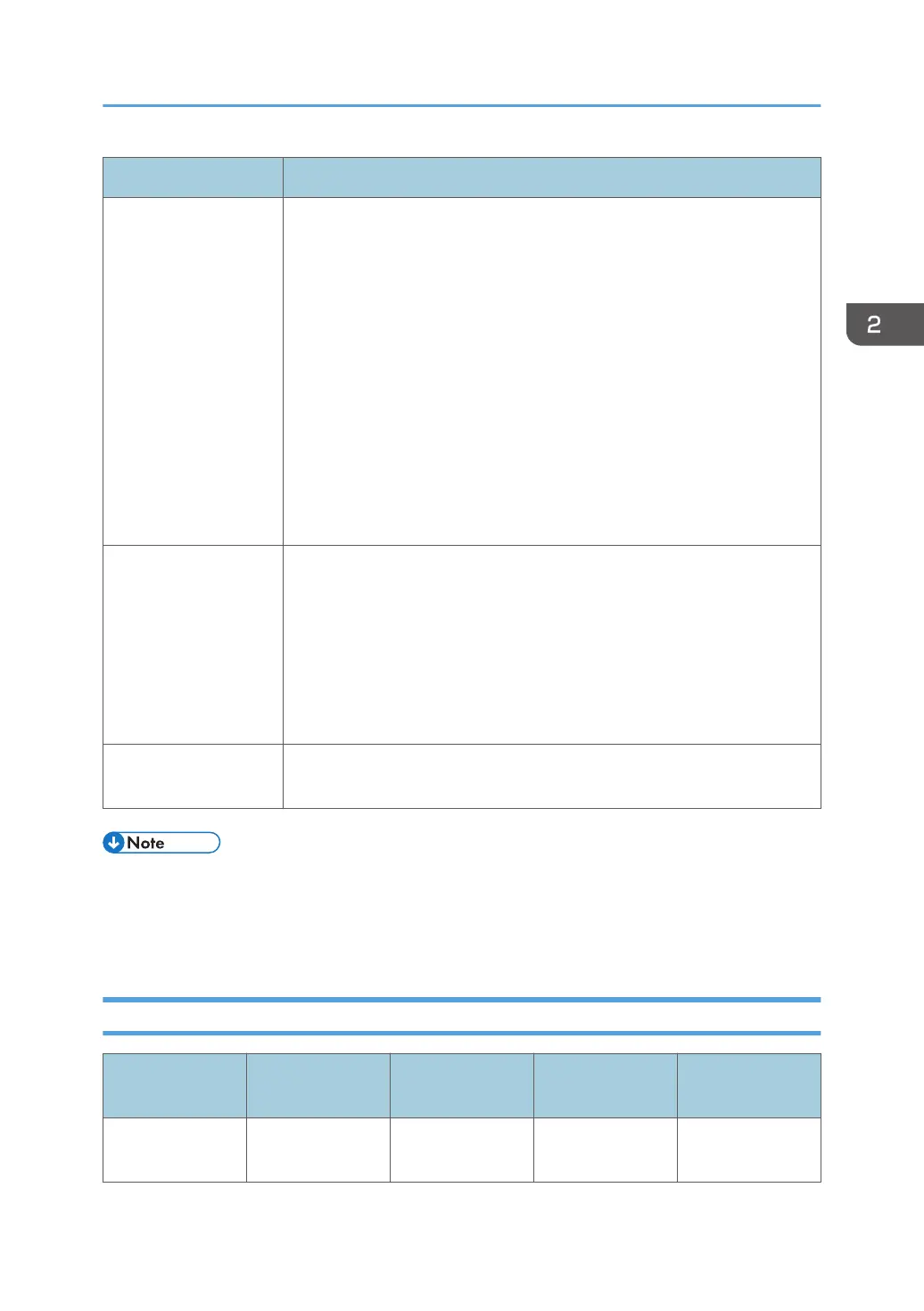Paper Type Note
Setting coated paper • When you load glossy paper, specify as follows in [Coated Paper]
according to the type of paper in the paper settings on the [Media]
hub, and specify an appropriate item from [Paper Weight]:
• When using glossy coated paper, specify [Glossy].
• When using matte-coated paper (including silk, dull, and satin
paper), specify [Matte].
• When using high-gloss coated paper, specify [High Gloss].
For details about the settings for using coated paper with custom
paper, see page 135 "Registering a Custom Paper".
• When using coated or glossy paper, fan the paper before loading it.
• If a paper jam occurs, or you hear an abnormal noise, load paper
one sheet at a time.
When loading colored
paper
• Depending on the color of paper, the paper position may not be
detected correctly, and a paper jam may occur.
• When using paper of a pale color, specify [Color] in [Paper Color] in
the paper settings of the [Media] hub.
• When using black paper or paper of a dark color, or when a paper
jam continues to occur even after specifying [Color] in [Paper Color],
change [Paper Color] on the [Media] hub to [Black].
Setting carbonless
paper
Carbonless paper can be used only when wide LCT is used along with
Finisher or Booklet Finisher for post-processing.
• A paper jam may occur when ejecting paper inverted or performing duplex printing depending on
the paper weight and the direction of paper grain. When a paper jam occurs while using thick
paper of long grain, cancel duplex printing and the setting for ejecting the paper inverted, or
change the paper to paper of short grain or thinner paper.
Paper Weight for Each Paper Thickness
Paper
Thickness
*1
Metric Bond paper Cover paper Index paper
Paper Weight 0
*2
40.0–52.2 g/m
2
10.6–13.8 lb.
Bond
14.8–19.3 lb.
Cover
22.1–28.8 lb.
Index
Recommended Paper Sizes and Types
123
