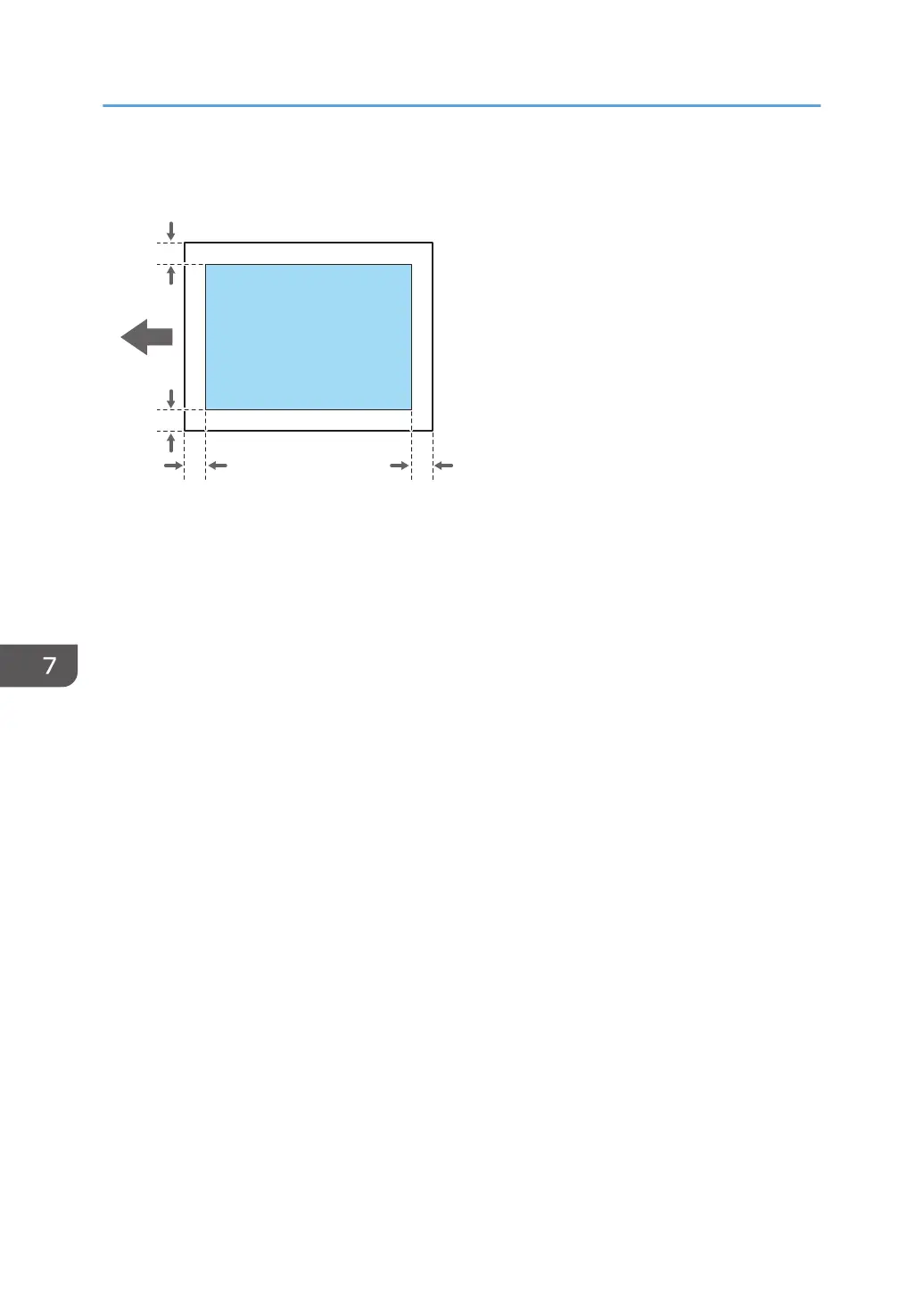Printable Area and Margin
1. Print area
2. Feed direction
3. Left margin (varies depending on the paper type)
Non-coated paper:
Approx. 7.0 ± 0.5 mm (0.3 ± 0.02 inches) for paper weight 0, approx. 5.0 ± 0.5 mm (0.2 ± 0.02
inches) for paper weight 1 to 3, and approx. 4.0 ± 0.5 mm (0.16 ± 0.02 inches) for paper weight
4 to 9
Coated paper:
Approx. 7.0 ± 0.5 mm (0.28 ± 0.02 inches) for paper weight 1 to 2, approx. 5.0 ± 0.5 mm (0.2 ±
0.02 inches) for paper weight 3, and approx. 4.0 ± 0.5 mm (0.16 ± 0.02 inches) for paper weight
4 to 9
4. Right margin (varies depending on the paper type)
Non-coated paper:
Approx. 7.0 ± 0.5 mm (0.3 ± 0.02 inches) for paper weight 0, approx. 5.0 ± 1.0 mm (0.2 ± 0.04
inches) for paper weight 1 to 3, and approx. 4.0 ± 1.0 mm (0.16 ± 0.04 inches) for paper weight
4 to 9
Coated paper:
Approx. 7.0 ± 1.0 mm (0.28 ± 0.04 inches) for paper weight 1 to 2, approx. 5.0 ± 1.0 mm (0.2 ±
0.04 inches) for paper weight 3, and approx. 4.0 ± 1.0 mm (0.16 ± 0.04 inches) for paper weight
4 to 9
5. Top margin
Approx. 2.0 ± 1.5 mm (0.08 ± 0.06 inches)
6. Bottom margin
7. Specifications for The Machine
314
