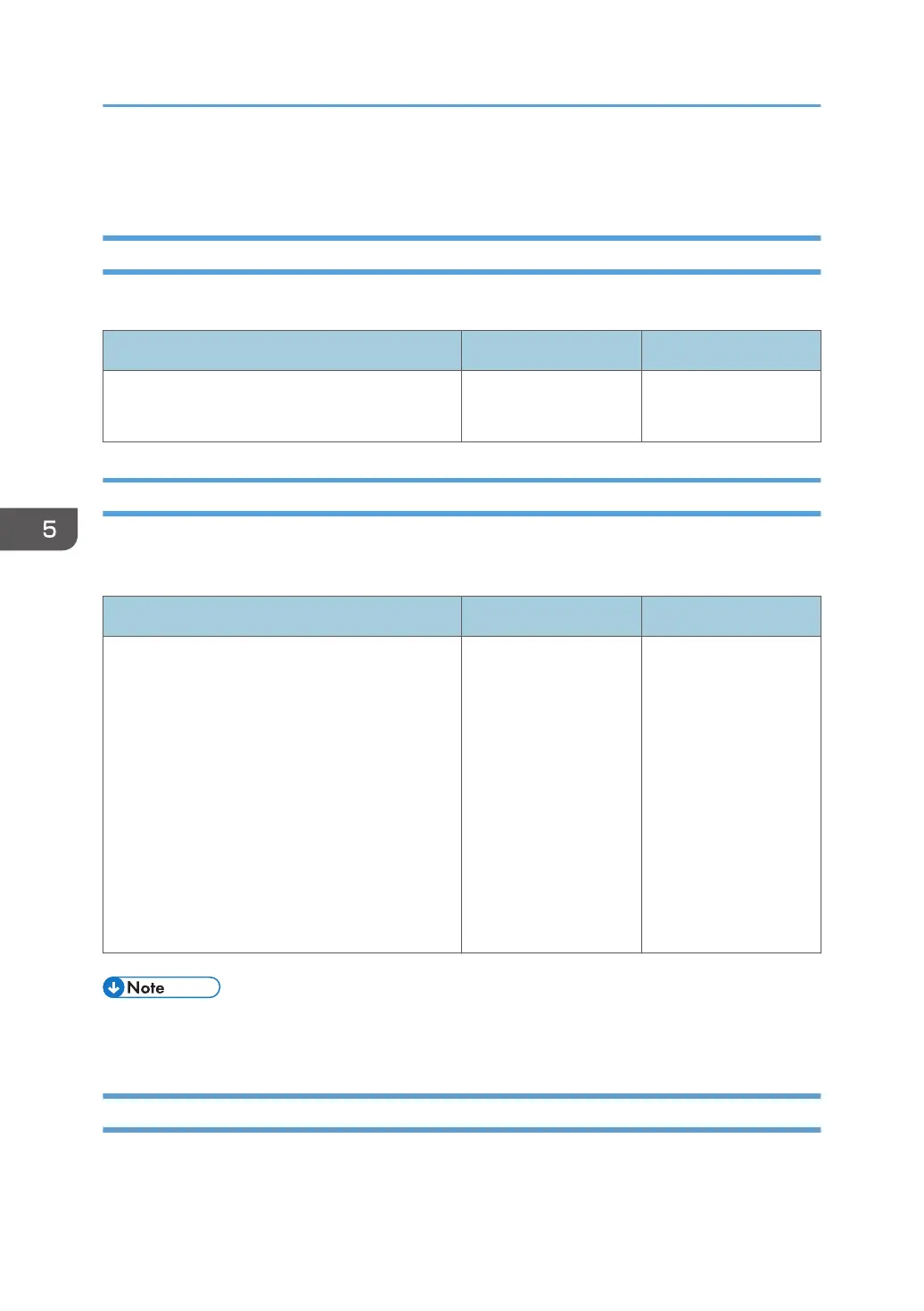03: Machine: Paper Feed/ Output
0301: Detect JAM048
Set On/Off for JAM048 (detect paper jam by detection error of image position correction mark).
Setting Item Values Default Value
01: Setting Off
On
On
0303: Buffer Pass Unit Fan Activation Setting
Select the fan condition for the Cool Feeding Unit. If the fan is stopped, the mechanical noise would be
lower, but there would be a risk of blocking.
Setting Item Values Default Value
01: Setting All Paper/Ream
Weights
Paper/Ream Weight 3
or Heavier
Paper/Ream Weight 4
or Heavier
Paper/Ream Weight 5
or Heavier
Paper/Ream Weight 6
or Heavier
Off
Paper/Ream Weight 3
or Heavier
• The effectiveness of the cooling function degrades upon the fan stopping. It may cause the printed
sheets not to get dry, and stick together forming a bundle.
0305: Remaining Paper Output Tray When Misfeed Occurs
When a paper jam occurs, the paper remaining inside the machine is ejected to the specified tray.
5. Adjustment Settings for Operators
204
