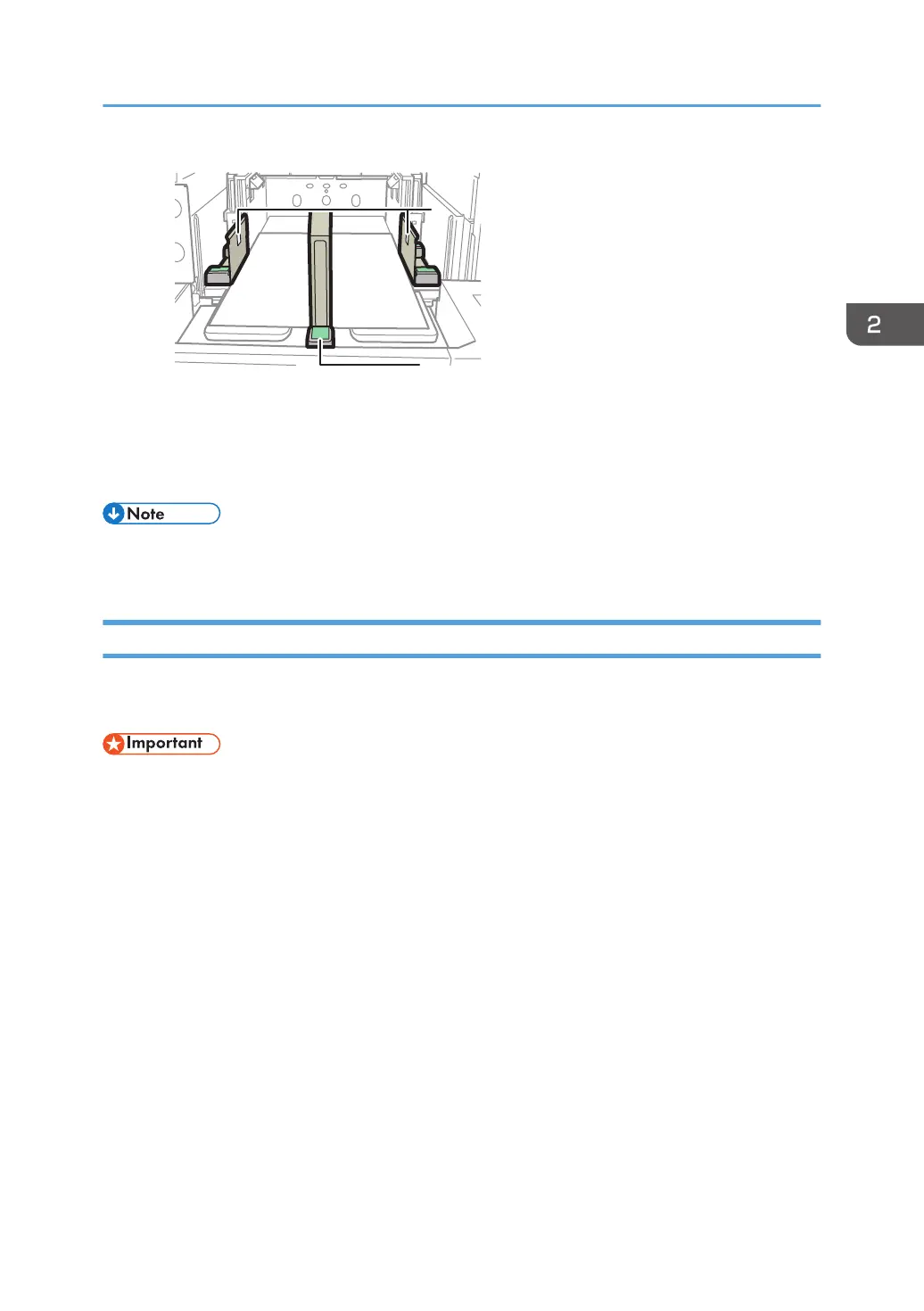1. Auxiliary fences
2. Long fence
7. Add paper as required.
• Remove and store the auxiliary fences, short fences, or long fence from the machine when you are
not using them.
Loading the Paper on the Extension LCT Banner Sheet Tray
When the Extension LCT banner sheet tray is attached to the machine, you can load paper that is 420.0
mm–960.0 mm (16.5–37.8 inches) long horizontally on the wide LCT.
• When feeding paper that is 700.1–960.0 mm (27.6–37.8 inches) long using Extension LCT
banner sheet tray, reduce the height of the stack to 40 mm (1.6 inches) or lower for grain long
paper of Paper Weight 8 or grain short paper of Paper Weight 6–8.
• Contact your sales or service representative if you dropped the fence or other object beneath the
base board.
Loading Paper into the Paper Tray
91
