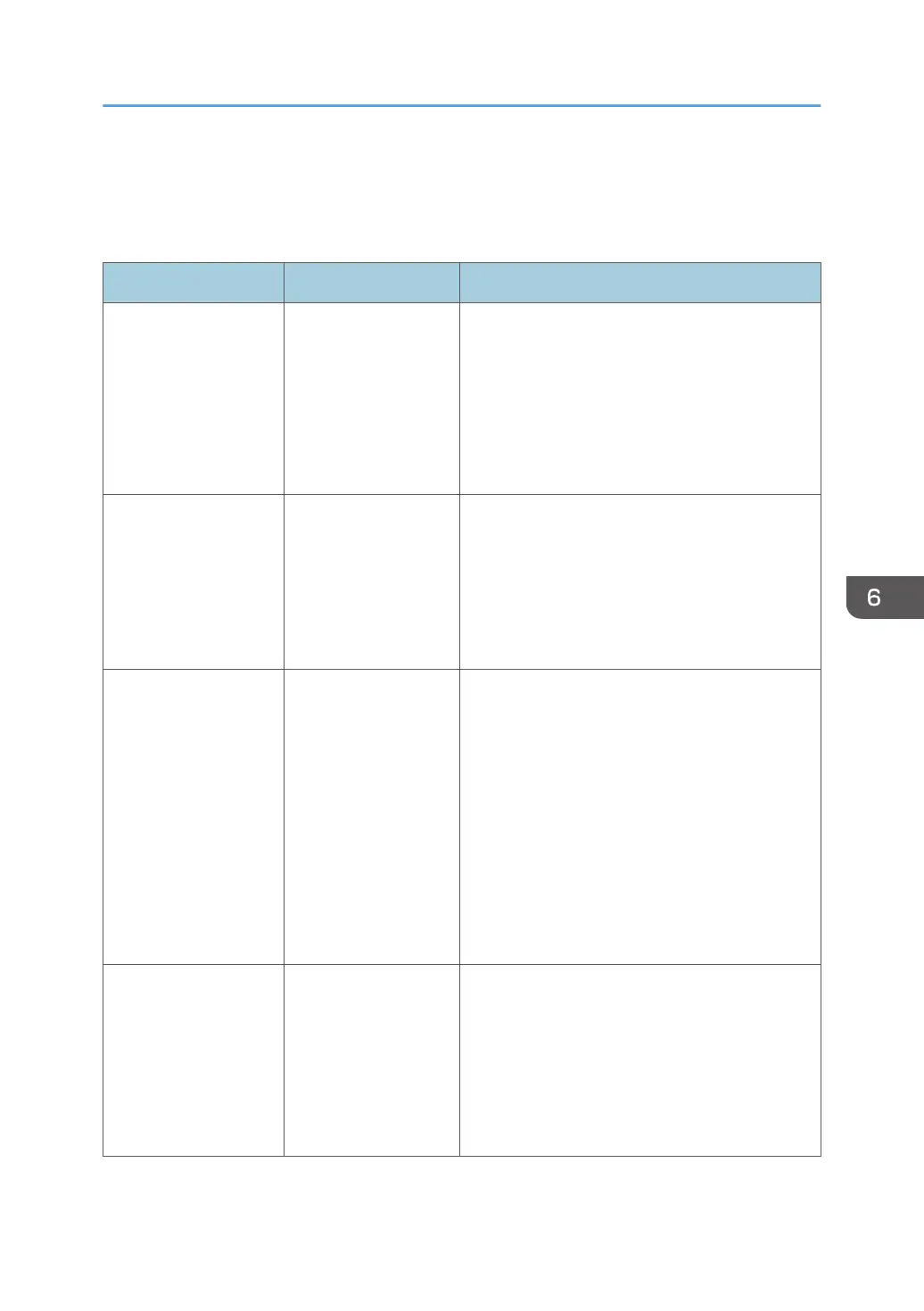When a Message Appears and the Machine
Cannot Be Operated
Message Condition Solution and reference
"Adjusting..." The machine is
performing adjustment
to stabilize image
quality.
Wait a while.
The machine may perform image quality
stabilization during operation. The process time
and interval vary depending on the number of
printed sheets, paper type and size, or
environmental conditions including the
temperature or humidity.
"EC has occurred."
"Turn main power
switch off then on. If the
error appears again,
please call service."
"Machine Number:"
A problem is occurring
on the machine.
Turn the power off, wait for 10 seconds after the
main power indicator turns off, and then turn the
power on again.
See page 14 "Turning On and Off the Power".
"Printer shut down
requested. Shutting
down. Wait time: 660
Second(s)"
The power of the
machine was turned
off while the machine
was starting up or in
the standby mode.
• Wait until the power is turned off. Do not turn
the power on while the message is
displayed. If you turn the power on, follow
the message displayed on the control panel.
Check the correct procedure for turning the
power on.
See page 14 "Turning On and Off the
Power".
• The time it takes for the machine to shut
down may vary depending on the system
configuration or working environment.
"Temperature Outside
Optimal Range"
"Humidity Outside
Optimal Range"
The temperature or
humidity of the
environment in which
the machine is placed
is outside the
supported range.
Check the room temperature and whether it
satisfies the operational requirements of the
machine. If the machine has just been moved to
the current location, leave it be for some time and
allow it to adapt to the environment before use.
See "Installation Requirements After Moving the
Machine", User Guide.
When a Message Appears and the Machine Cannot Be Operated
253
