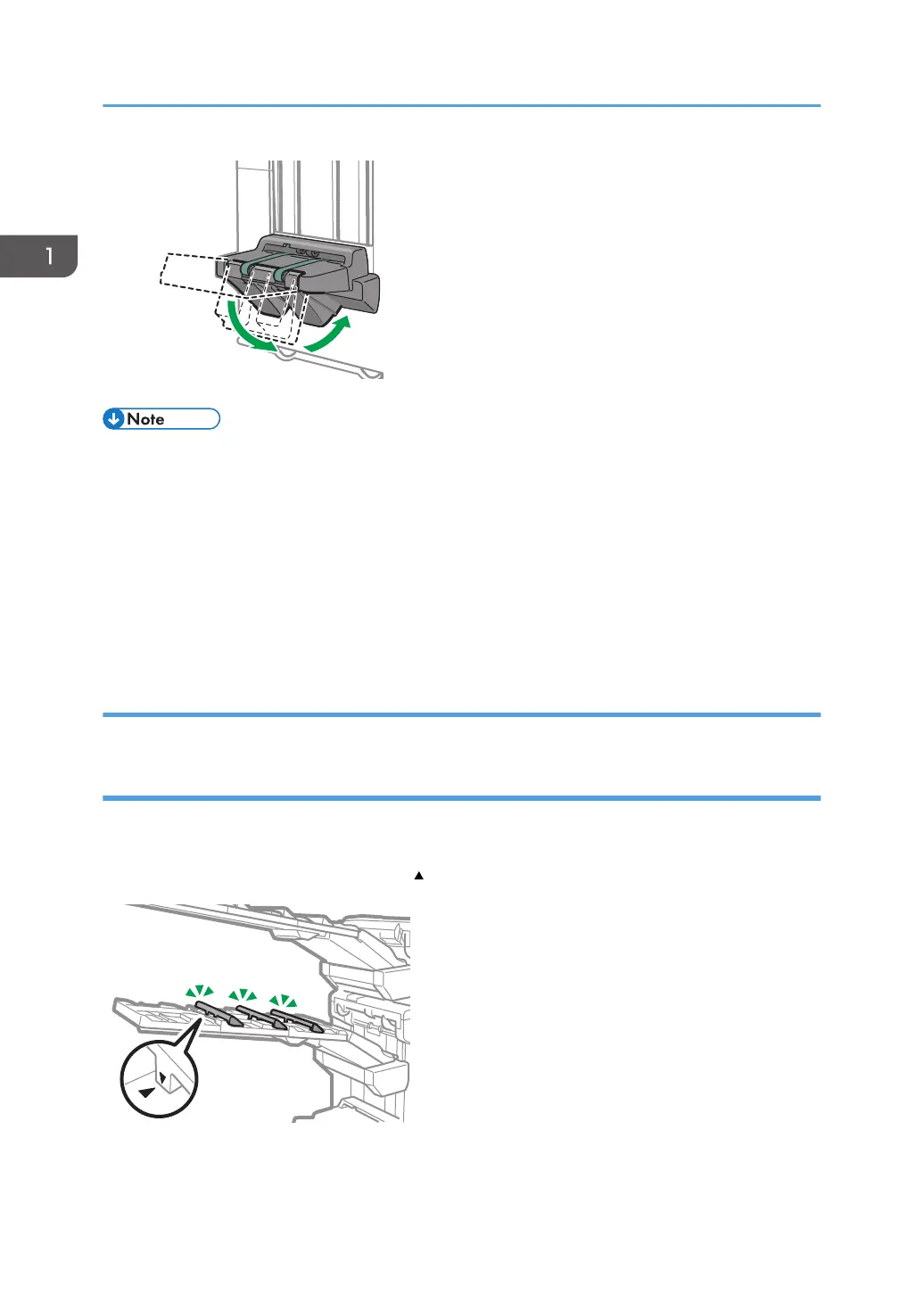• The finisher booklet tray can be folded in two angles.
• The approximate number of copies that can be ejected when the finisher booklet tray is not folded
is as follows:
• When binding 2–5 sheets: 45 copies
• When binding 6–10 sheets: 23 copies
• When binding 11–15 sheets: 15 copies
• When binding 16–20 sheets: 10 copies
• When binding 21–30 sheets: 5 copies
When Printing on Extra-long Coated Banner Sheets (700.1 mm, 27.6 Inches or
Longer) of Paper Weight 163 g/m
2
(60 lb. Cover) or Less Using the Extension
Output Banner Sheet Tray
Set the jump plates when printing on extra-long coated banner sheets (700.1 mm, 27.6 inches or
longer) of paper weight 163 g/m
2
(60 lb. Cover) or less with extension output banner sheet tray
attached. Attach the jump plates aligning the marks on the tray and the plates.
1. Getting Started
36