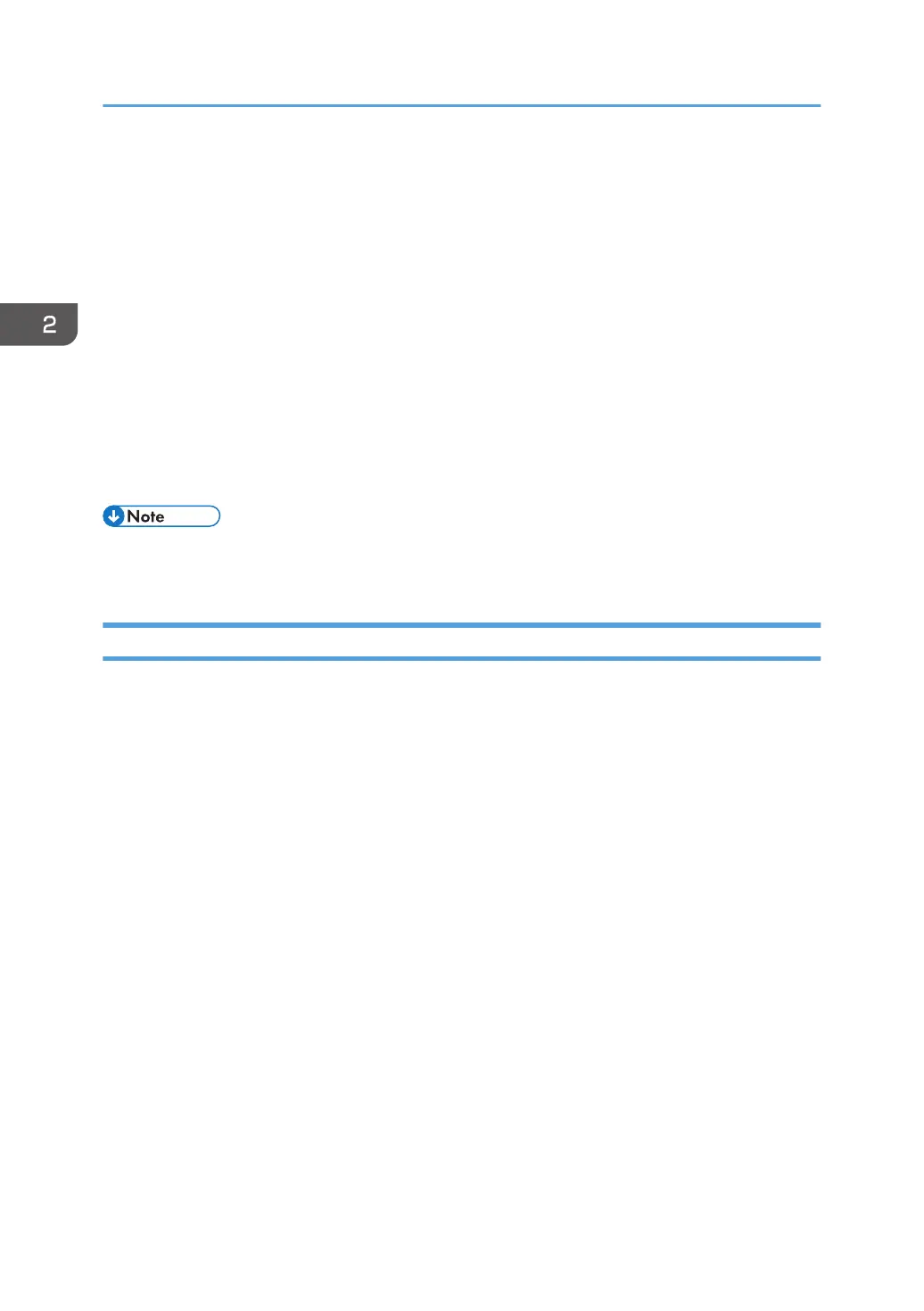• Text or drawing penciled
• Creased
Printing on coarse or uneven paper may result in blurred images.
Do not load sheets that have already been printed onto by another machine. (Sheets can become
jammed if they have been improperly stored.)
If you use paper curled by humidity or drying, the paper or staple may jam.
Do not load sheets that have already been printed onto by another machine. Doing so may
interfere with loading of paper because the powder for preventing offset may attach to the paper
roller.
Some kinds of colored paper cannot be used depending on the color of the paper. For details,
contact your service representative.
*1
These are supported by Interposer and wide LCT.
• A paper jam may occur depending on the condition of the paper even when using the
recommended paper.
Paper Storage
Temperature, humidity, other environmental factors, and the method of paper storage all greatly affect
the paper's condition.
The moisture content of paper changes as the temperature changes, causing the paper to curl and
become wavy. It may also affect the paper length and cause shrinkage. The changes in the condition of
the paper may cause paper jams, wrinkles or image misalignment on Sides 1 and 2.
When storing paper, the following precautions should always be followed:
• Do not store paper where it will be exposed to direct sunlight.
• Store all your paper in the same environment - a room where the temperature is 20–25°C (68–
77°F) and the humidity is 30–65%.
• Store on a flat surface.
• Do not store paper vertically.
• If there is a large temperature difference between the storage area and the area near the machine,
keep some paper near the machine for a few days before you use it, so it can adjust to the
temperature near the machine.
• Once a package of paper is open, seal it completely in a plastic bag or moisture-proof paper to
prevent it from absorbing moisture from the air.
• Do not expose the paper to direct sunlight.
2. Paper Specifications and Adding Paper
126
