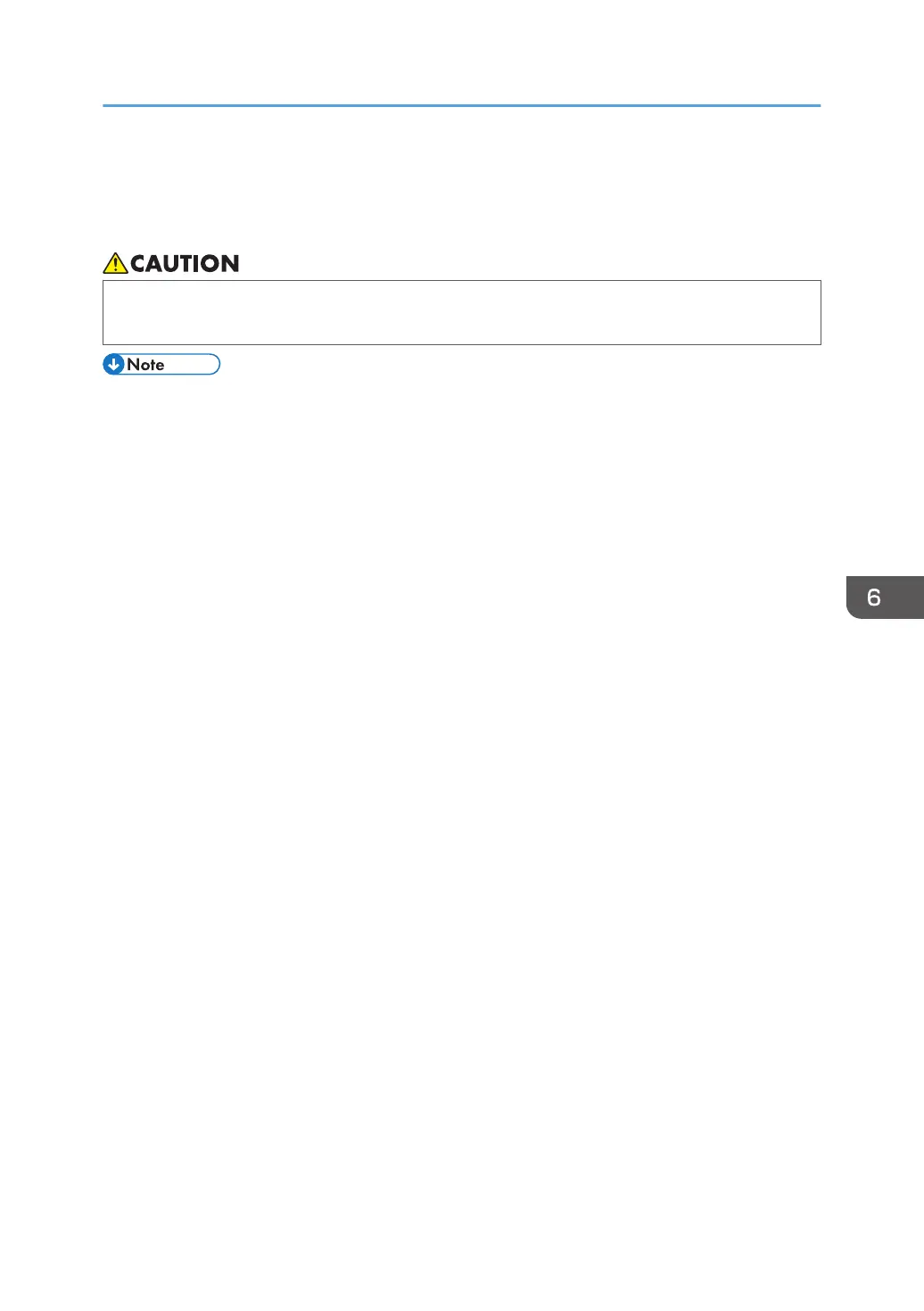When a Staple Is Jammed
When removing a jammed staple, see the description inside the cover on the finisher.
• When operating the machine, do not put your hand inside the booklet finisher tray of the
finisher's staple unit. You may trap your fingers in the machine's gap and injury can result.
• If jamming of staples occurs frequently, check that the paper is not curled.
When a Staple Is Jammed
271
