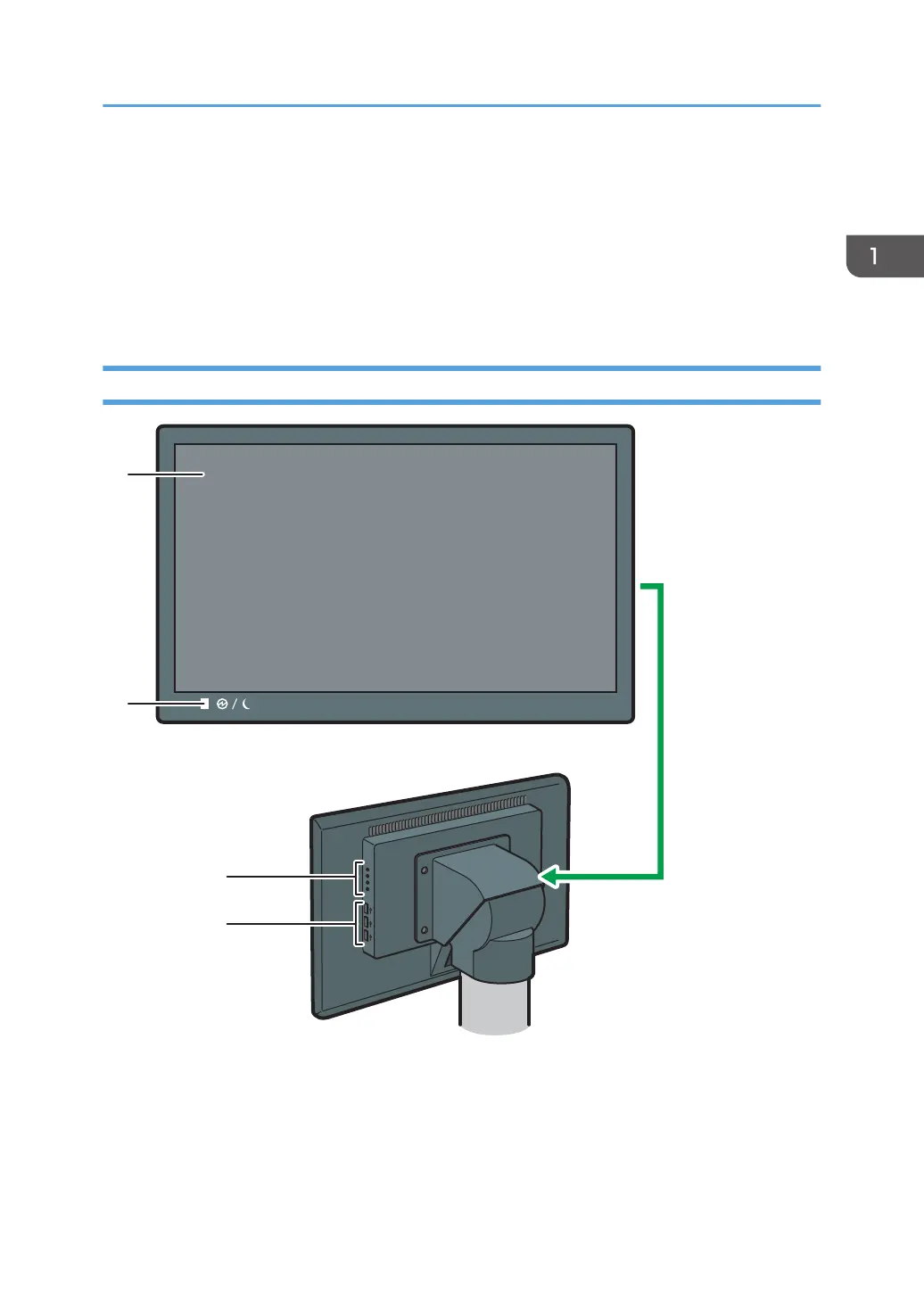Names and Functions of the Control Panel
The touch panel that displays the operation screen of the machine is referred to as the "Control Panel".
• On the side of the control panel, interfaces for connecting external devices are provided.
• Even when the screen is turned off, the LED indicators in the lower left corner of the control panel
show the status of the machine.
Touch Panel/Interface
1. Touch panel
This is a touch panel display that features icons, control panel, and keys that allow you to navigate the screens
of the various functions and provide you with information about operation status and other messages. For
details, see page 58 "Screen Configuration of the [Home] Hub".
Names and Functions of the Control Panel
43