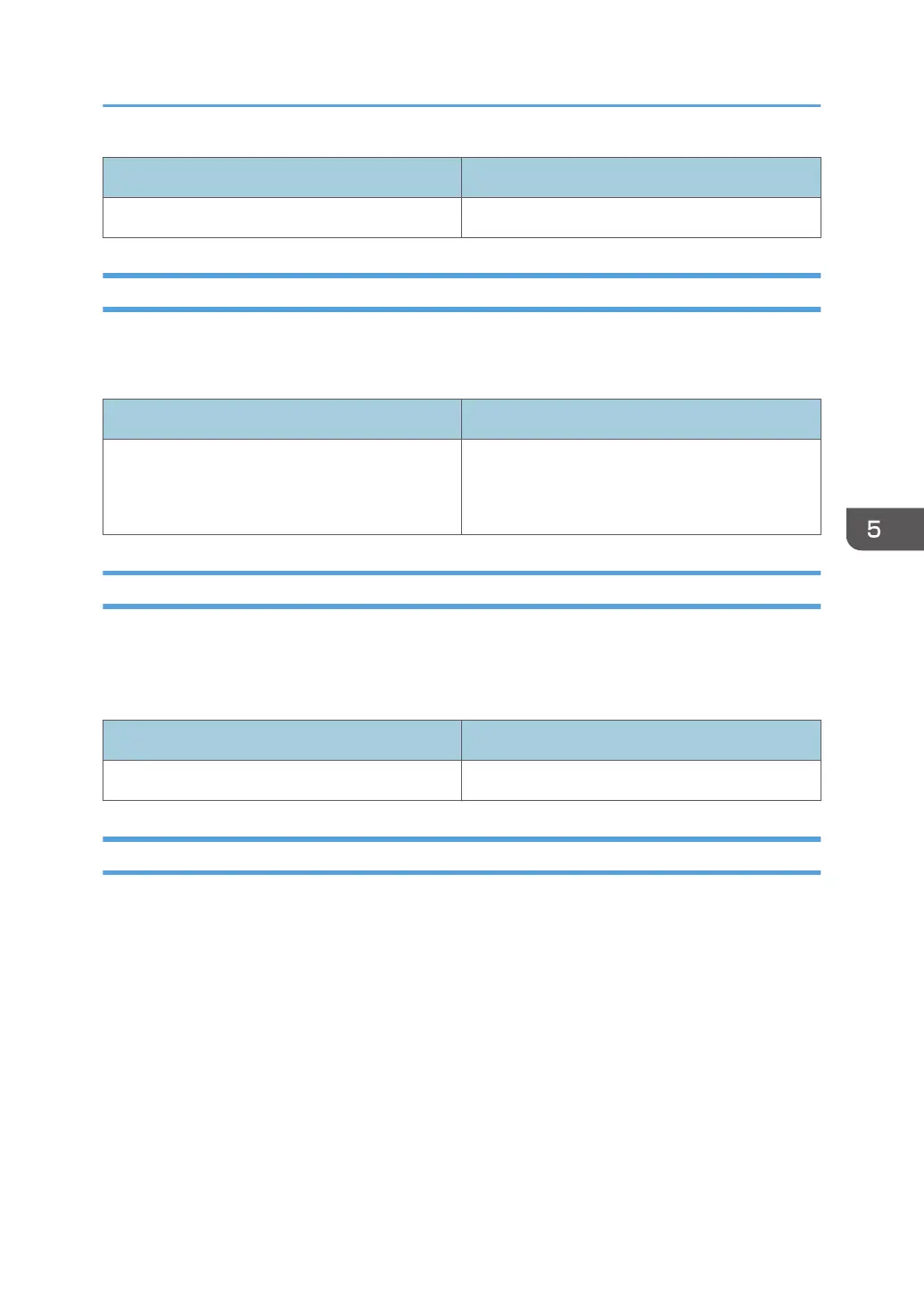Setting Item Description
01: Execute Press [Execute] to execute the function.
0597: ITB: Feedback Control Status
Shows the control status of the Intermediate Transfer Belt.
Check that this item displays "1" after you execute [ITB: Feedback Sensor Light Intensity Adjustment].
Setting Item Description
01: Status Displays a value depending on the status.
"1" indicates normal status, and "0" indicates
abnormal status.
0598: ITB: Speed Adjustment During Encoder Control
Resets the operating conditions of the Intermediate Transfer Belt according to its speed.
Execute this after you replace the Intermediate Transfer Belt and execute [ITB: Feedback Sensor Initial
Phase Acquisition] or [ITB: Feedback Sensor Light Intensity Adjustment].
Setting Item Description
01: Execute Press [Execute] to execute the function.
0599: Reset Parts Counter
Resets the counter value of the replacement part.
05: Machine: Maintenance
211
