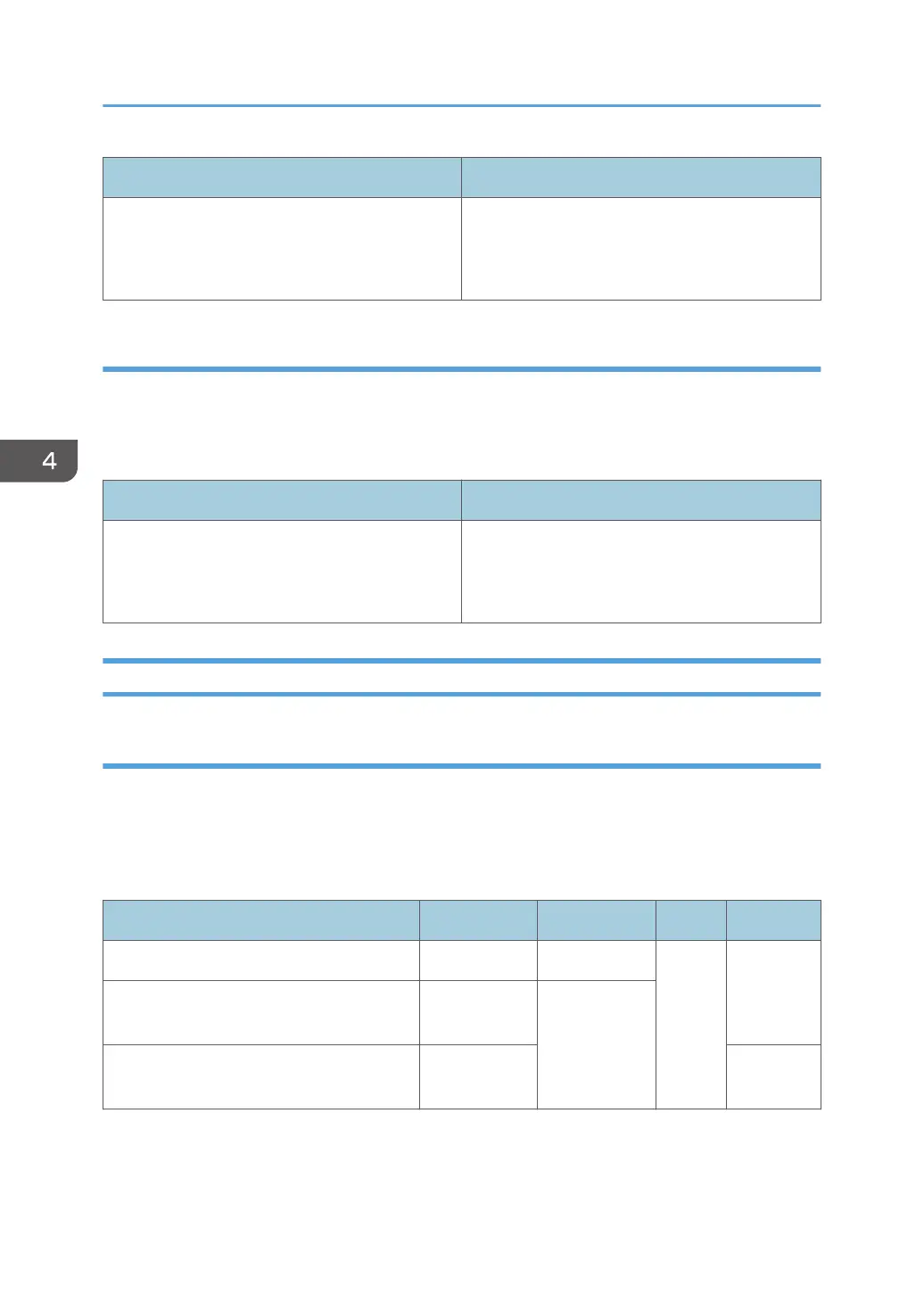Setting Item Values
11: Clear/Special/12: White High
Middle
Low
S: Fuser Setting HQ
Under the following conditions, set the print speed.
Printing using Special Color Only
High Quality is applied in DFE Setting
Setting Item Values
15: Clear/Special/16: White/17: Metallic/18:
Option
High
Middle
Low
1232: Fusing Temperature
BW/FC/FCS
Under the following conditions, adjust heat roller temperature, temperature correction, initial sheet
interval.
B & W/Full Color/Full Color with Special
High Quality is not applied in DFE Setting
Setting Item Max. Value Min. Value Step Unit
01: Heat Roller Temp 200 100 1 Degree C
02: Corct Temp: Initial Feed/03: Corct
Temp: Pre-Feed
30 0
04: Initial Print Interval: Low/05: Initial Print
Interval
3 None
4. Adjustment Setting Items for a Custom Paper
174
